- This article has been translated using AI. The original text is from https://eryinote.com/post/1405
- You are also welcome to watch my video review on this topic:https://www.youtube.com/watch?v=Jn89MAdg-RY
Preface
In the first hour of using Tana, I was convinced that this would be a very interesting product.
On the first day, I noticed its potential akin to the Notion database, experienced a smoother outline experience than Logseq, and appreciated a more aesthetically pleasing and tactile UI design compared to Roam Research. By the first week, I was amazed that such a highly polished product, with powerful AI features and quite comprehensive search commands (Query), was still in the Beta stage.
On the fourteenth day, I had already built a relatively complete note-taking framework in Tana and felt that going all-in on Tana might not be a bad idea. I’m sure some people will ask me, as a loyal supporter of Notion and the author of the Notion course, whether I am going to give up on Notion.
Until today, I am confident that I have gained a fundamental understanding of Tana, enough to share some modest insights with everyone. Finally, I have written this post, hoping to introduce you to what Tana truly is as a tool.
Its strengths and weaknesses, I will present them all to you. How to get started with it, how it can be used, who it is truly suitable for, whether it can really replace tools like Notion or Logseq, Obsidian, and how to quickly obtain an invitation to Tana—after reading the entire article, you will surely have the answers to these questions.
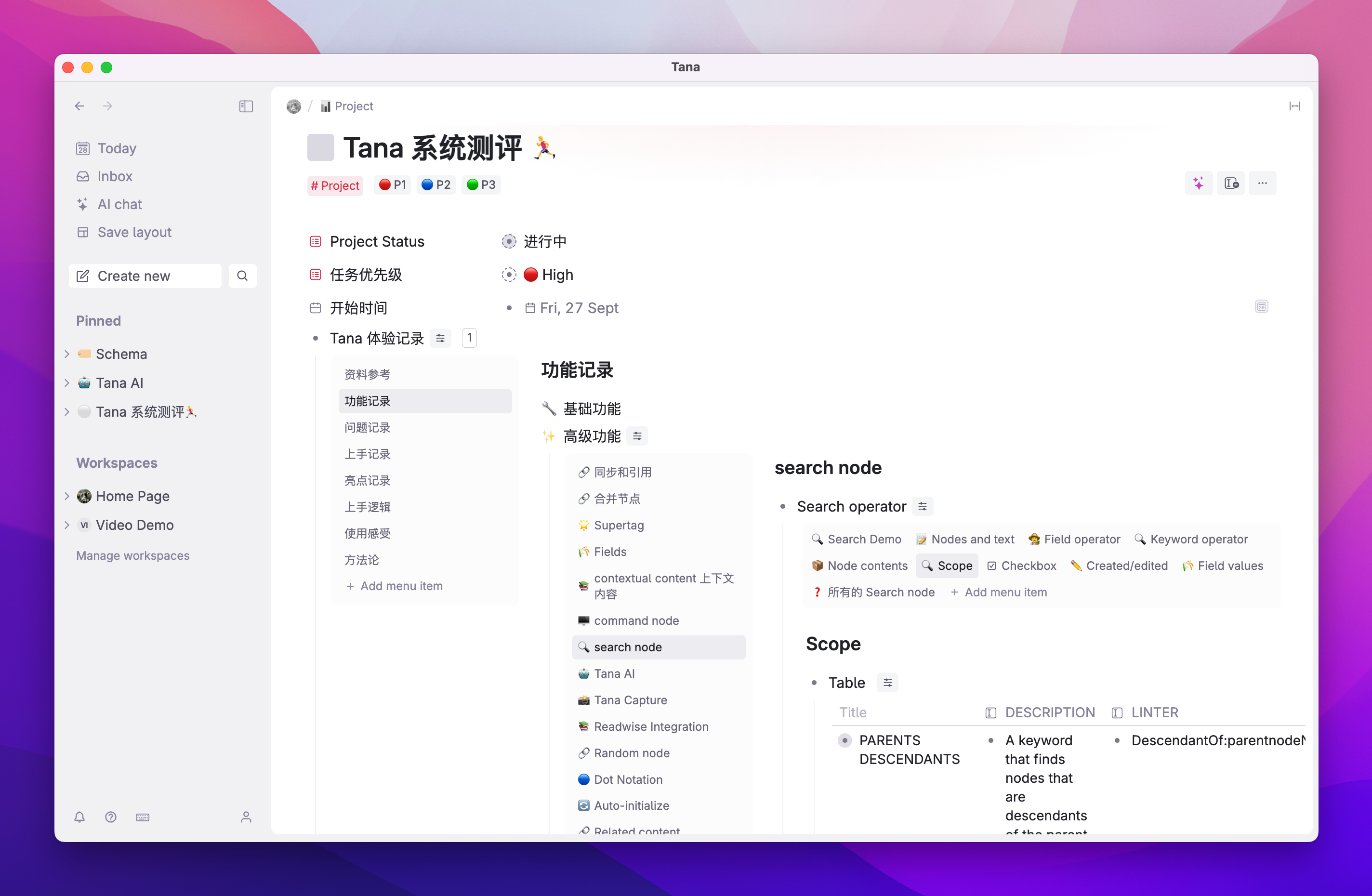
By the way, this long article was written using Obsidian. Unfortunately, Tana does not support Markdown and is completely unsuitable for writing long articles, which is the first of its many shortcomings.
Tana’s Fundamental Cognition
Why It’s Special
The smooth outline experience, combined with the elegant motion design in the details, allows Tana to quickly make a first impression of “aesthetic and quality.” Then, there will be several moments of exclamation, “Is this even possible?” as the experience gradually deepens and unlocks.
For me, these several times are respectively:
- After experiencing the wide range of application scenarios for Supertag
- After discovering Tana’s deep understanding of AI workflows
- After creating one stringent global search command after another
- After using various command buttons to execute complex workflows with a single click
- After experiencing the convenience of Tana on mobile devices
- After efficiently integrating with Readwise and achieving a sense of satisfaction
There are many more moments that cannot be listed one by one. I will gradually reveal more of Tana’s excellent features, as well as numerous drawbacks that might deter you, in the following content.
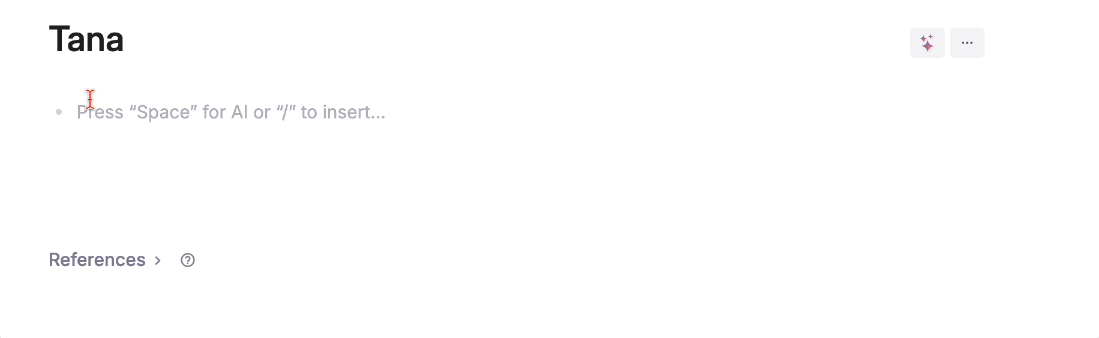
Everything is a node
As an outline note-taking software, everything in Tana is a node, meaning there is only one granularity of notes—nodes (Node)—without the separate concept of folders or the like. How to understand and use it?
First, like all outline notes, each node in Tana can be zoomed in and out. Any node can also be placed side by side in a window, either horizontally or vertically. However, it currently does not support dragging nodes up and down freely like Obsidian, nor does it support opening multiple windows. Therefore, while there is some degree of freedom, it is limited.
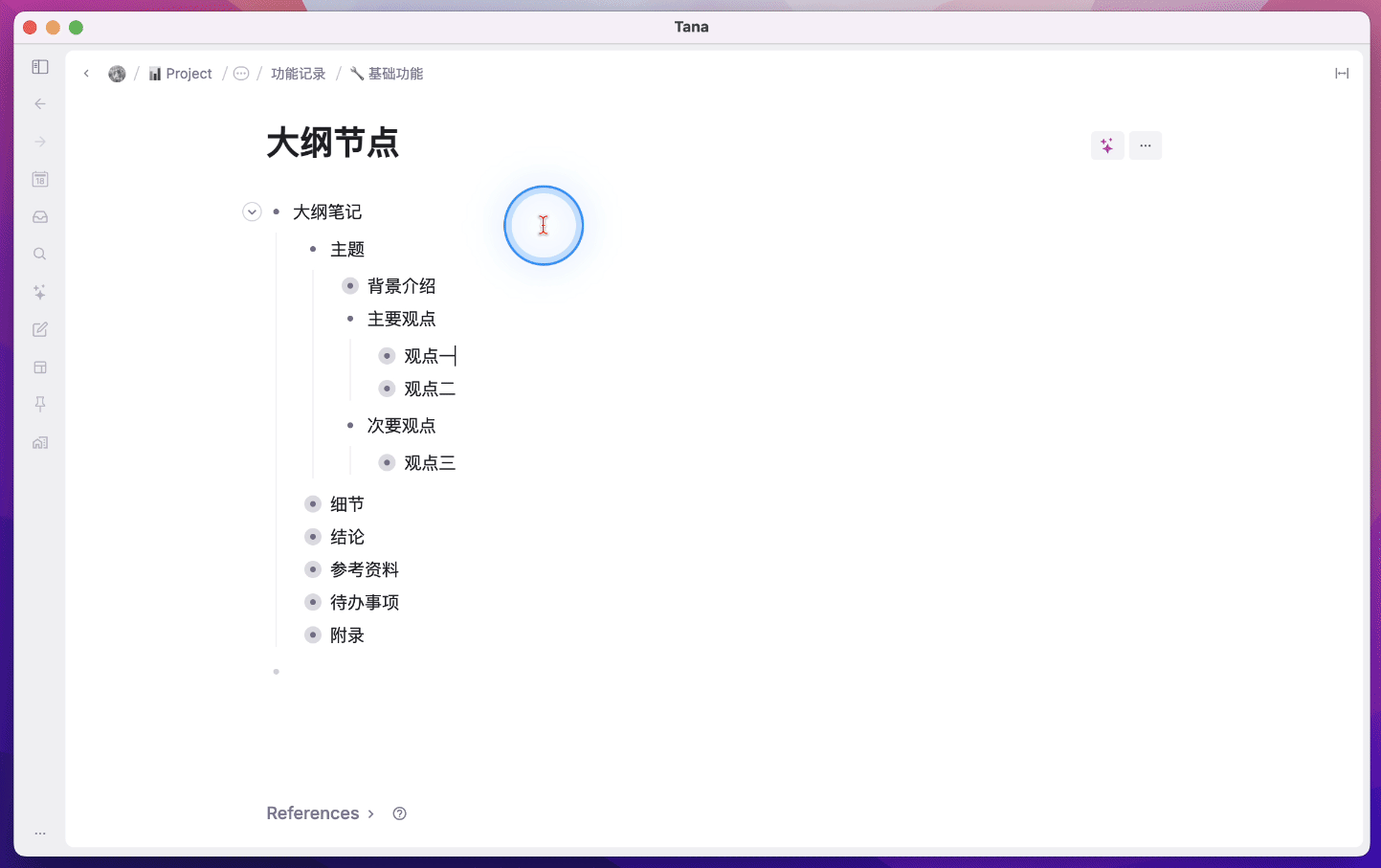
A feature that well exemplifies “nodes as the sole unit of notes” is that you can individually set icons and covers for each outline node, just like the Icon and Banner in each independent note page in Notion.

And each node carries a series of metadata, as shown in the figure below
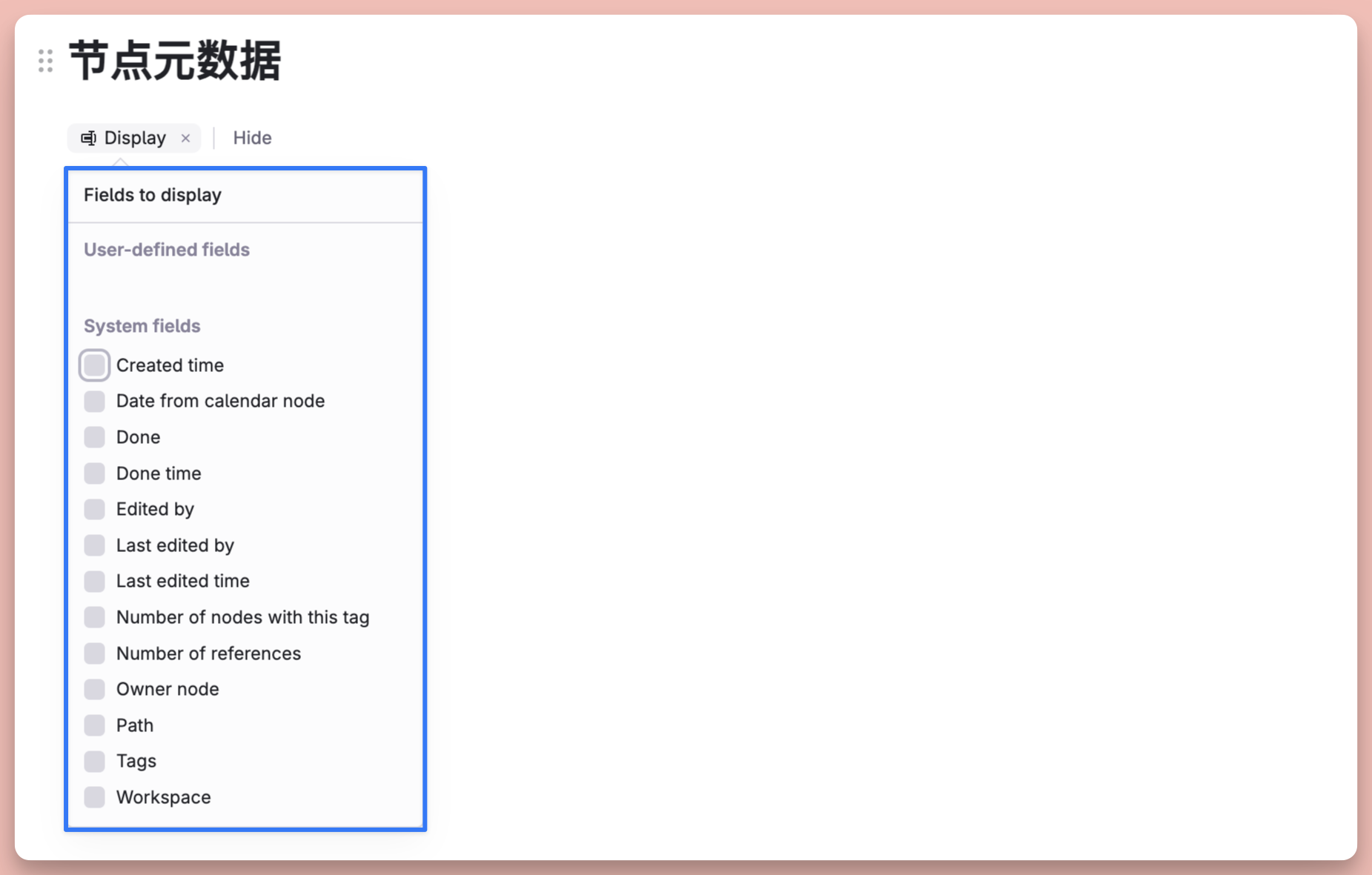
This means that every outline node you create in Tana comes with at least 13 hidden metadata fields, and you can manually choose which metadata to display for that node.
Inspired by this article, I began to experiment with keeping a Life Log. Although I am often busy from morning till night, my energy is too scattered, making it difficult to recall exactly what I did each day. This often leaves me feeling empty and exhausted before going to bed.
So I created the Life Log module in Tana and chose to enable the Created Time metadata. Then, all sub-nodes under the main Life Log node automatically display the creation timestamp once they are created. This allows me to have a general impression of what I did and when.
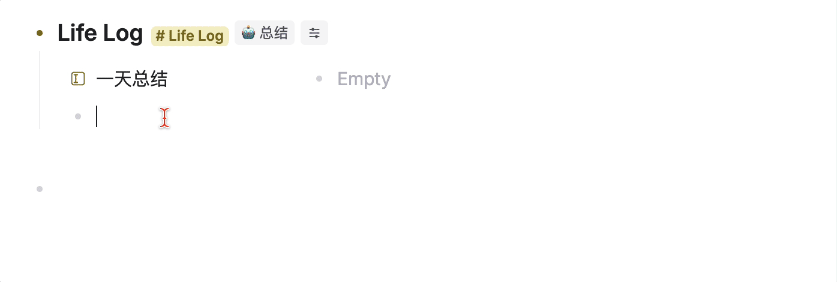
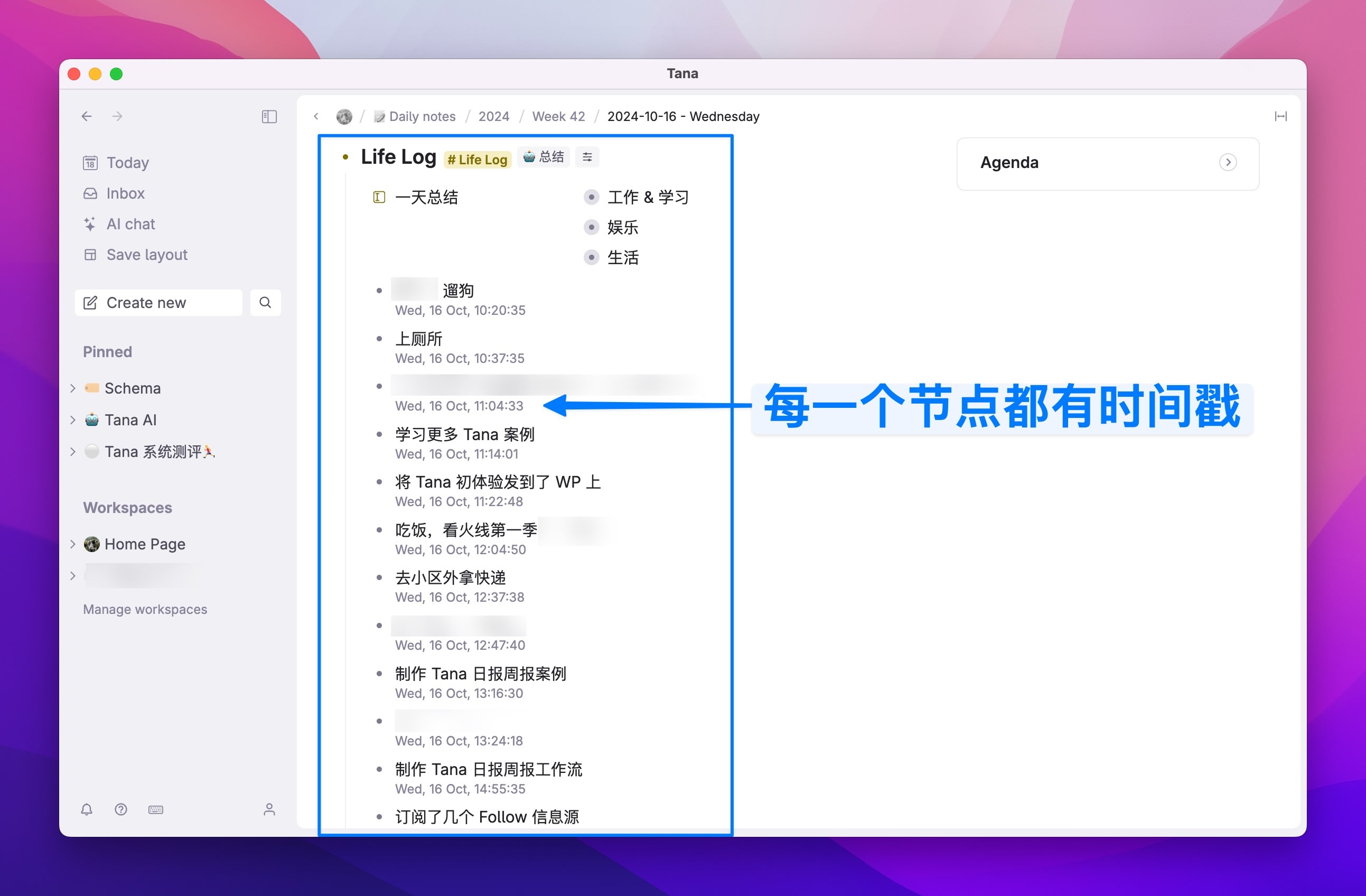
I am attempting to regain a sense of control over my life through this method, and it feels quite good so far, as I only need to faithfully record “what I just did.” The timestamps on the outline nodes will hit me hard when I get distracted and play around, urging me to quickly return to work.
At the end of the day, I can also have Tana AI automatically categorize the scattered tasks of the day into three major categories: work, life, and entertainment with just one click. The specifics of how this is achieved will be discussed in detail later in the article.
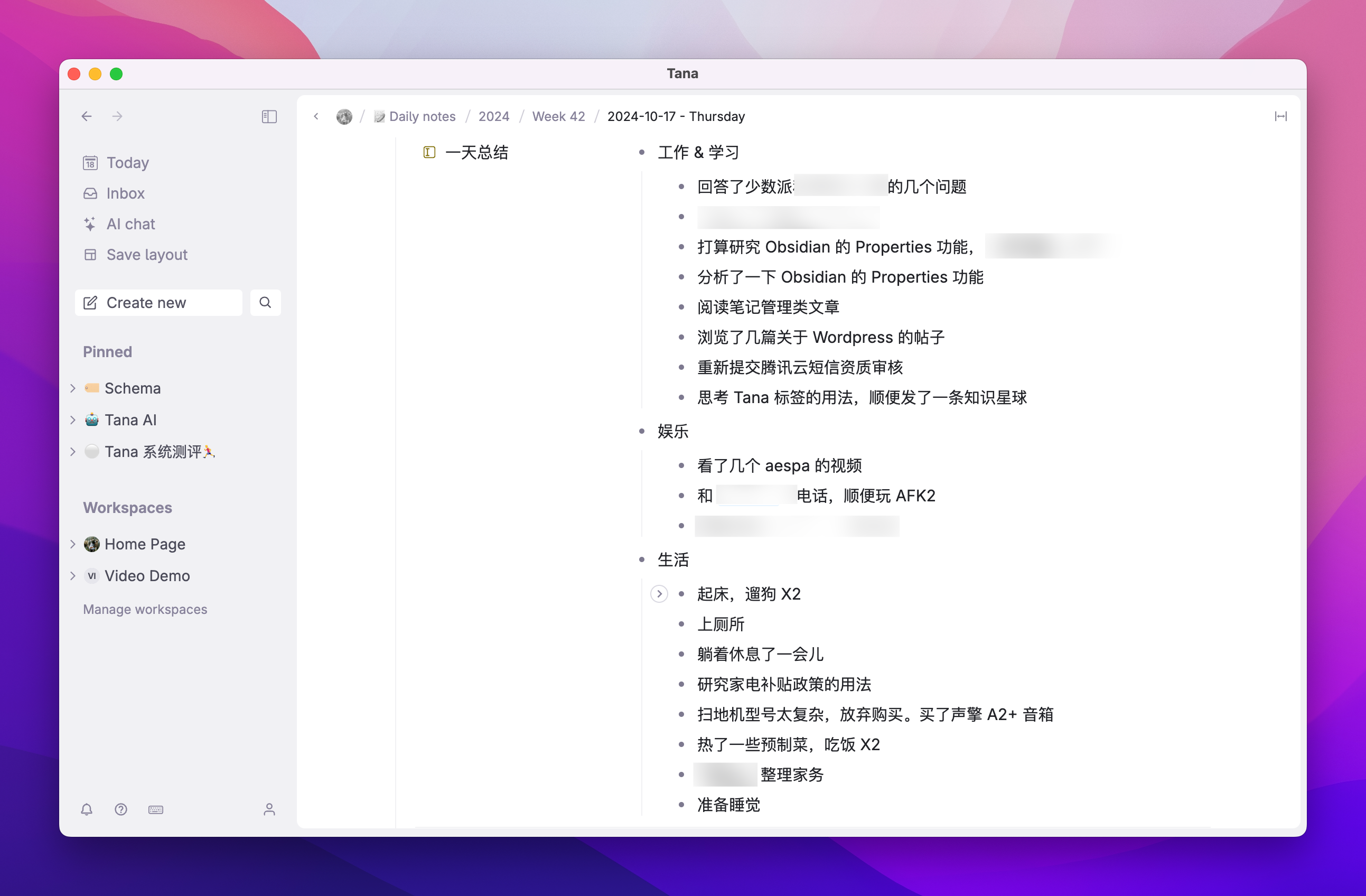
Nodes are another important usage of unique granularity, which is reflected when you want to reference a certain note.
In Obsidian, generally, we can only reference the title of an article or the main heading of a certain paragraph within the article. If you want to reference a “specific paragraph,” it is quite a hassle. Although Notion has a block reference feature, you cannot directly achieve this through search. You need to first locate the page of the block, then manually copy the block’s link, and finally return to the destination to paste and mention (Mention) it.
However, since Tana only has nodes as the unit of notes, you can use the symbol @ anywhere to search and reference any node within the note library. Once referenced, the node behaves like a synced block in Notion or an embed block in Logseq, where a single modification is synchronized everywhere.
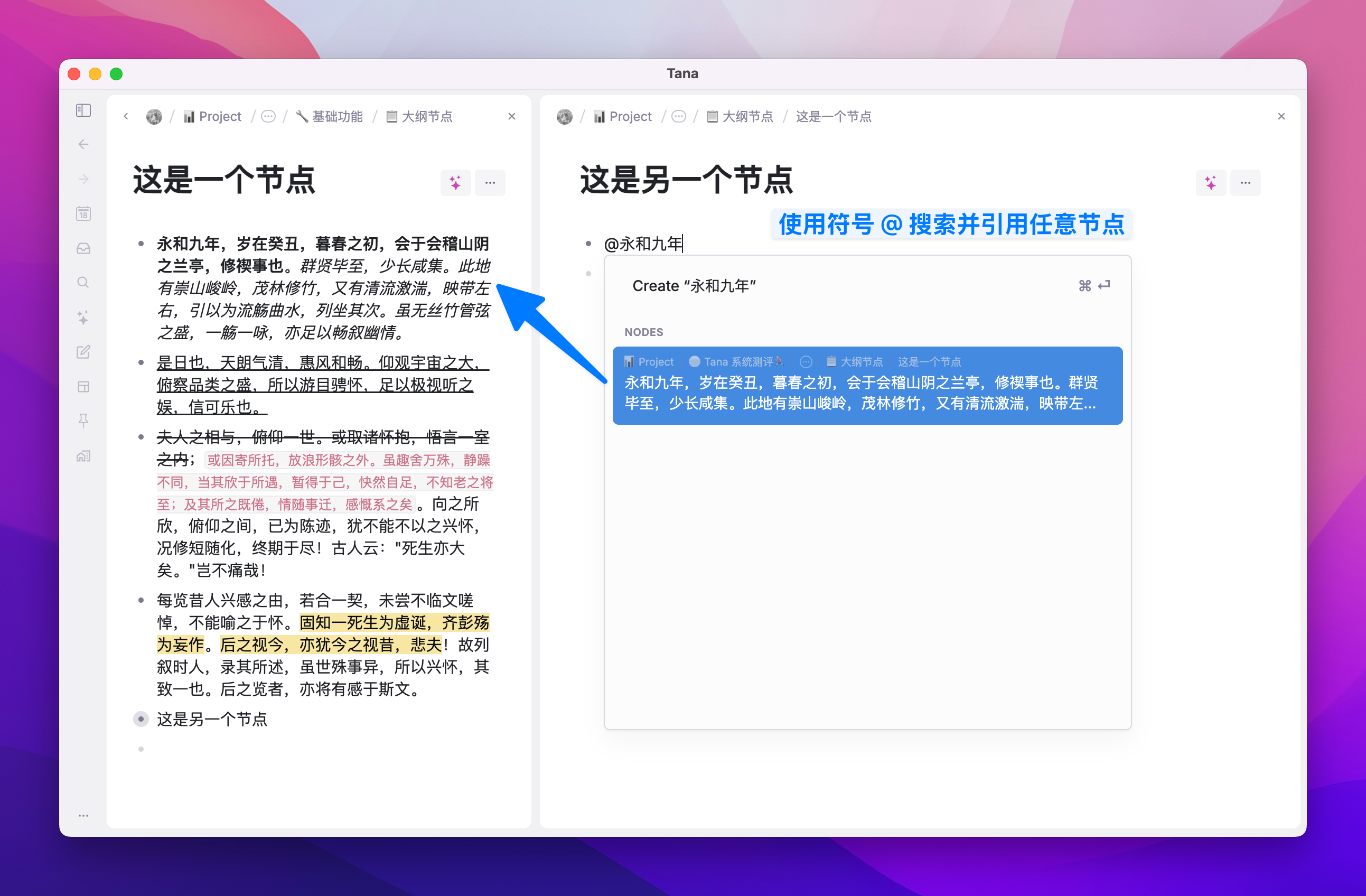
It is worth mentioning that Tana’s Chinese search performance is surprisingly accurate among foreign products, with a very high level of support for Chinese word segmentation.
Now, when a node is referenced, the number of times it has been cited will be displayed on its right side. Left-clicking on this number will expand all the nodes that have referenced it:
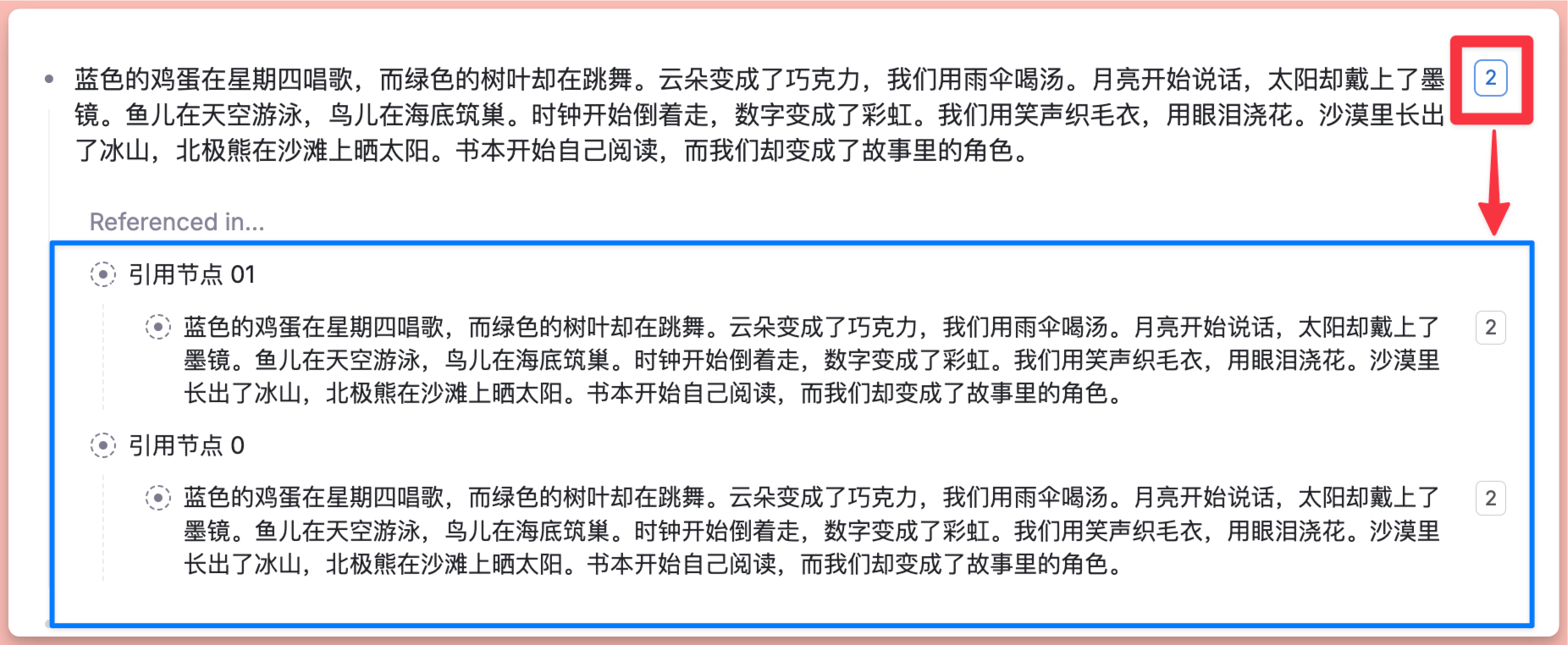
If you reference a node, you can also Shift + left-click to fully open the node directly below, allowing you to view or edit the original node with great convenience.
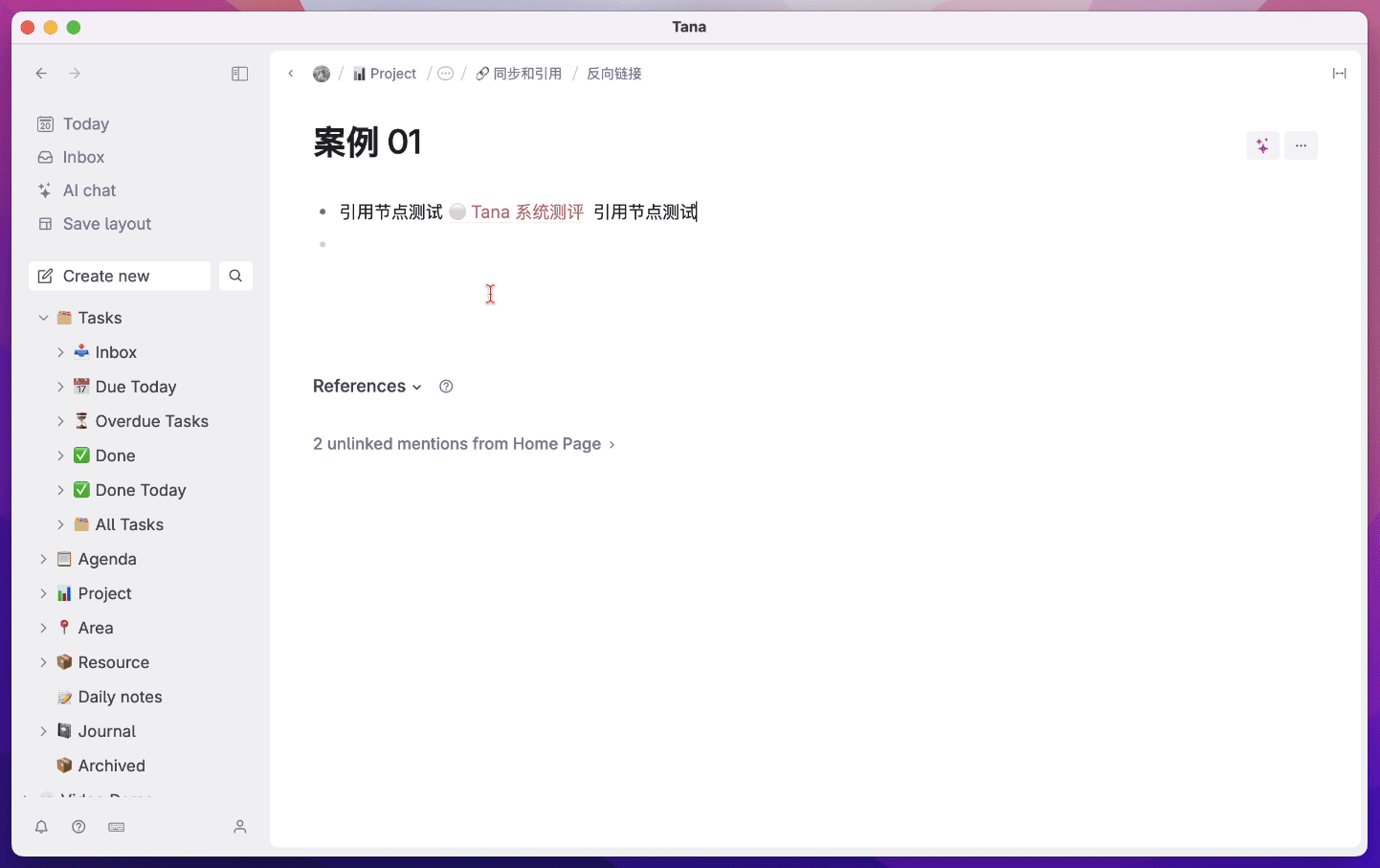
Finally, although Tana also has a sidebar directory structure, it is not a sidebar folder like Obsidian (folders can only serve to contain documents). It is still individual nodes (Nodes) placed in the sidebar.
Therefore, if you are a first-time user of Tana and find yourself wondering, “Where should I put my notes?” my primary suggestion is to treat the sidebar nodes as folders initially. Then, create a few commonly used note types. This approach will help you get familiar with the product more quickly, preventing you from getting lost in its various features while struggling to write even a few lines of notes.
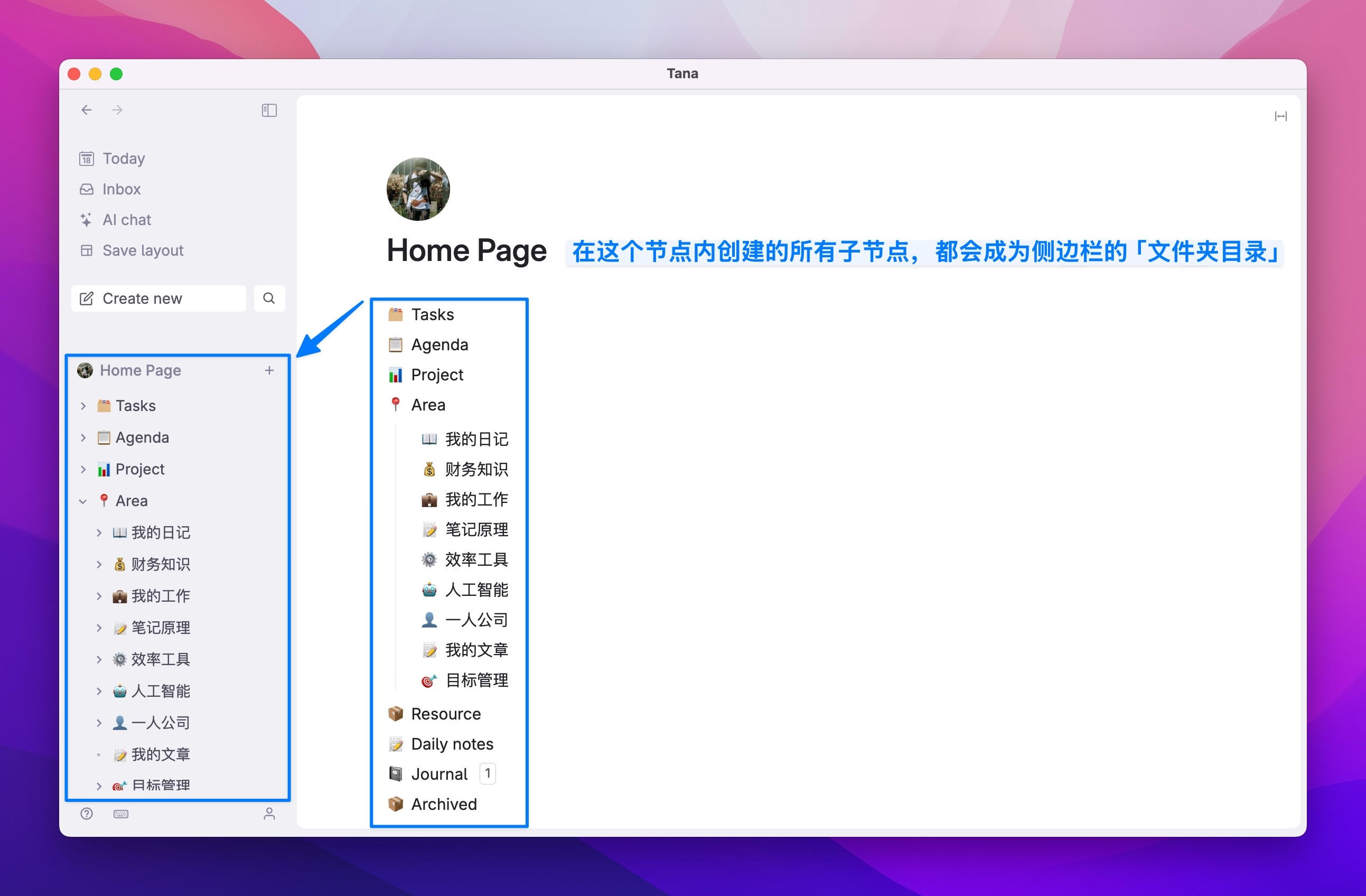
Once you become sufficiently familiar with Tana’s features, you will discover that although Tana only has nodes as its unit of notes, its potential is incredibly high. This is because of the node view feature, which can transform outline nodes into the effect of my favorite side menu.
This alone is enough to clearly distinguish Tana from other outline note-taking tools.
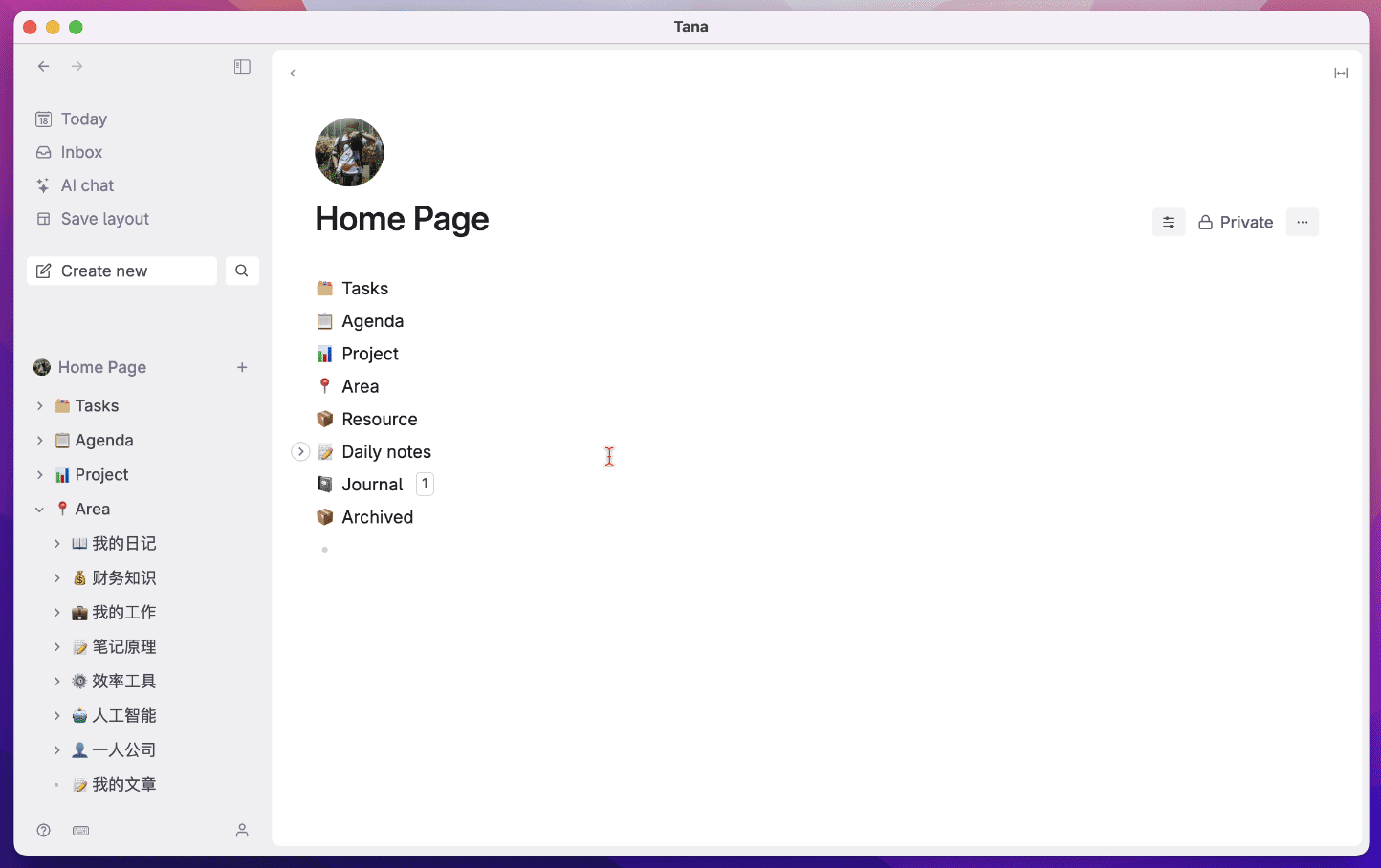
Order emerges from chaos
Now we know that Tana’s notes are composed of individual nodes, and with the sidebar directory feature, we can treat parent nodes as folders, while child nodes are the files within those folders.
In fact, there is no problem with using it this way. I believe that no matter how free the information structure is, the help of a tree directory is indispensable. This is definitely the easiest information management model for most people to get started with.
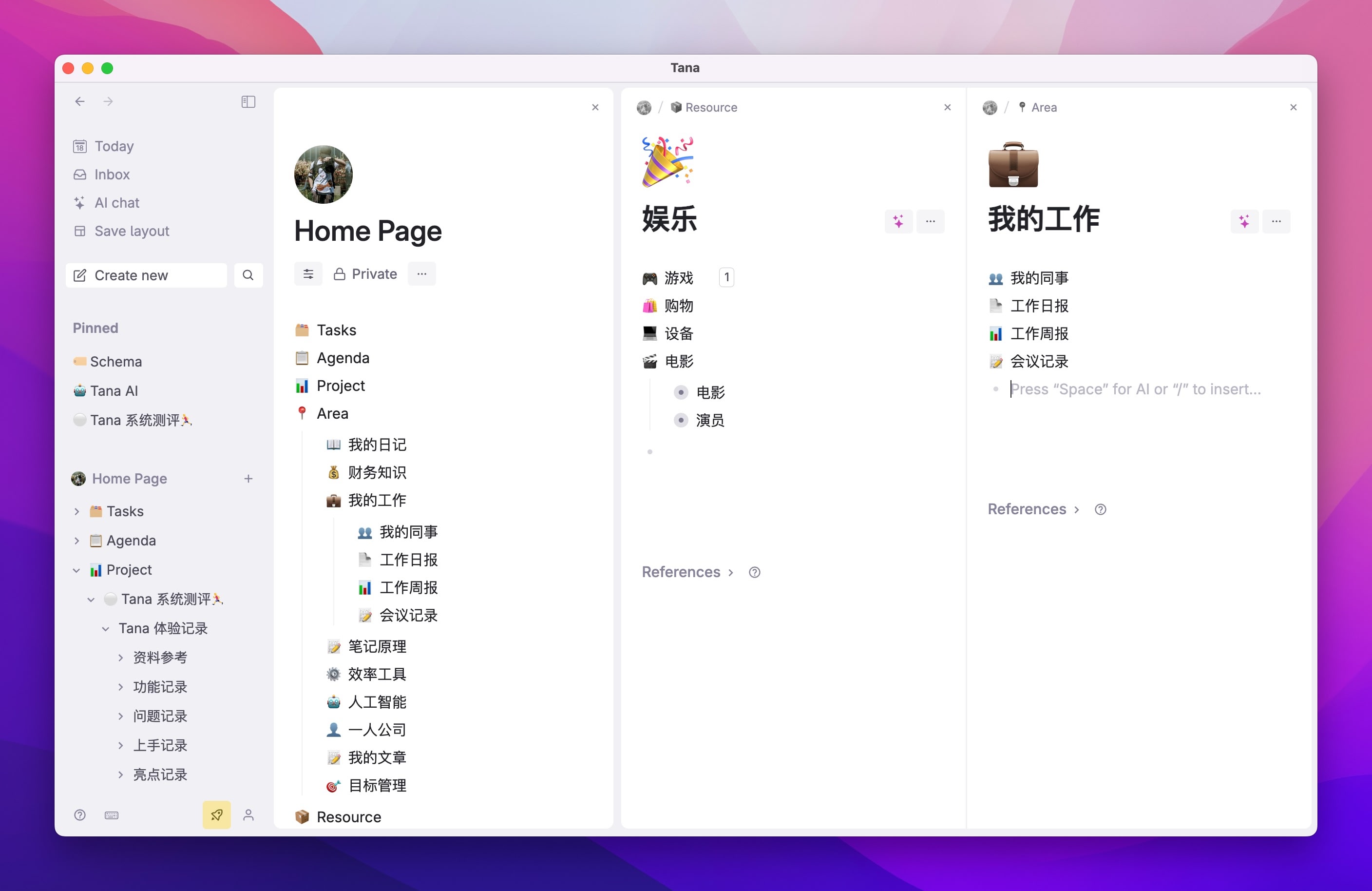
However, Tana has two more flexible modules called Inbox and Daily Note, which can help you achieve the need to “record first, then categorize.” If you have used several note-taking apps, you should be familiar with these two concepts.
Every day when you open Tana, the first thing presented to you is a page titled with the current date, where you can record anything you wish to note down.
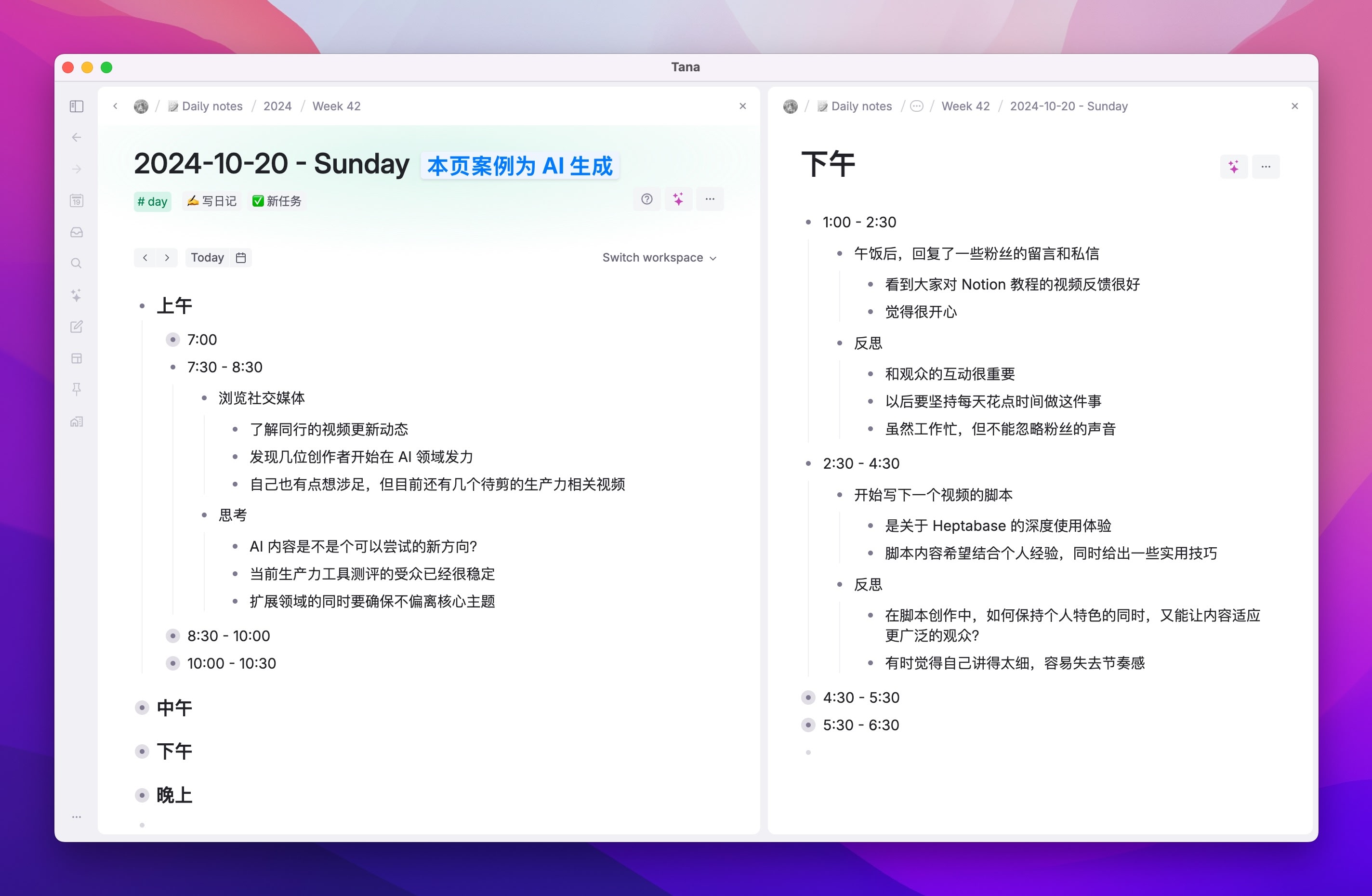
However, if all content is recorded in the Daily Note, over time, many important ideas, tasks, inspirations, or to-do items will inevitably get lost in the daily journal. For example, although Heptabase also has a Journal feature, since it currently does not support line-level tags, I often choose not to record fragmented information in the Journal because it is too easy to forget and lose.
So Tana introduced the Supertag, which goes beyond traditional tagging functions, bringing database-like features akin to Notion to each note node. The method of use is also very simple, just like any previous tagging, by using the symbol # on the note node:
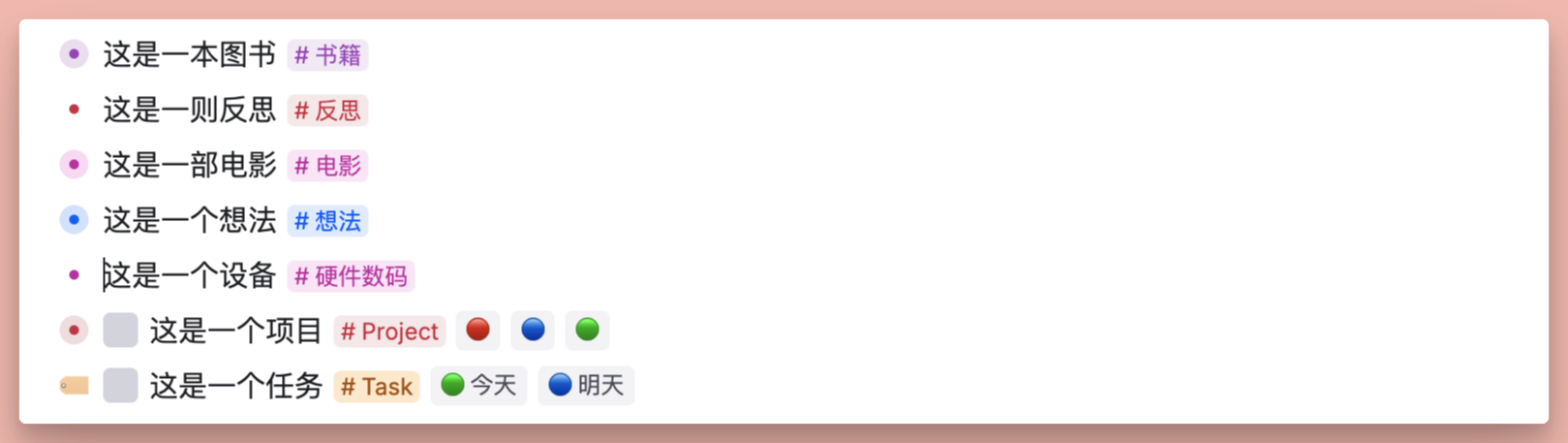
Next, as long as I click on this tag #硬件数码 , all nodes marked with the same tag will be summarized together and presented in the default form of a list, as shown in the figure below.
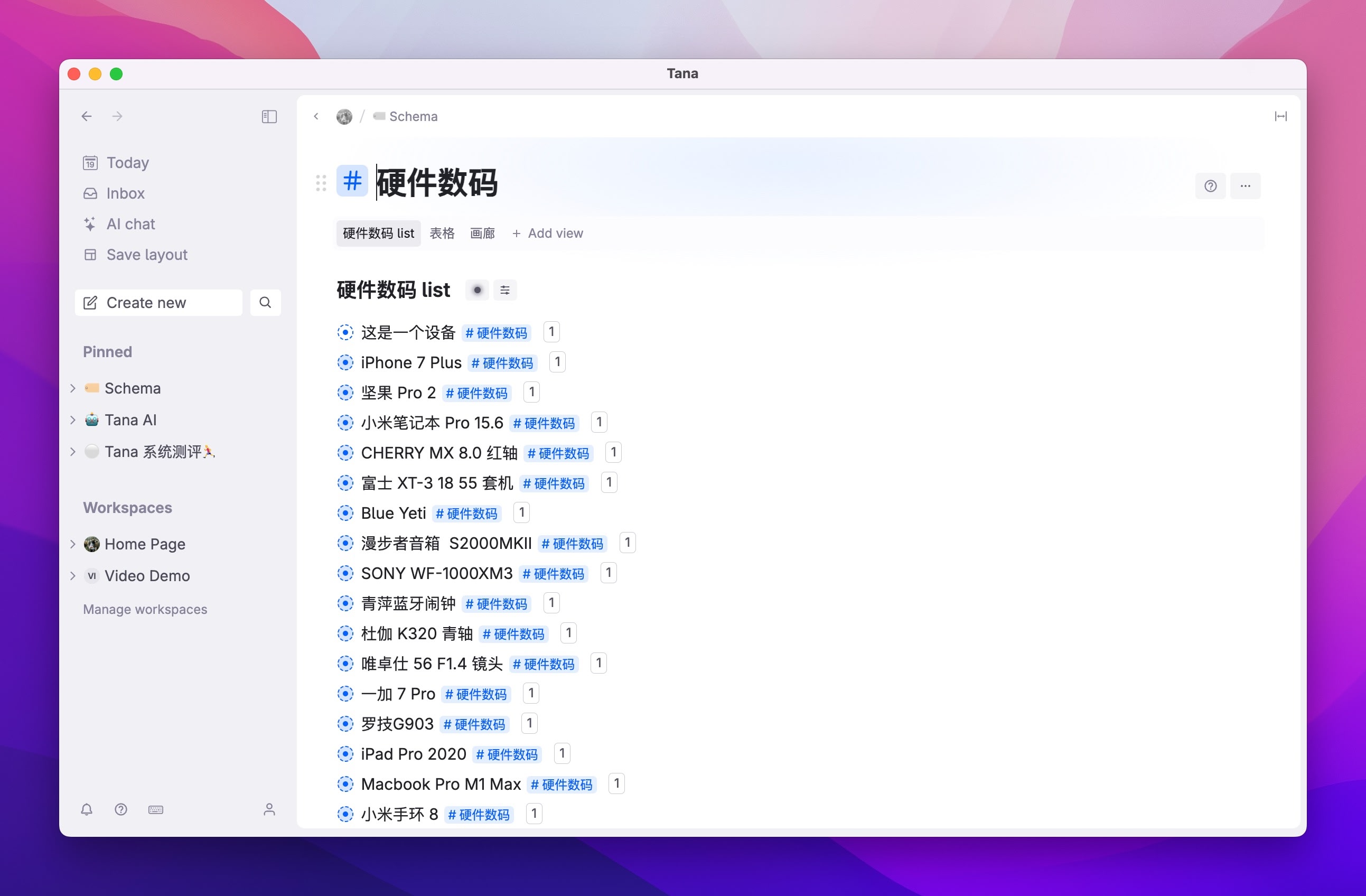
This is the first and most fundamental feature of Supertag, which allows for the one-click aggregation of note nodes with the same tag from any location. However, compared to other note-taking software with tagging capabilities, it doesn’t seem to have any particularly unique aspects?
Mubu can also tag each node, but clicking on a tag only allows indexing and filtering within the current document; Obsidian has tag indexing functionality, but tags can only filter at the document level; Logseq has tag indexing, but #Tag and [[Tag]] are equivalent, and its structured management capabilities are weaker, making it less user-friendly than Tana.
The usage of tags in Heptabase is somewhat more similar to Tana, except that Tana aggregates “nodes” from any location, while Heptabase aggregates “cards” from any whiteboard. You can read this article to learn more about Heptabase.
The second feature of Supertag is that you can set fixed field values (Field) for any node, where the concept of a field is similar to the property of Notion.
For example, I can set the following default fields for the #硬件数码 tag:
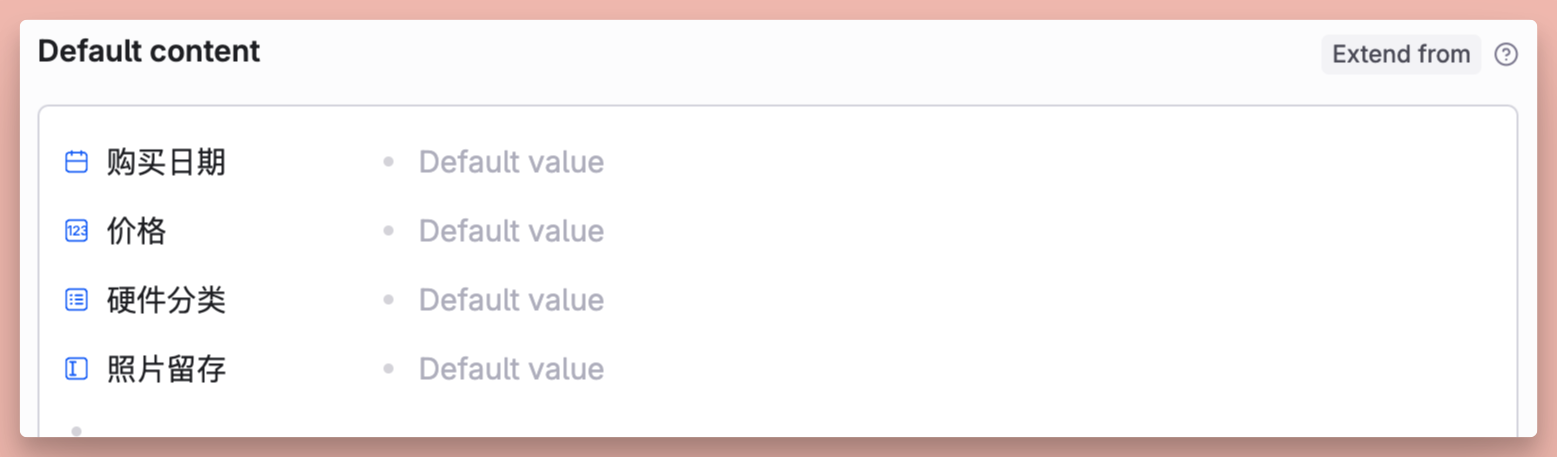
So when I tag any note node with this label, these fields will appear below the node for you to fill in. Therefore, we can also understand Supertag as a content template for outline nodes.
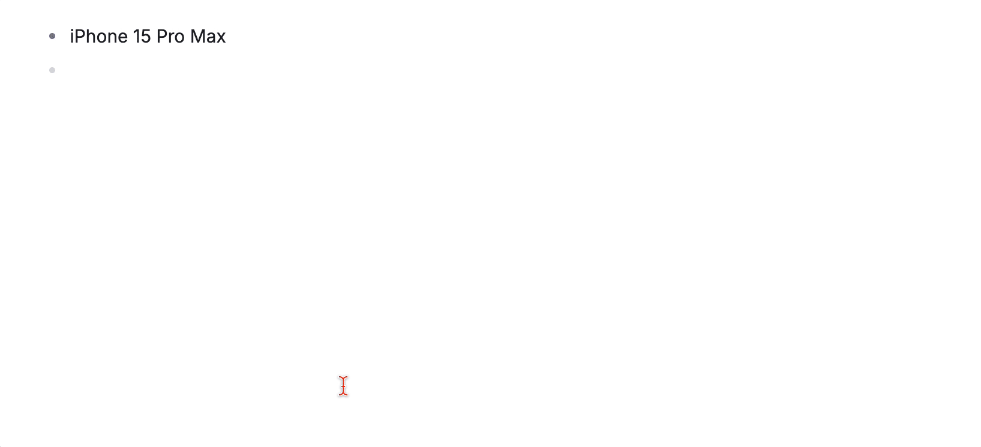
Of course, you can also set default values for these fields in advance, such as setting the Status of #Task to the default To-do.
Supertag describes the essence of “what” this node is, while fields describe the attributes of “what” this node has, that is, the most basic components or characteristics of this piece of information.

If you have used Anytype, Supertag is similar to an Object in Anytype, while Field is similar to a Relation in Anytype. You can read this article to learn more about Anytype.
However, there is a crucial difference here: when you modify the Relation of an object in Anytype, these changes cannot be traced back to previously created objects, which, in my opinion, is a significant drawback. In contrast, Tana’s Supertag, whether adding or deleting a Field, will apply to all nodes with the same Supertag.
For example, in the image below, I added a new field “Schedule Date” to the Supertag #TEST on the right. You can see that the “Test” node created on the left immediately gained this new field.
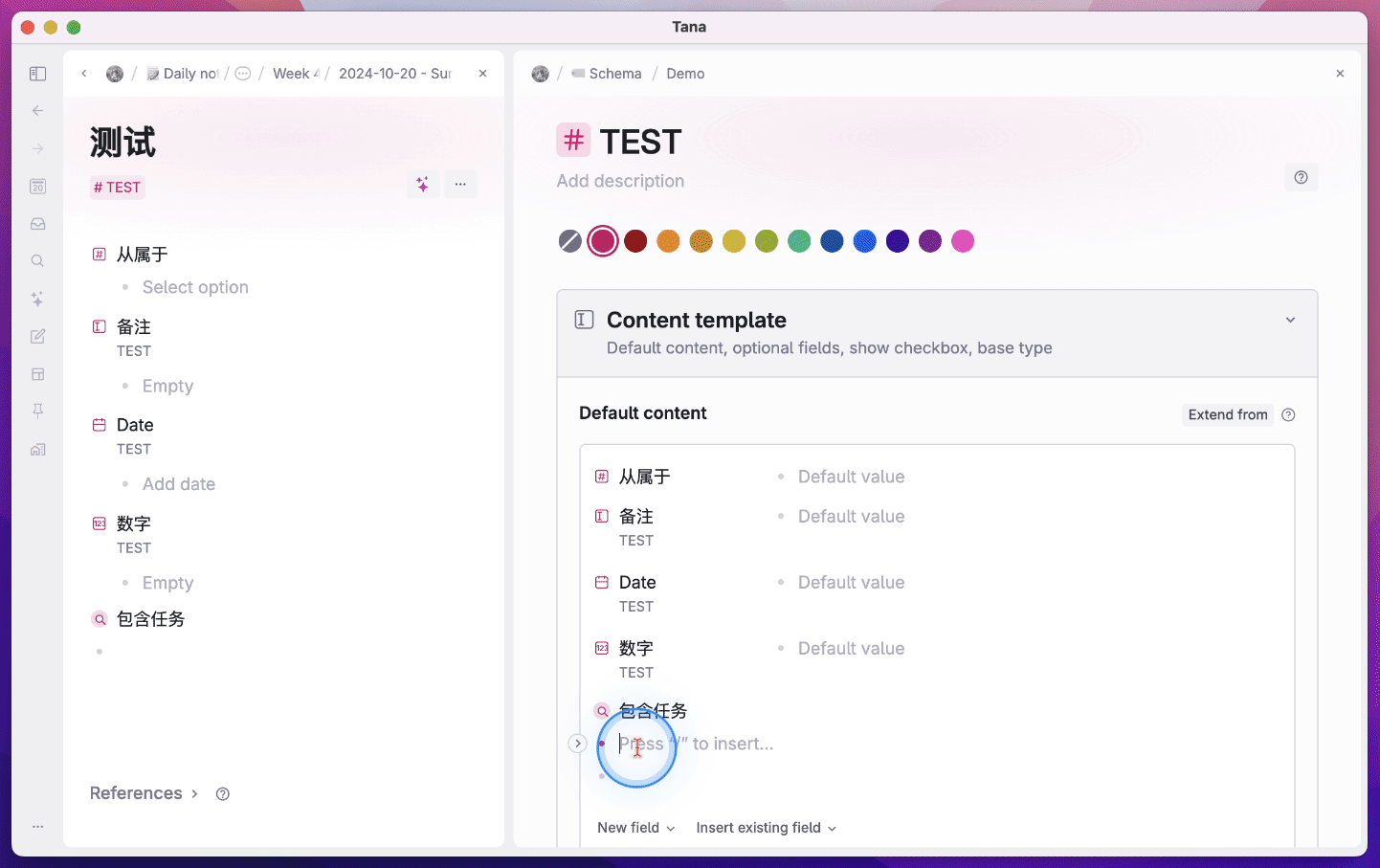
Moreover, a single node in Tana can possess more than one definition (Supertag). As many Supertags as desired can be assigned to a node, enabling it to have different fields preset by various Supertags.
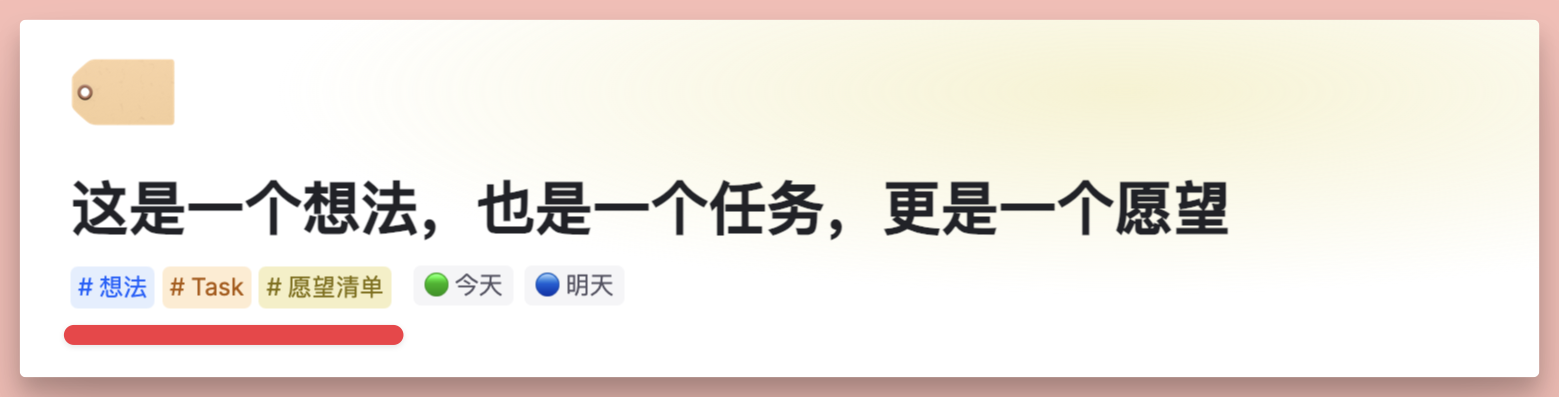
Now, Tana’s nodes have fields and list views similar to Notion with the help of Supertag. Furthermore, it can also have table, gallery, or calendar views like Notion, allowing you to freely switch between different views.
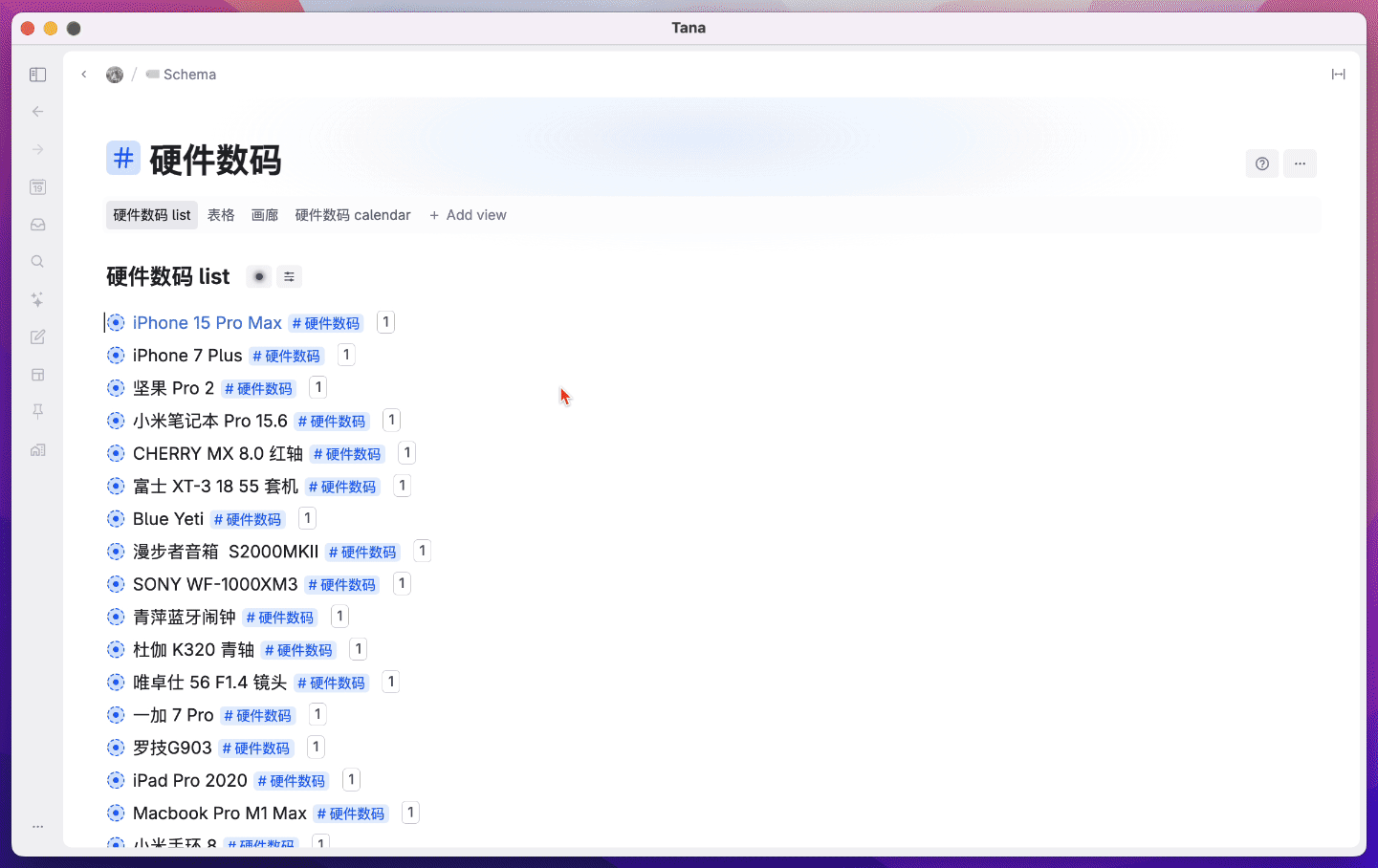
To give another example, I can create a task node at any location and assign it the label #Task . By simply clicking the label button #Task , I can centrally manage all tasks within the entire note library:
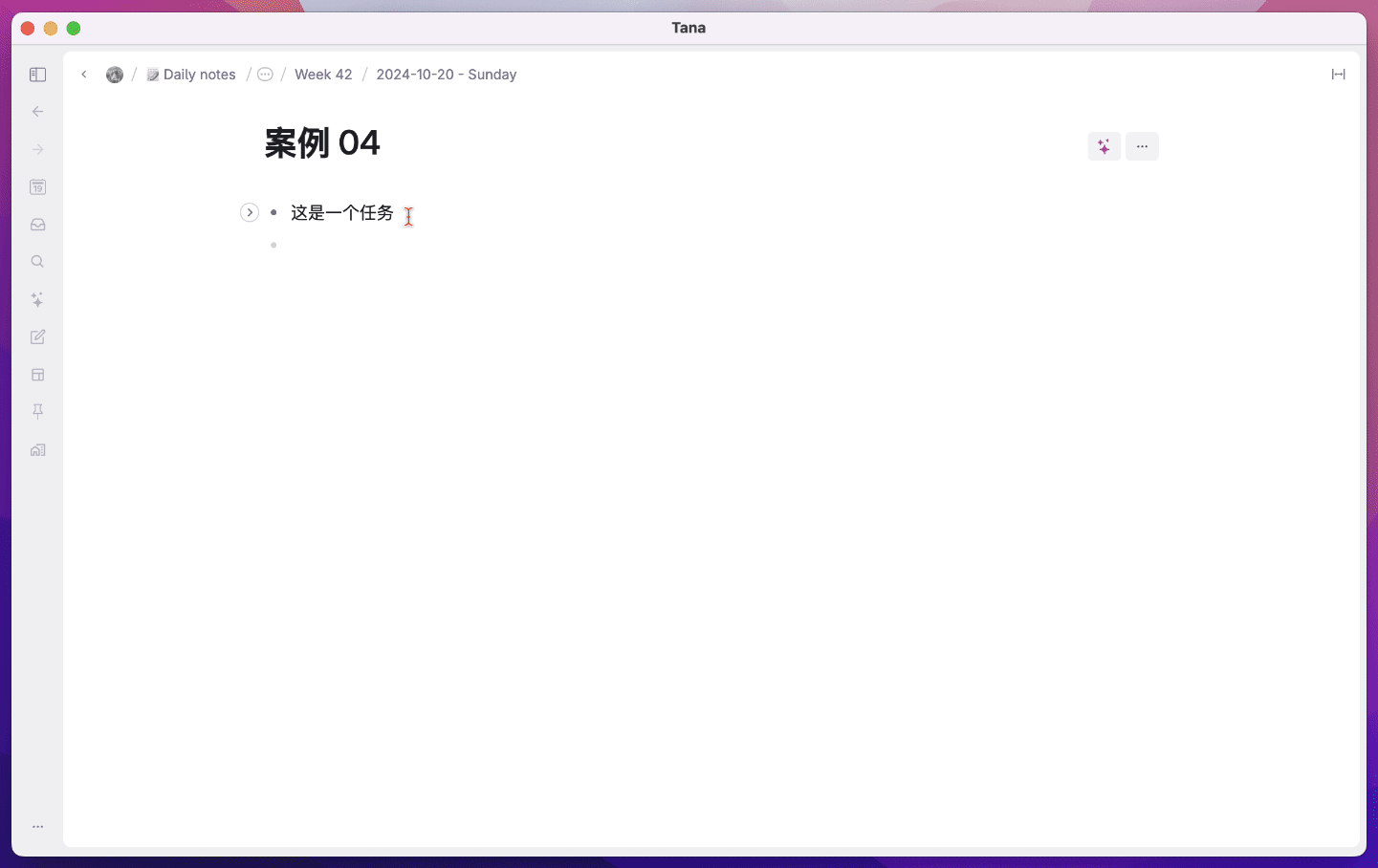
Of course, to achieve precise filtering and grouping results, it is necessary to set up various fields and grouping conditions in advance, which is the same as the database in Notion.
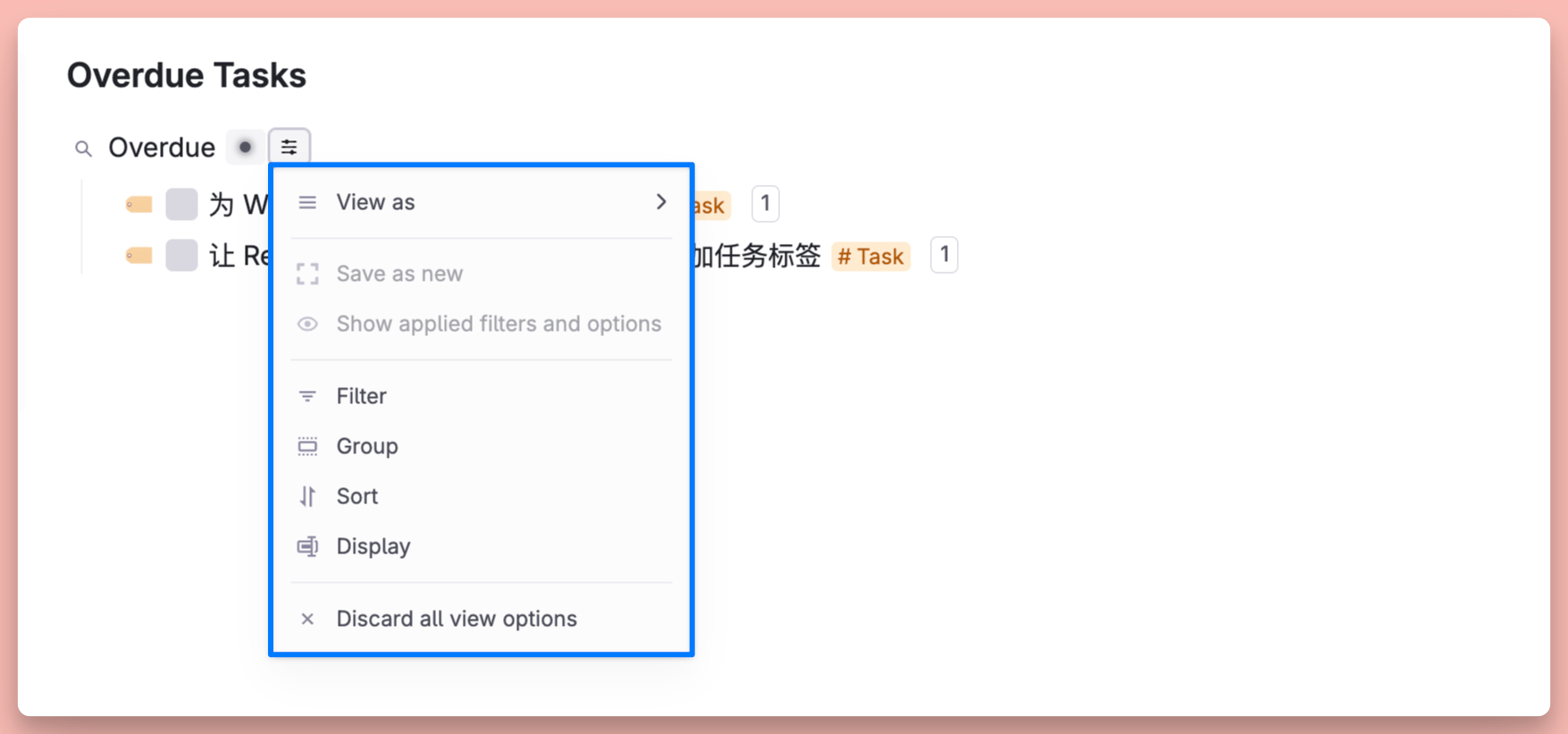
At the same time, Tana’s Supertag also features an “inheritance” function.
For example, #同事 or #朋友 can inherit the fields of #联系人 , #文章 or #视频 can inherit the fields of #作品 , #工具 or #网站 can inherit the fields of #资源 .
How to understand and use it? Let me give you a simple example.
Initially, you were simply intrigued by the vast subject of AI, so you created a Supertag named #AI . Based on your understanding, you believe that this Supertag should at least include the following fields:
- Description: A brief explanation of the note content.
- Application Areas: Specific fields where AI technology is applied, such as healthcare, education, art, etc.
- Technology Type: The types of AI technologies involved, such as machine learning, deep learning, natural language processing, etc.
- Development Trends: Current trends and cutting-edge developments in AI technology.
- Challenges and Issues: The challenges faced by AI technology and the problems that need to be addressed.
- Related Resources: Links to reference articles, papers, videos, and other resources.
So you naturally set these fields in the #AI Supertag:
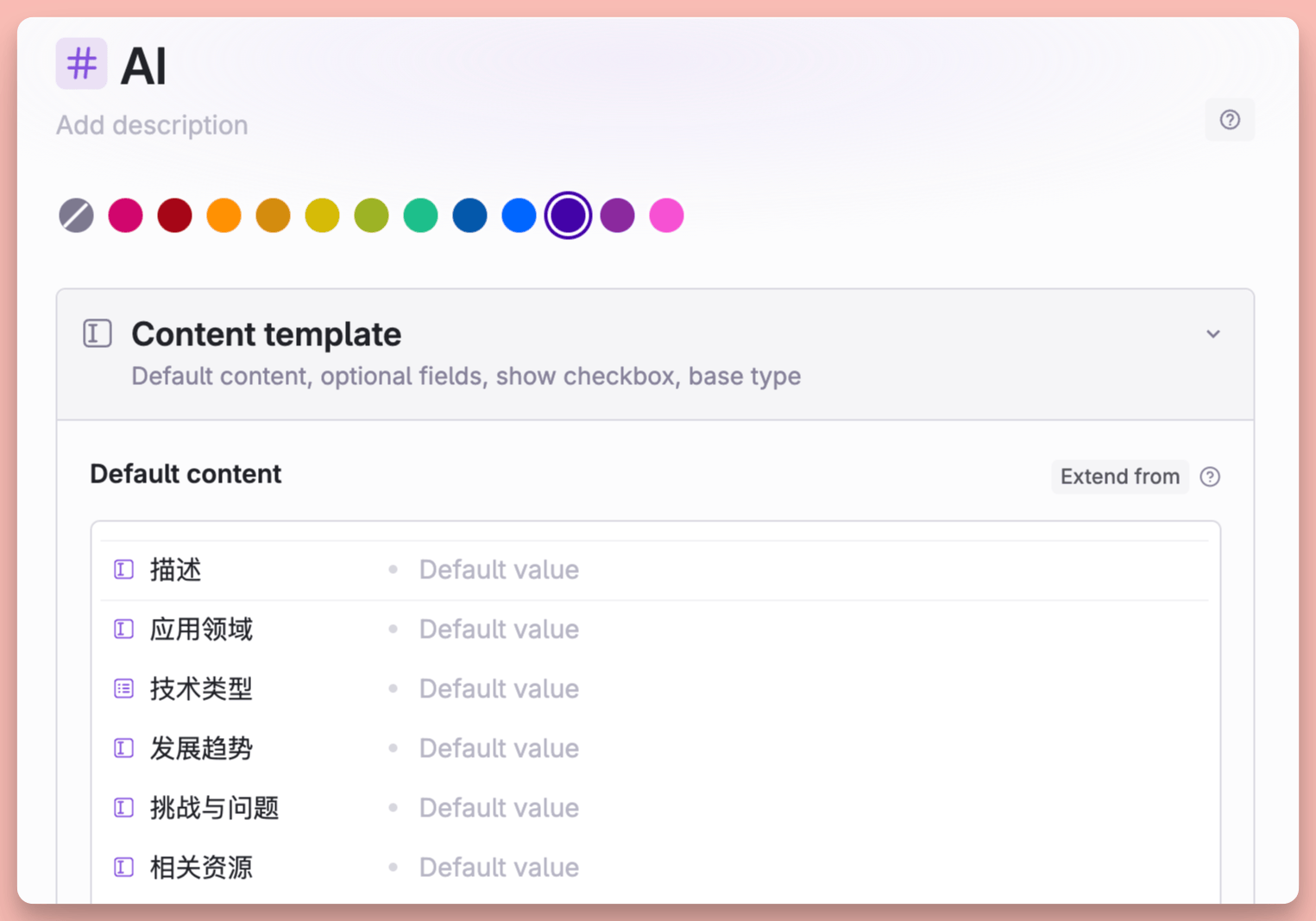
For example:
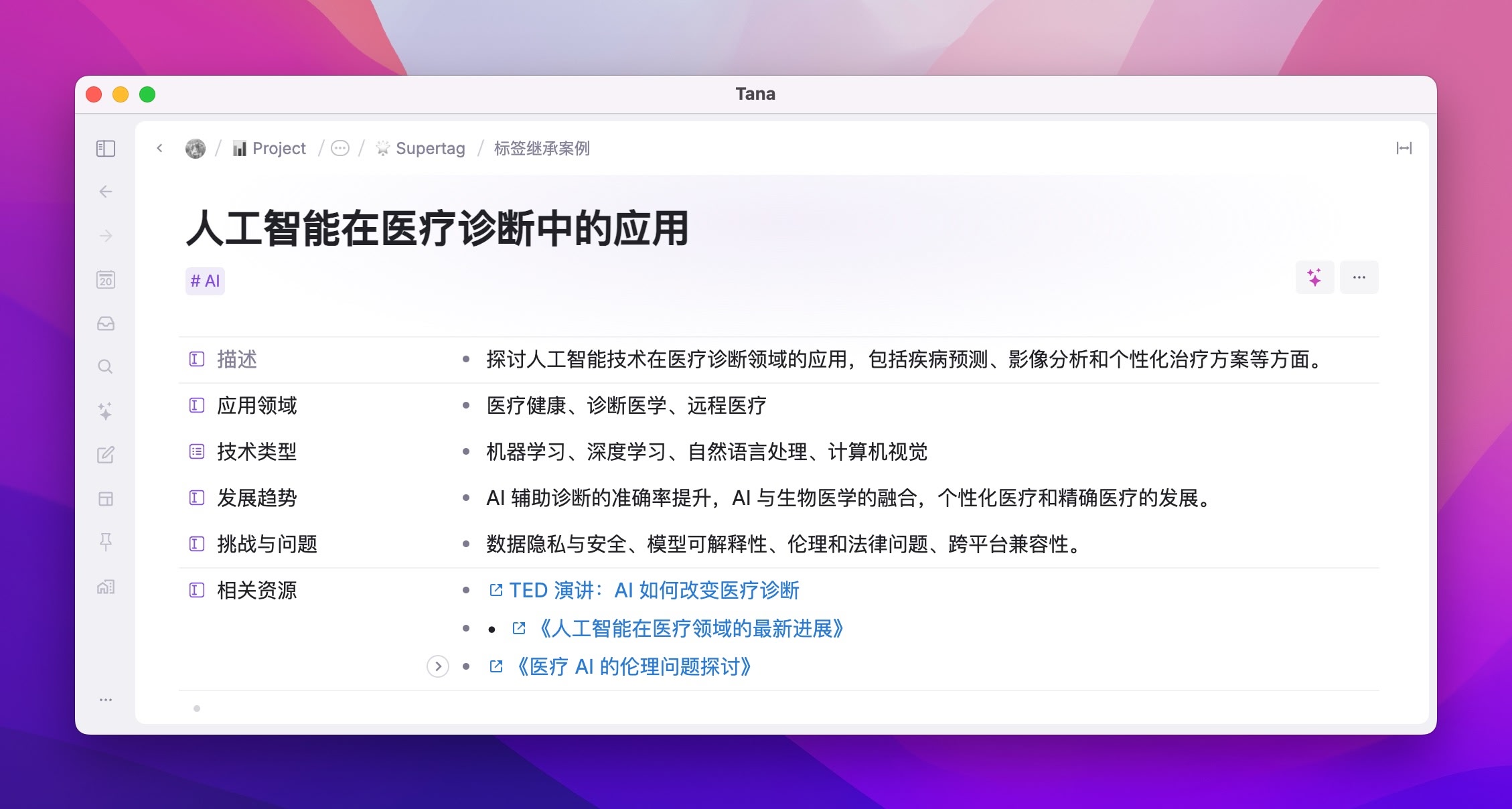
However, as your exploration deepens, the scope covered by a single label becomes too broad, and you need narrower labels to categorize content in different subfields. Consequently, you successively create labels such as #AI 画画 , #AI 搜索 , #AI 写作 , and so on.
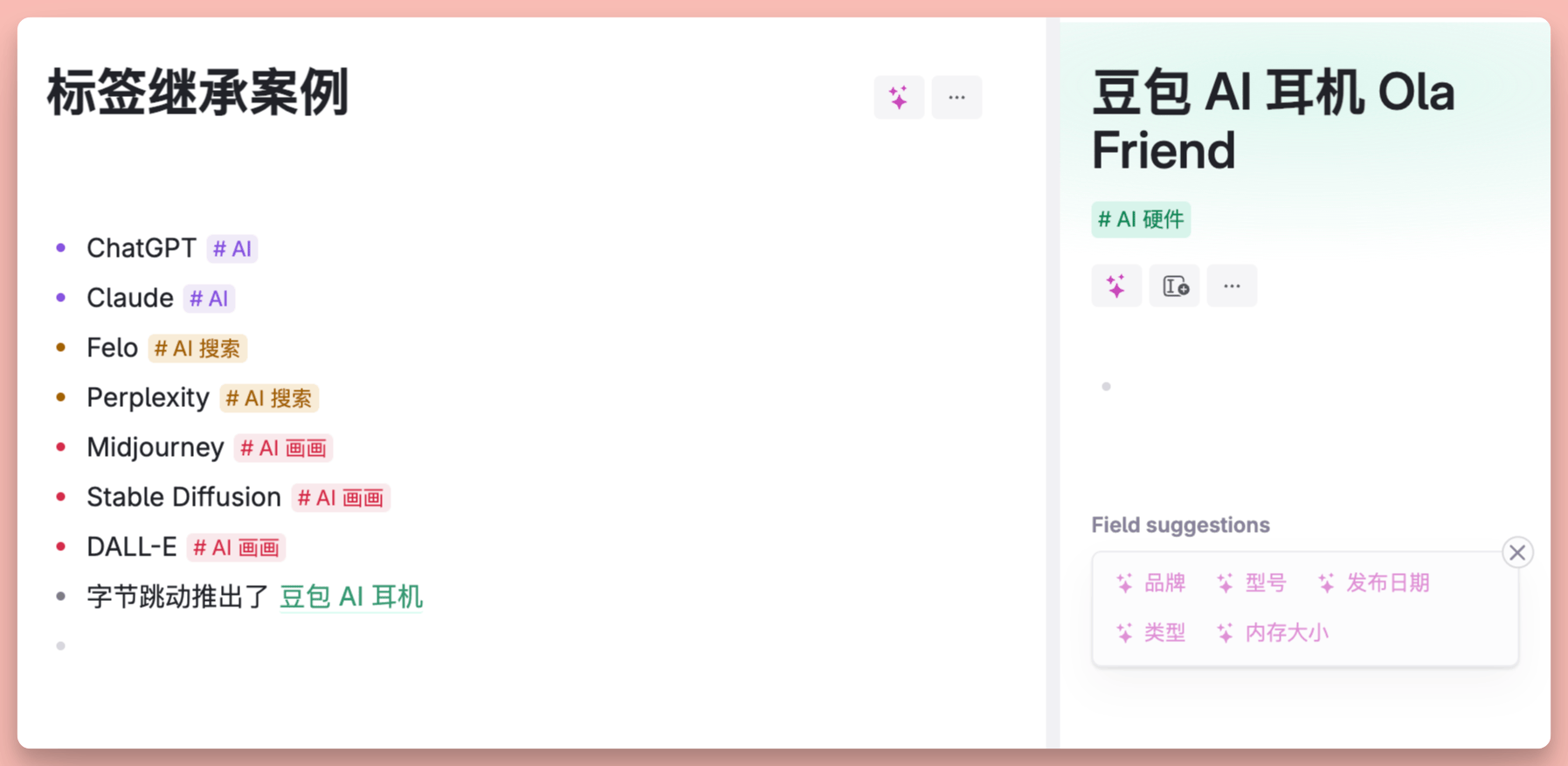
At this point, you realize that fields such as “Drawing Tools,” “Style Types,” and “Algorithm Models” need to be added
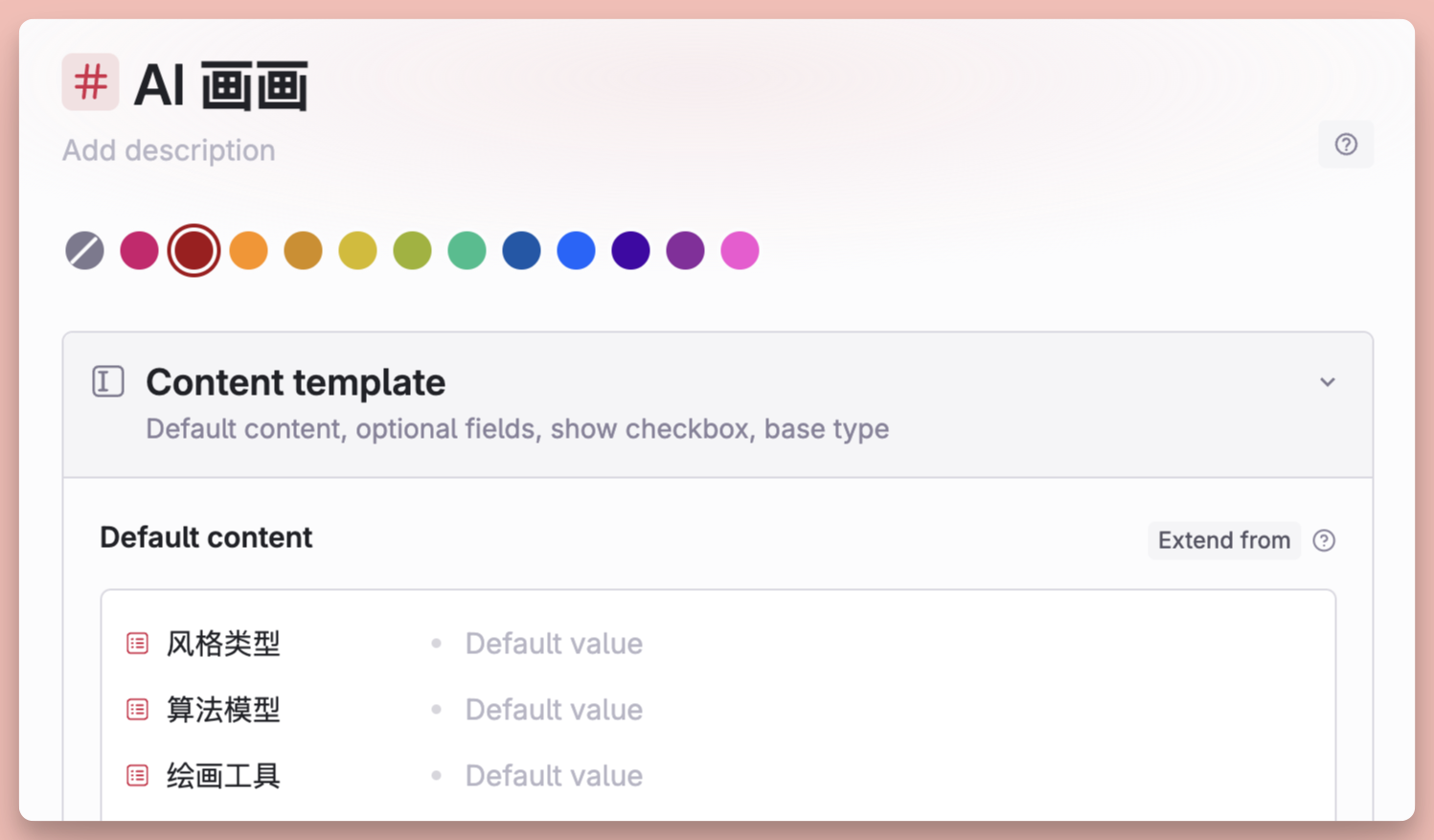
However, it also requires fields such as “Application Areas,” “Development Trends,” and “Challenges and Issues” that the Supertag #AI possesses. At this point, Tana’s inheritance feature can be utilized. Simply have #AI 画画 inherit (Extend from) the fields already set up in #AI .
As shown in the figure below:
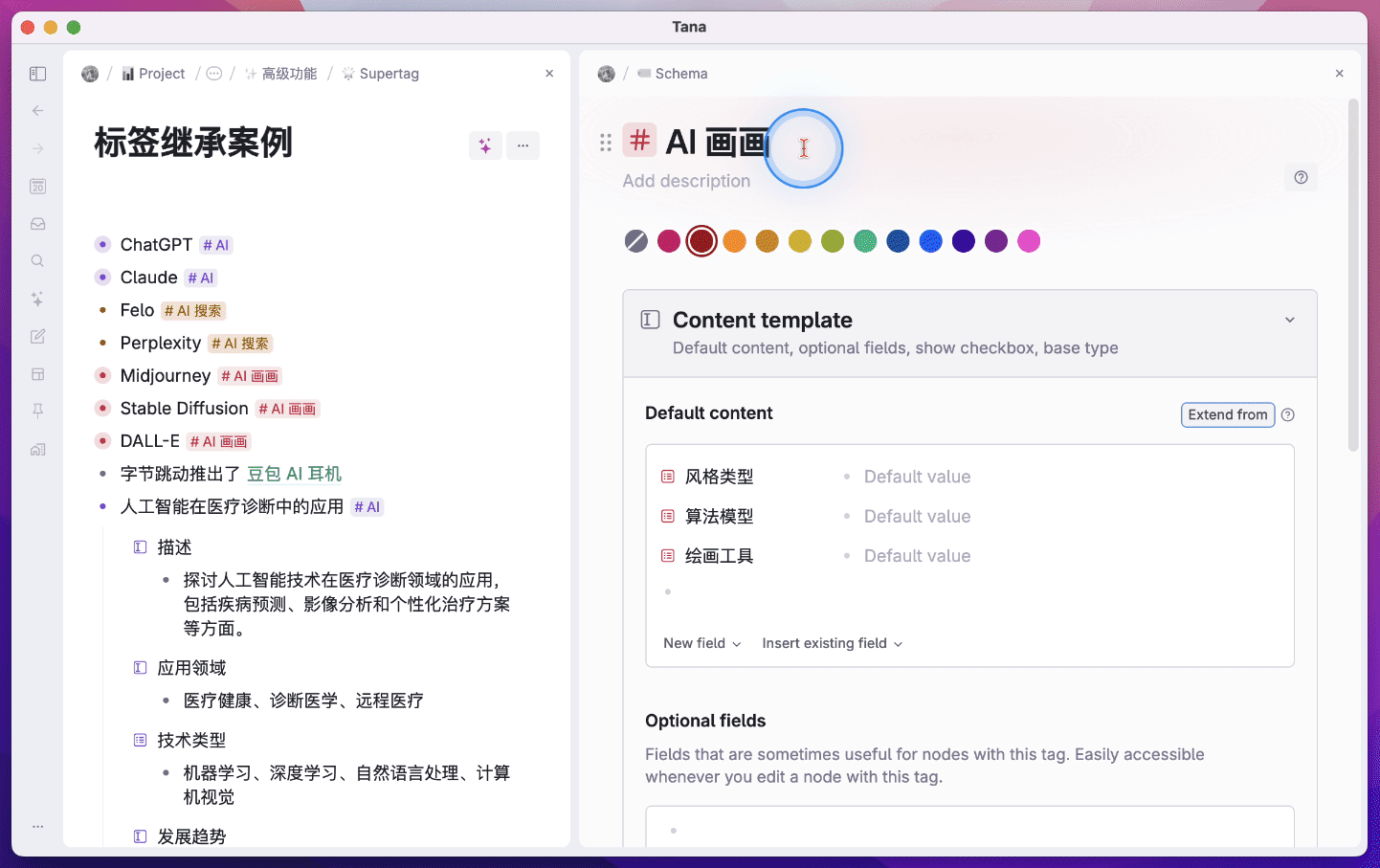
The inheritance result is as shown in the following figure:
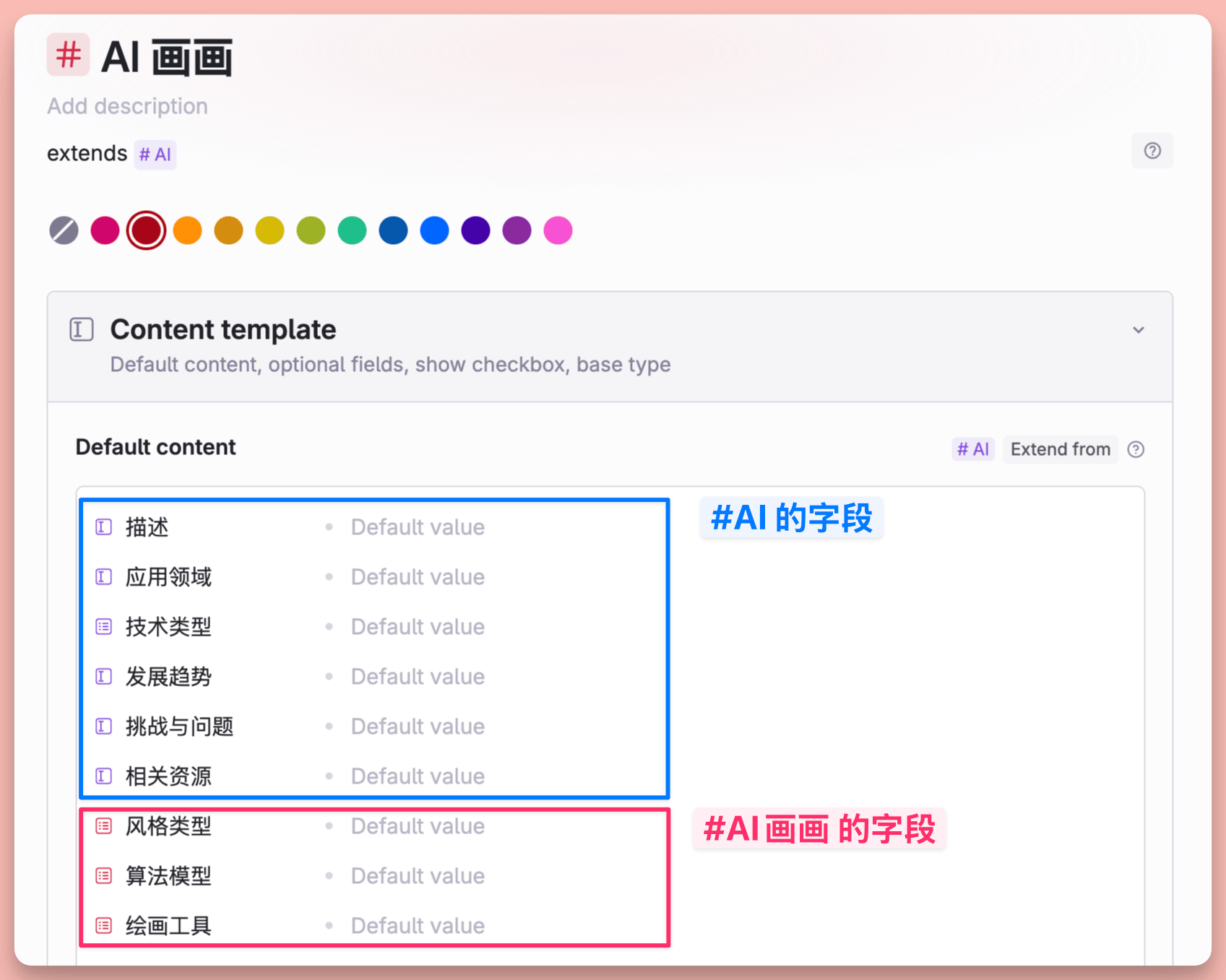
At this point, #AI 画画 will become a subset of #AI .
When you click on the Supertag #AI , you will see that the note nodes containing #AI 画画 are also included. However, when you click on the Supertag #AI 画画 , you will find that only the note nodes tagged with #AI 画画 will appear.
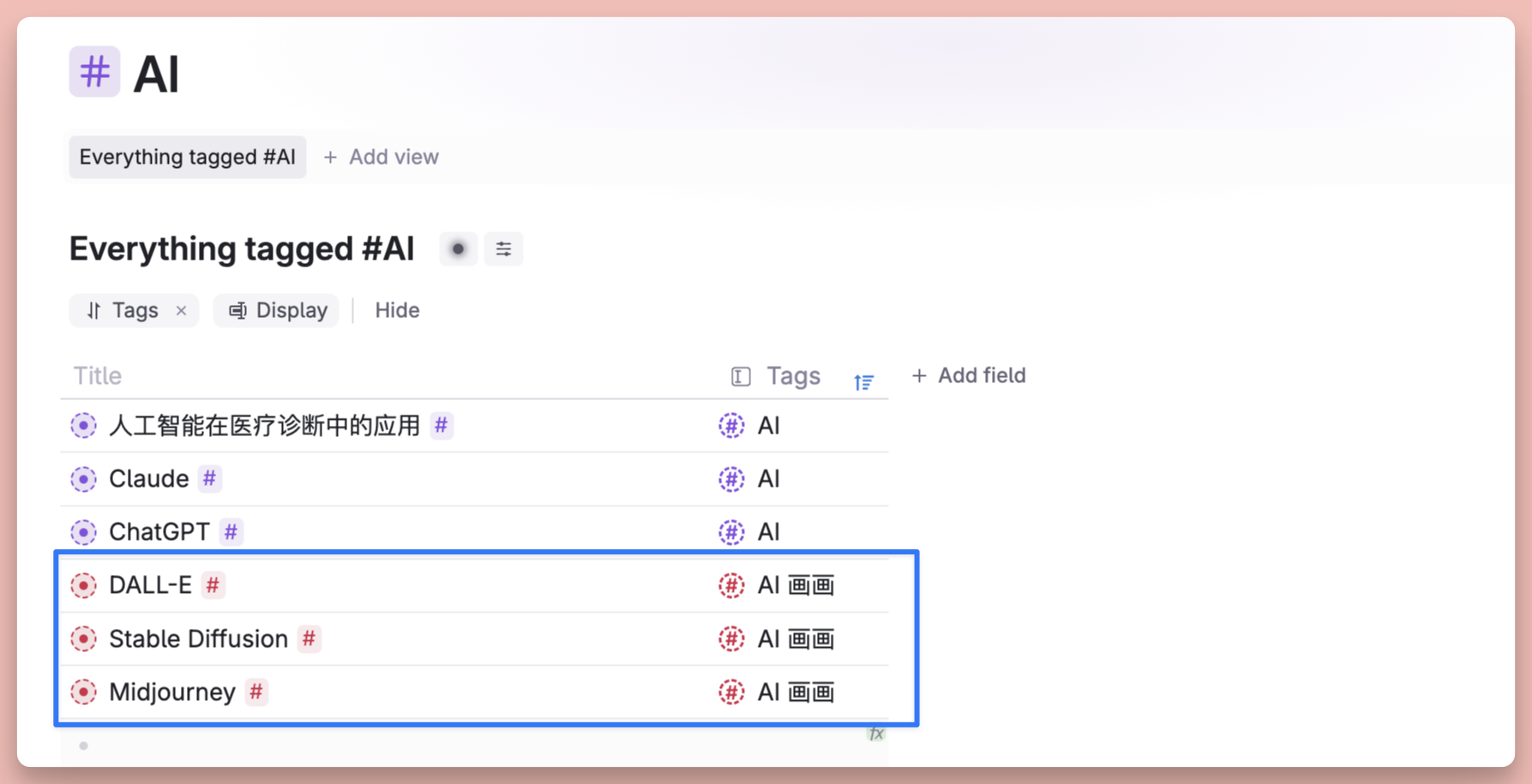
The inheritance of Supertag is not just about multi-level tag nesting similar to flomo, nor is it limited to hierarchical classification. Supertag also inherits the option values of fields, which means not only is there no need to repeatedly create fields, but the option values within the fields also do not need to be set again.
Moreover, Tana also features a highly convenient shortcut Ctrl+E , which can summon a temporary input window (Quick add) from any node. In this window, you can input any note content, tag it with specific labels, and then add it to the day’s Daily Note. This allows you to avoid jumping out of the current node, thereby preventing any disruption to your flow state.
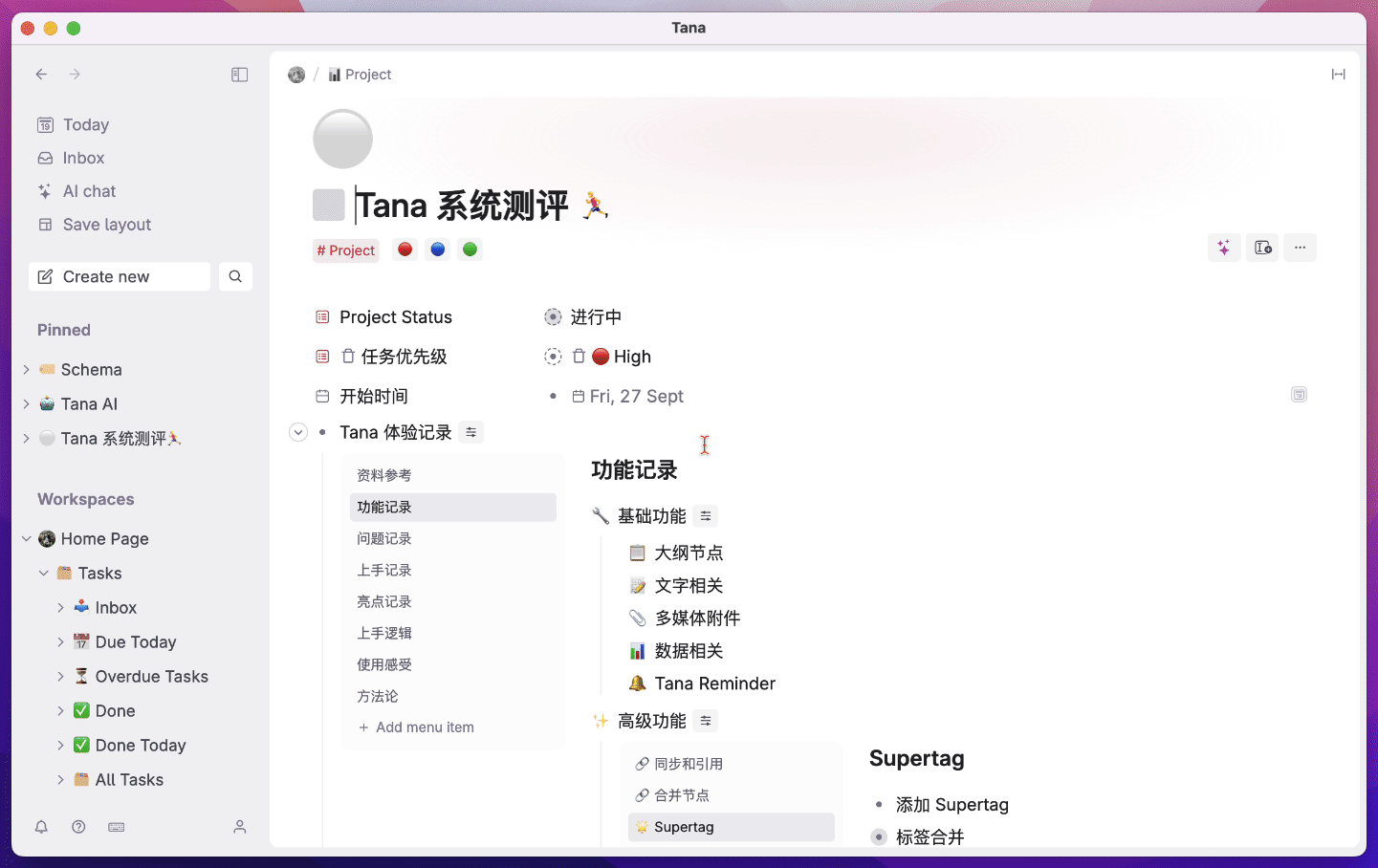
The Supertag you see now is merely the carrier for all of Tana’s complex functionalities. It does more than just tagging and providing structured data templates; it has many more powerful uses that will be revealed in the following content.
Dynamic Search Brings a Sense of Security
Still benefiting from the advantages of a single granularity, Tana’s comprehensive dynamic search feature allows you to confidently jot down any note anywhere.
First, we can consider Supertag as a form of search, where nodes from anywhere are aggregated under the same tag. This way, you can be confident that the #灵感 you casually jotted down has a final destination; the #任务 you hastily set up, no matter how much you procrastinate, will eventually be revisited; the #电影 and #书籍 you diligently recorded, the #数码产品 you purchased, and the #愿望清单 you are striving for will all be carefully collected together by Tana using Supertag. This is the first sense of security that dynamic search can bring.
In this recording process, we don’t need to always find a specific database like Notion before we can start recording. Using Supertag, we can “send” this node to the target location.
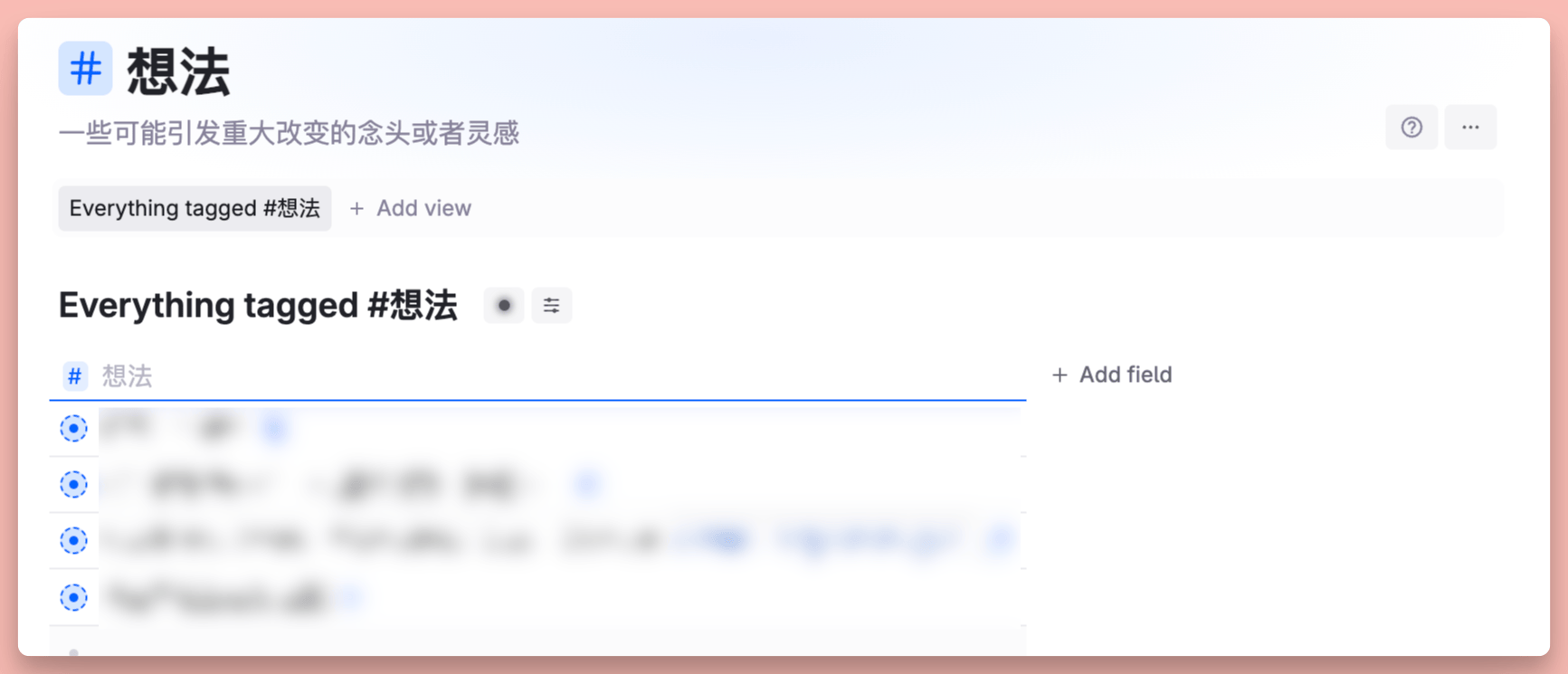
Secondly, Tana has built an exceptionally rich dynamic search framework, arguably the best among the numerous note-taking software I have used.
Not only is the command set rich, but the search logic is also visualized, making Tana more user-friendly compared to Obsidian’s Dataview. There’s no need to manually code, and the built-in command prompts, while not exhaustive, at least provide a brief explanation for each command.
The only drawback here is that Tana also does not support a Chinese interface, so you might easily get lost in these search commands.
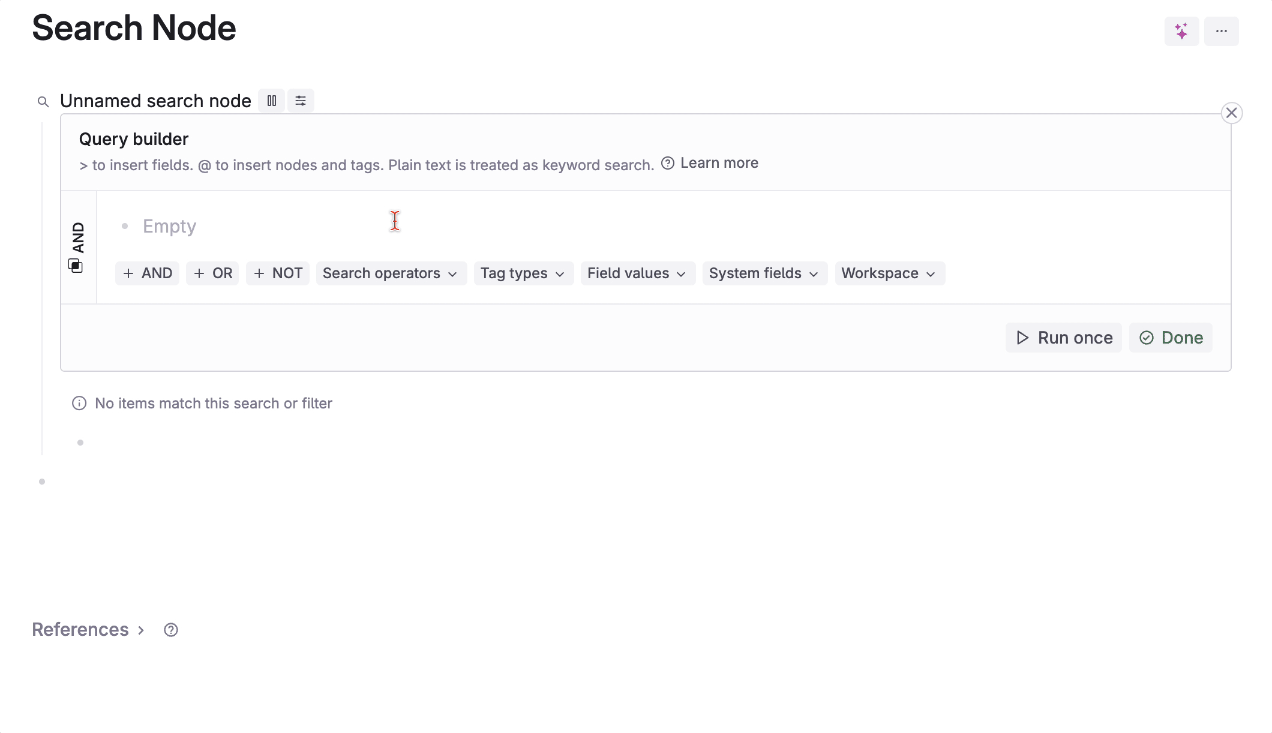
Let’s start with the simplest search command. Suppose I want to search for “all unfinished tasks,” how should I proceed? First, enter a question mark ? , then click on Create search node to open the search panel:

Next, we can directly search for #Task in the input box, as well as the built-in command NOT DONE , to retrieve all unfinished tasks from the entire note library. This approach is very intuitive, although the prerequisite is that you must first be aware of the existence of a command like NOT DONE .
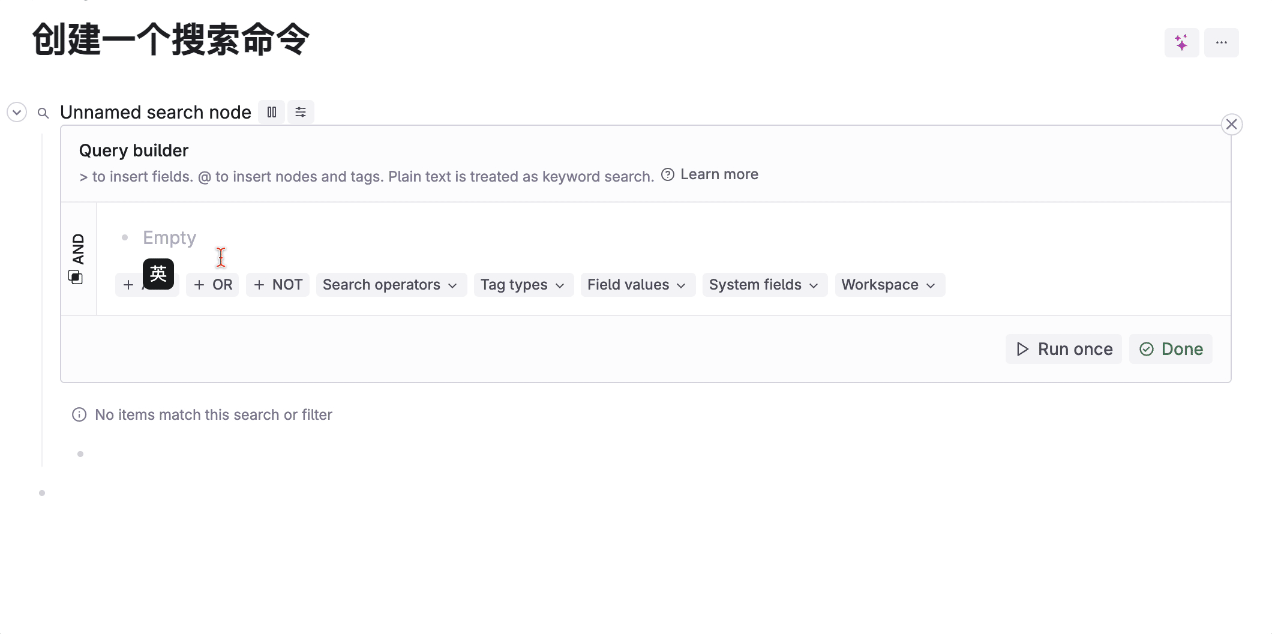
Next, let’s increase the difficulty a bit. I want to search for “tasks completed in the last three days that belong to Project A and have a priority of P1; or tasks created in the last three days that do not have a deadline set.”
Let’s first break down this search requirement:
Condition 1:
- is a task
- Completed within the last three days
- Belongs to Project A
- Priority is P1
Or
Condition Two:
- is a task
- Created within the last three days
- No deadline has been set
This search command is shown in the figure below. On the far left, you can see a green OR command, indicating that either blue or pink needs to be satisfied. Looking more closely at the blue or pink section, it starts with an AND command on the left, meaning that all commands to the right of AND must be satisfied simultaneously.
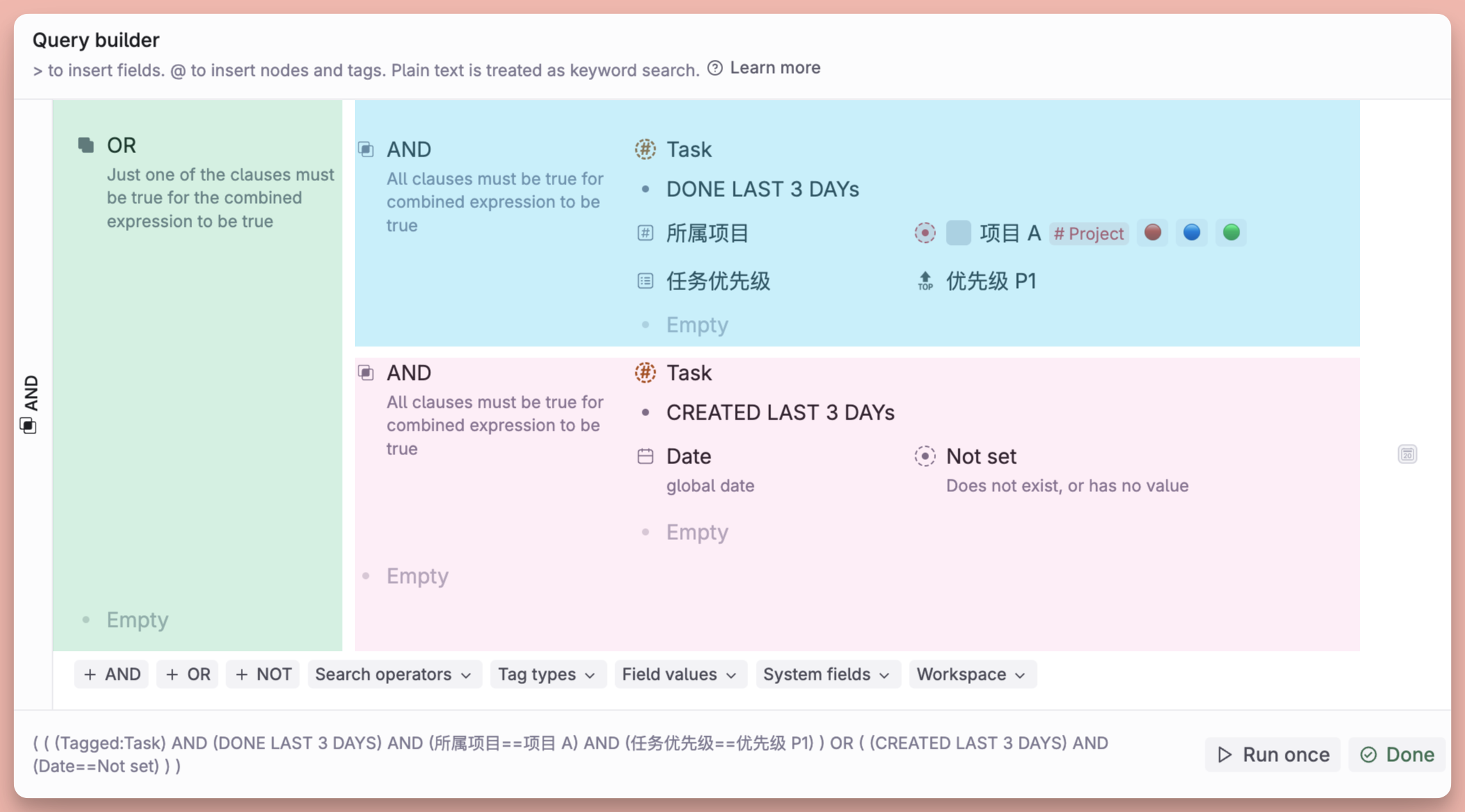
At this point, you can see a system-extracted search command at the very bottom of the search box. You can check if it meets your requirements or click the “Run once” command at the bottom right to test if the search command can be executed correctly. Once confirmed, click the “Done” button at the bottom right to save the search command.
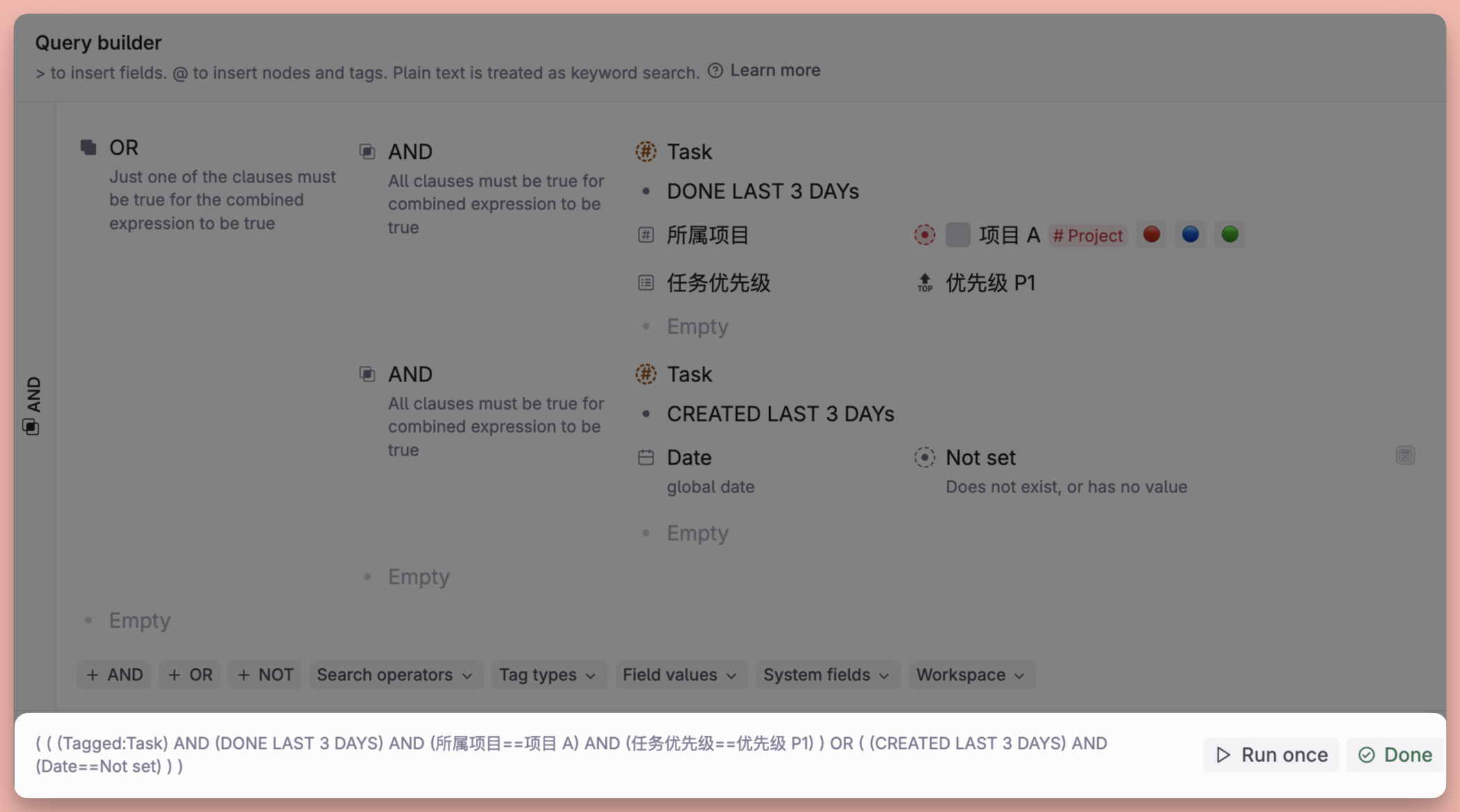
Now let’s raise the bar for dynamic search commands again. My requirement is to search within the entire note library:
- Tasks belonging to Project A or Project B
- Priority is P1 or P2
- The deadline is within the next week
- but excluding completed tasks
- nor does it include the tasks assigned to Xiaoming
The entire search command includes logical commands such as AND, OR, and NOT, as shown in the figure below:
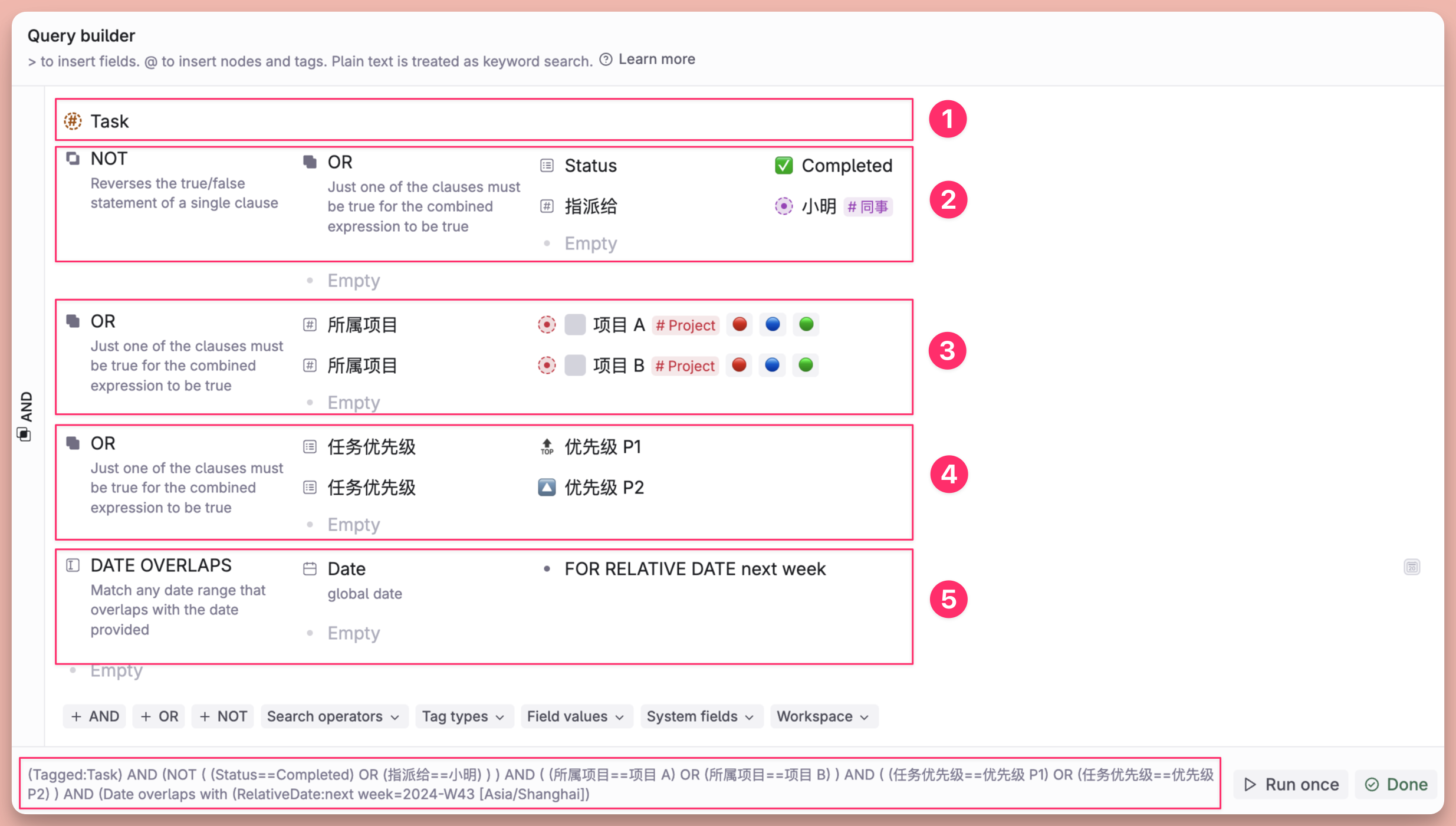
The constructed dynamic search command will only execute the search when expanding a node, so there’s no need to worry about the dynamic search continuously occupying system resources. You can also switch the search results to a table, gallery, or calendar view for a better reading experience.

In the search results, you can click and enter any note node to view more detailed note content
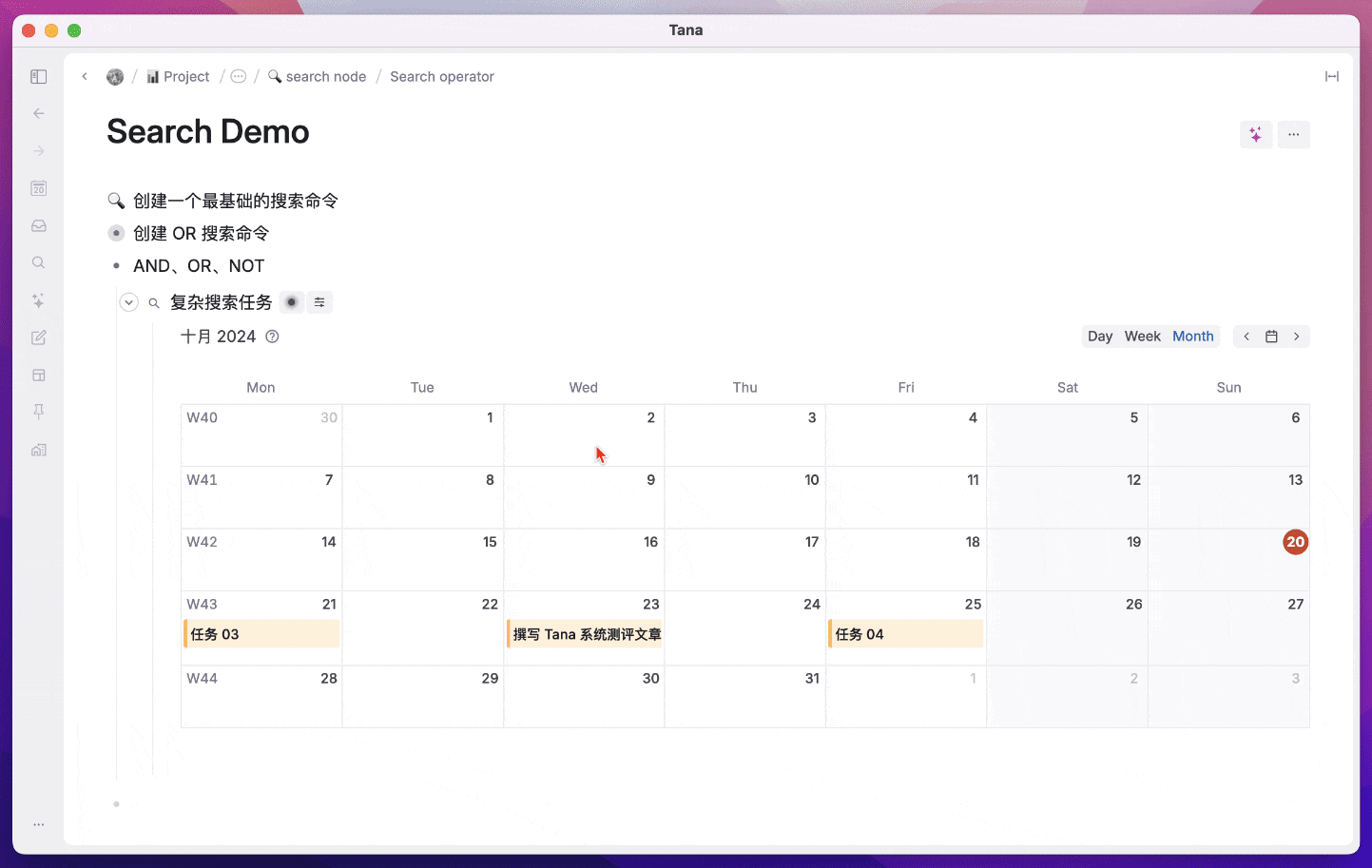
You can also copy and paste this search node anywhere, just like creating a mirrored database with Notion.
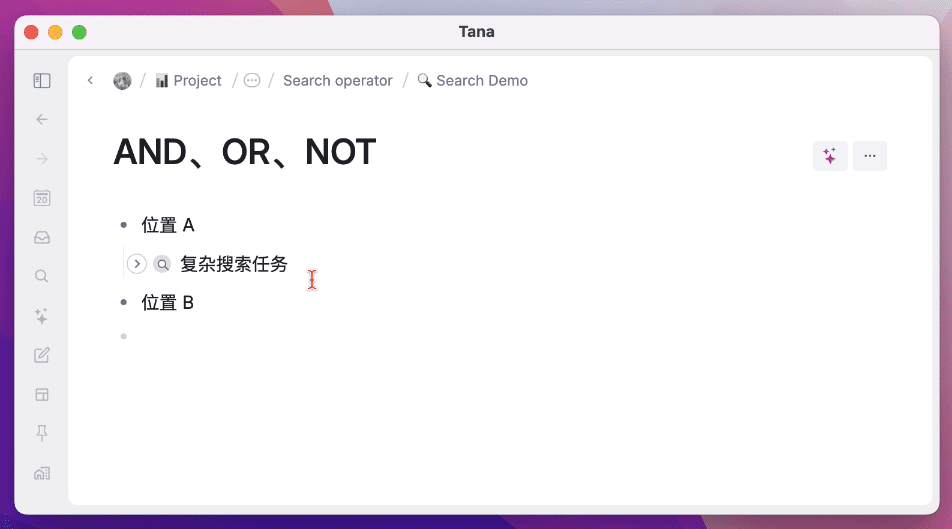
Although the database of Notion can also construct quite complex grouping and filtering effects, its filtering is limited to the current database and cannot be extended to the entire note space. In contrast, Tana’s search scope can cover all note nodes across the entire note library, and a crucial feature is that in Tana, we can search for specific fields or the values of fields.
What does it mean, what is the significance?
Suppose in Notion, you have created a Status field in multiple independent databases. Now, you want to filter out all pages across all databases where the Status is In Progress and manage them uniformly in a calendar view. Can Notion achieve this?
Alternatively, if you use different databases to manage purchased digital products, collect watched movies and TV shows, and record places you’ve visited, and now you want to create a database to fulfill the need of “dynamic life trajectory,” summarizing what you do every day in a timeline format, can Notion achieve this?
The answer is neither can, although Notion has a Home view, I still consider it to be in an unusable state. However, in Tana, you only need to enter a command like this in the search box, and all nodes containing the Status field with the value In Progress will appear:
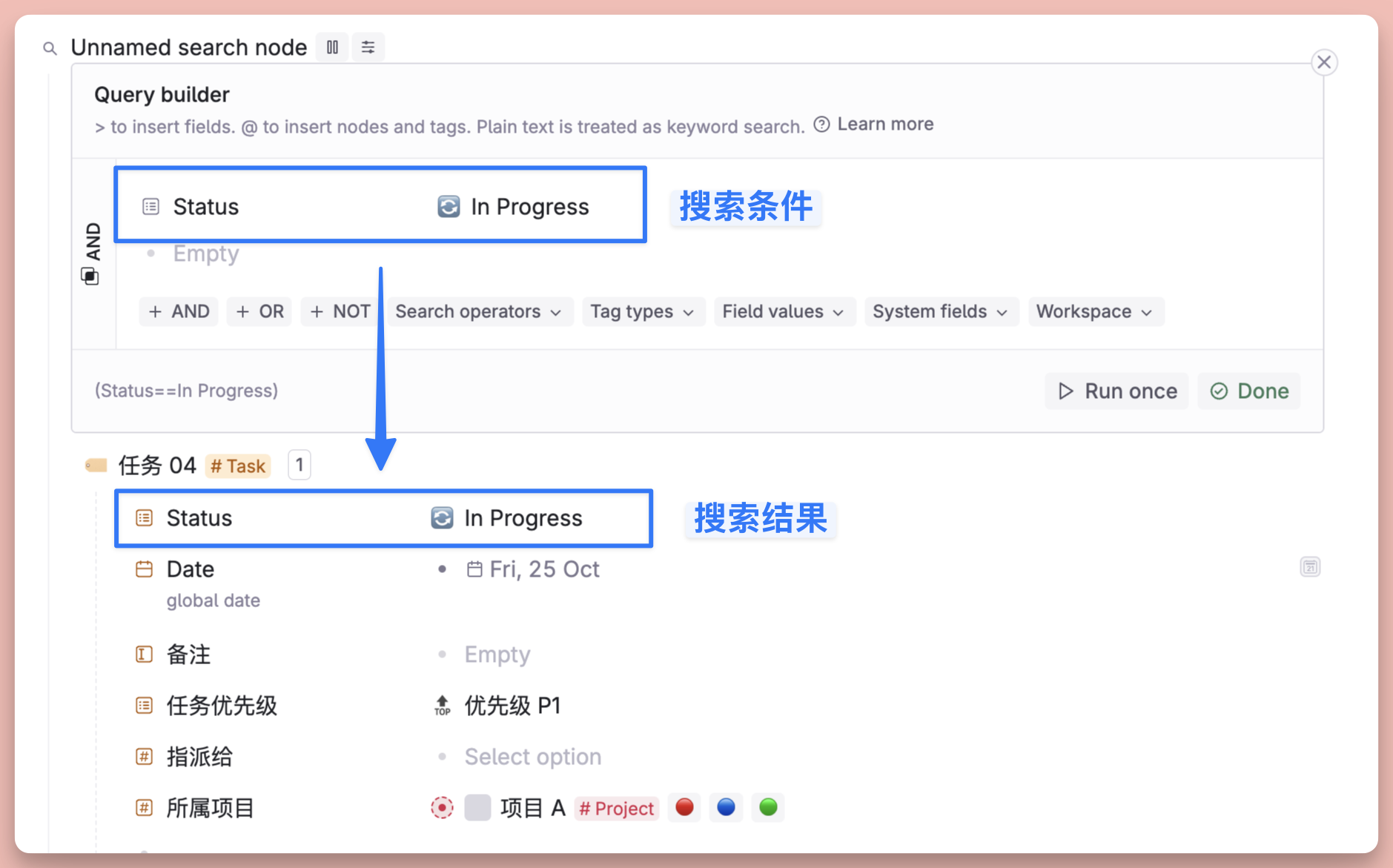
I can also set the search criteria in the search box to:
- Possesses a text field labeled “Notes”
- And the value of the field contains the keyword “important” (regular expressions are also supported)
Or set the search criteria as:
- Does it include the field?
- Does it contain a certain field?
- Is a certain field a null value?
- Does it include tags?
- Does it include elements such as images, audio, and video?
- Is it a search node?
- Is it a command node?
- Is it set to online publishing status?
Or:
- Limit the creation time range (Created time)
- Specified completion time frame (Done time)
- Limit the editing time range (Last Edited time)
And when you click on the value of a field, you will find that all nodes that have used this value are also listed, which is the best manifestation of “everything in Tana is a node.”
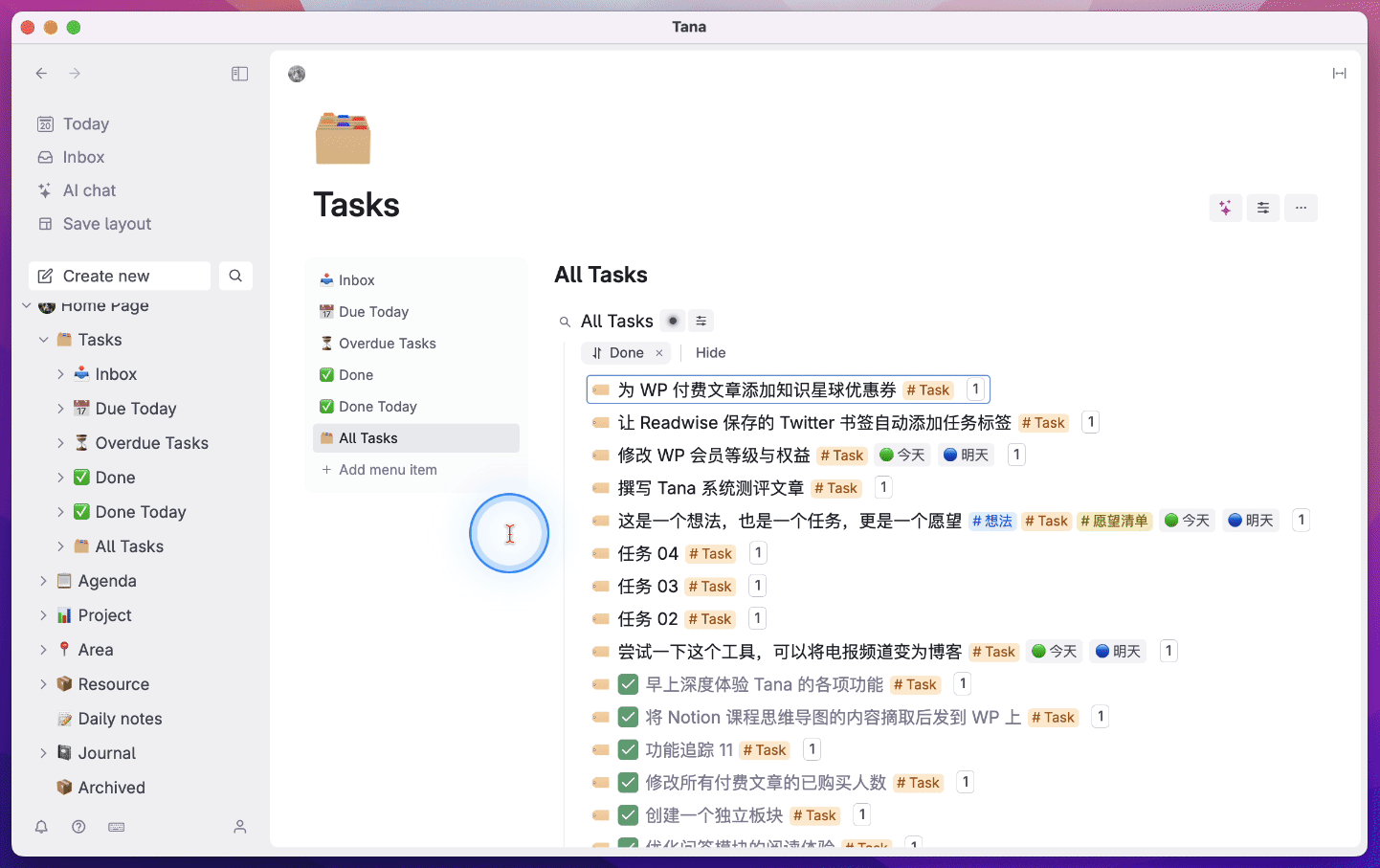
I must emphasize once again that Tana’s search flexibility is truly the most comprehensive and versatile product I have used to date. As long as the search criteria are met, no matter where something is tucked away, it can be found. This is the kind of security that a note-taking software can provide.
However, high freedom also comes with a high barrier to entry. Although Tana’s search queries are more user-friendly than Logseq’s Query or Obsidian’s Dataview, in terms of ease of use, it still falls far short of the database that Notion has been refining for so long.
Of course, this article can only provide a brief introduction to the most basic search commands of Tana, covering less than one-tenth of its full capabilities. You can find more information about Search Node in this official documentation.
AI commands are the true moat
Although Supertag is a major feature of Tana, I believe the barrier to imitating Supertag is not particularly high, and at first glance, it might even seem like just a copy of Notion Database. Additionally, the Properties of Obsidian can achieve this functionality to some extent, and with the support of the Dataview plugin, it doesn’t seem too far-fetched for many users to continue proclaiming that “Obsidian is the ultimate note-taking software.”
However, after a deep dive, I believe that Tana’s AI, along with the workflows built using various command nodes, is its true moat.
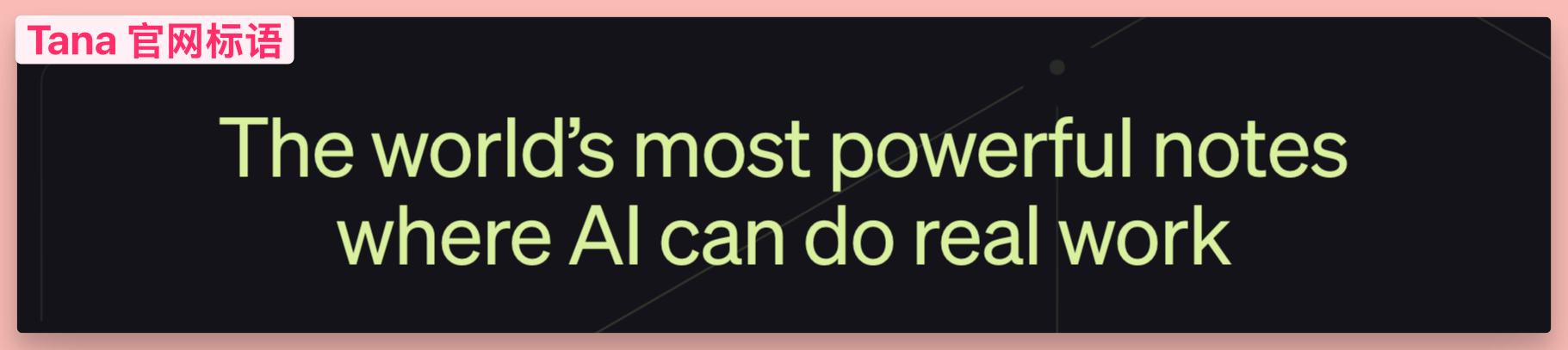
First, just like Notion, press the space bar in any blank node in Tana to bring up the AI Q&A window. Then, enter any question, and Tana AI will respond, with the answers being delivered very quickly.
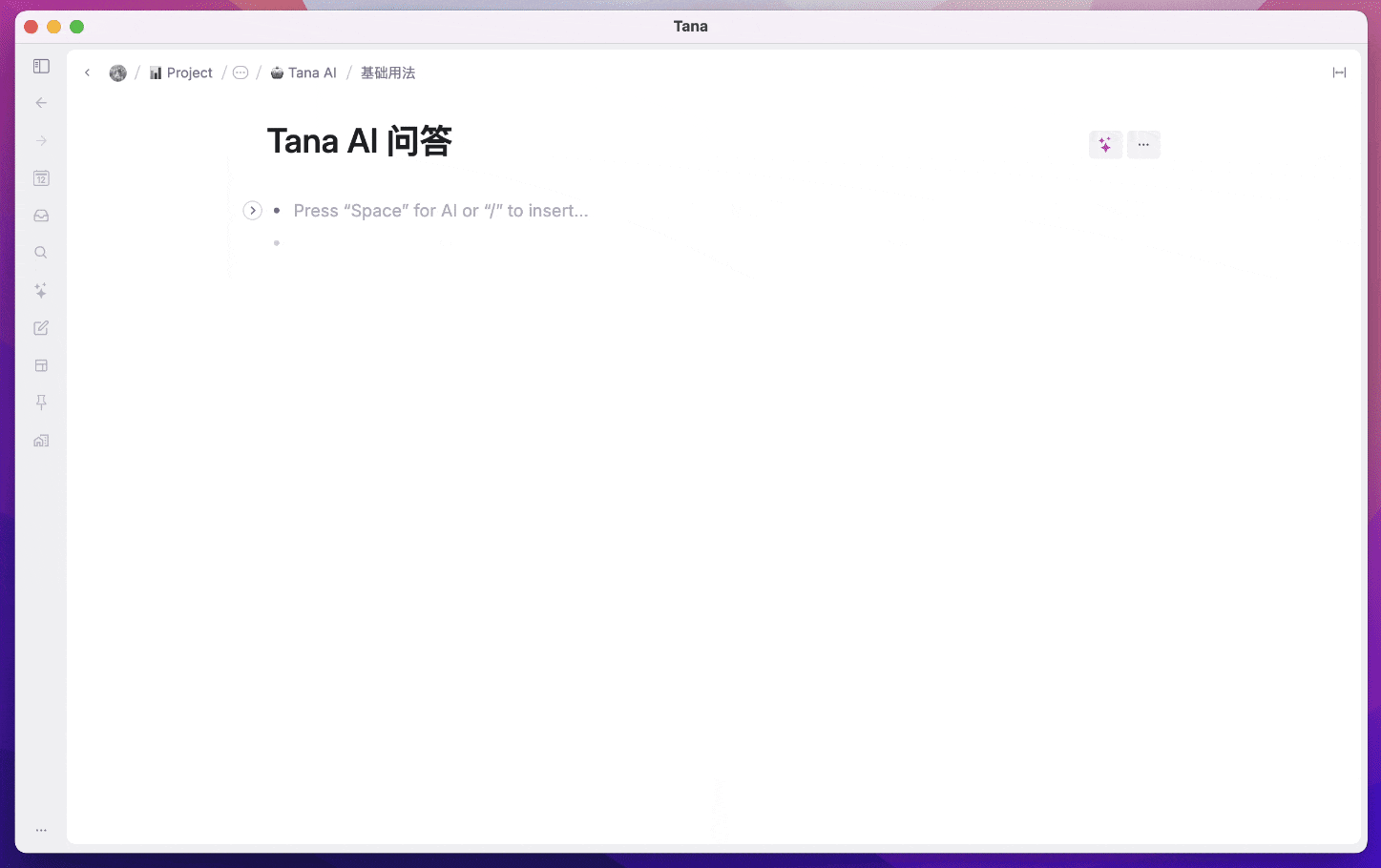
You can also use the @ symbol to quickly reference any note node, and then have Tana AI respond based on the content of that node.
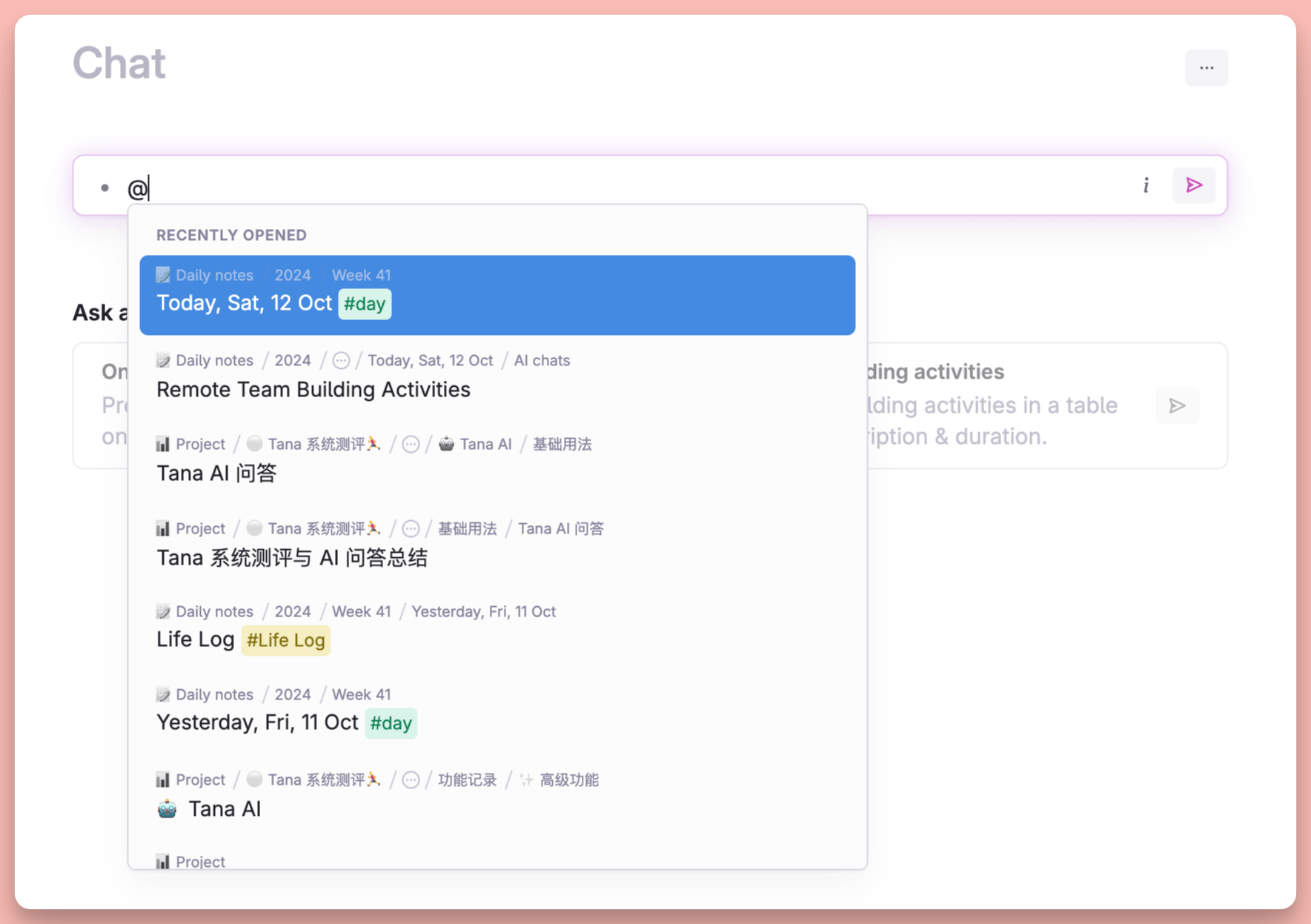
Tana AI also supports text-to-image generation, utilizing the DALL-E model
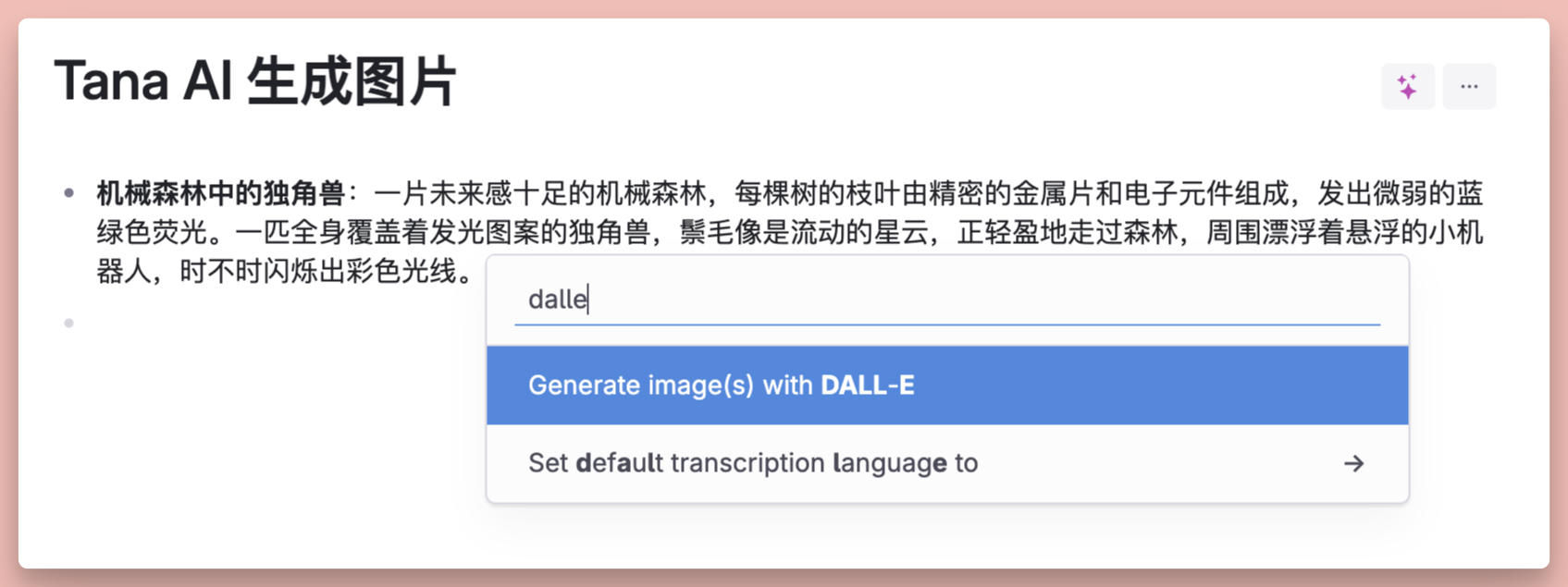
The generated image effect is as follows
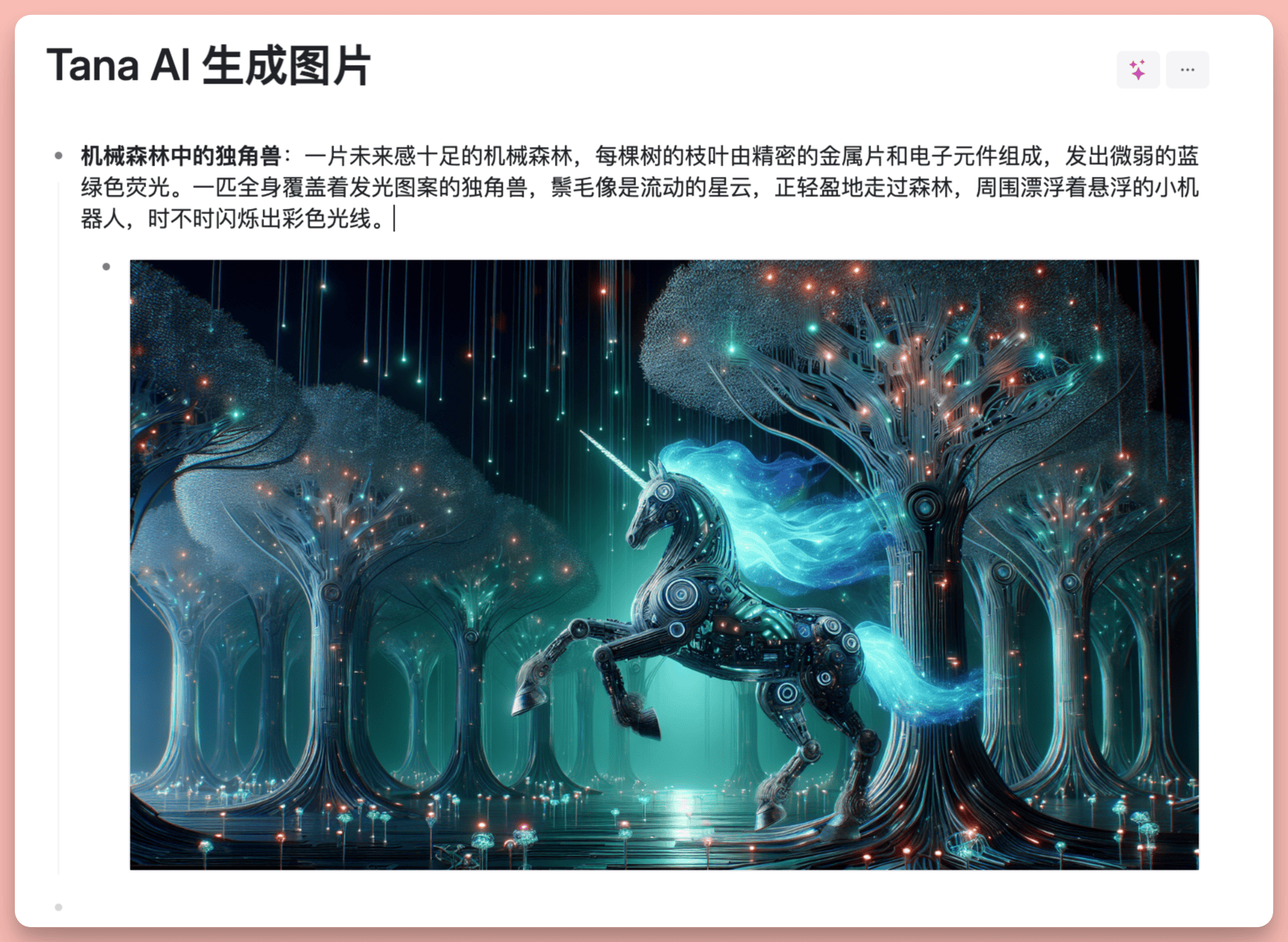
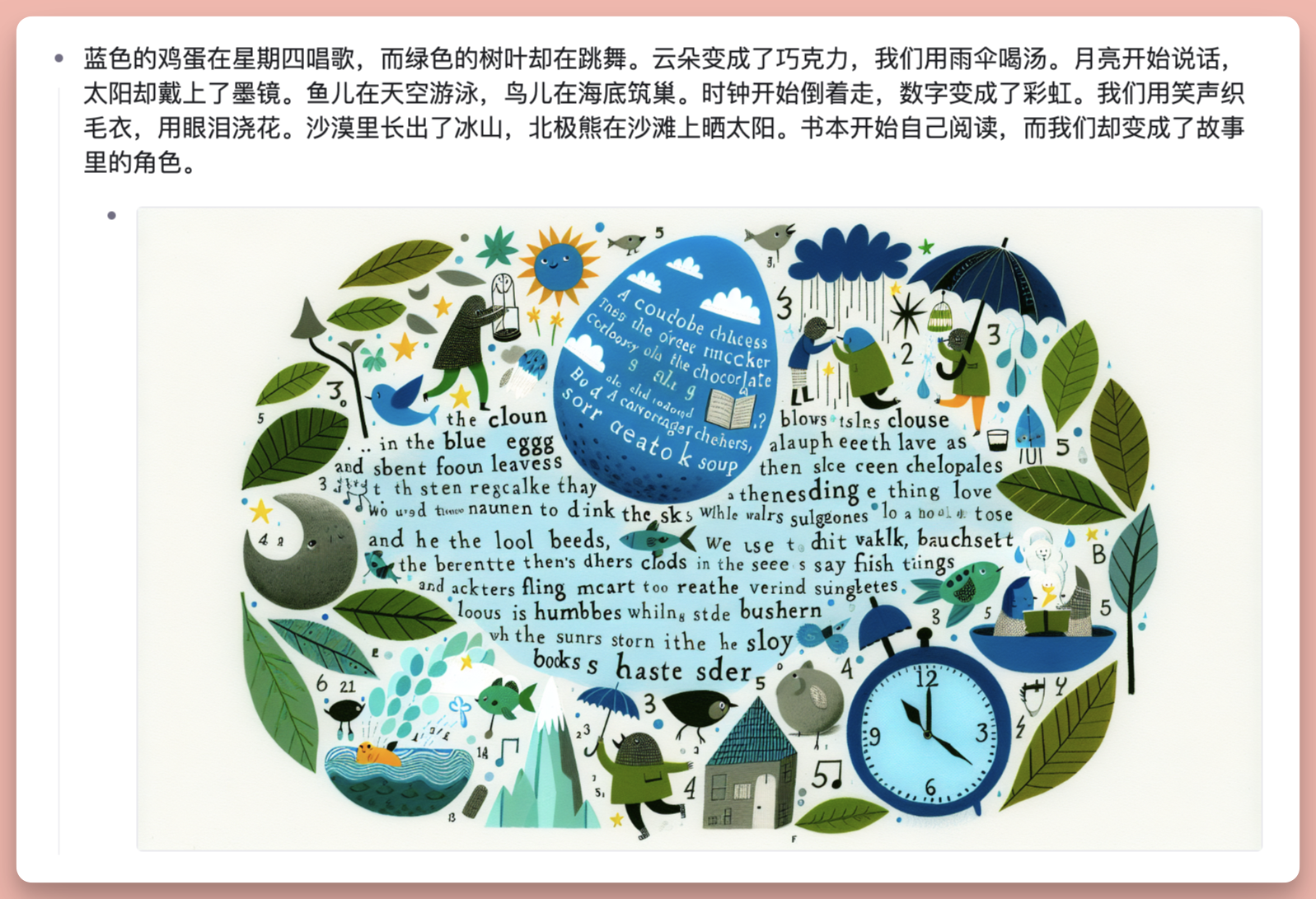
In addition, Tana AI can also batch-select note nodes and then use the “Generate icon” command to have the AI create an Emoji icon that matches the content of the node, making these nodes more eye-catching and visually appealing.
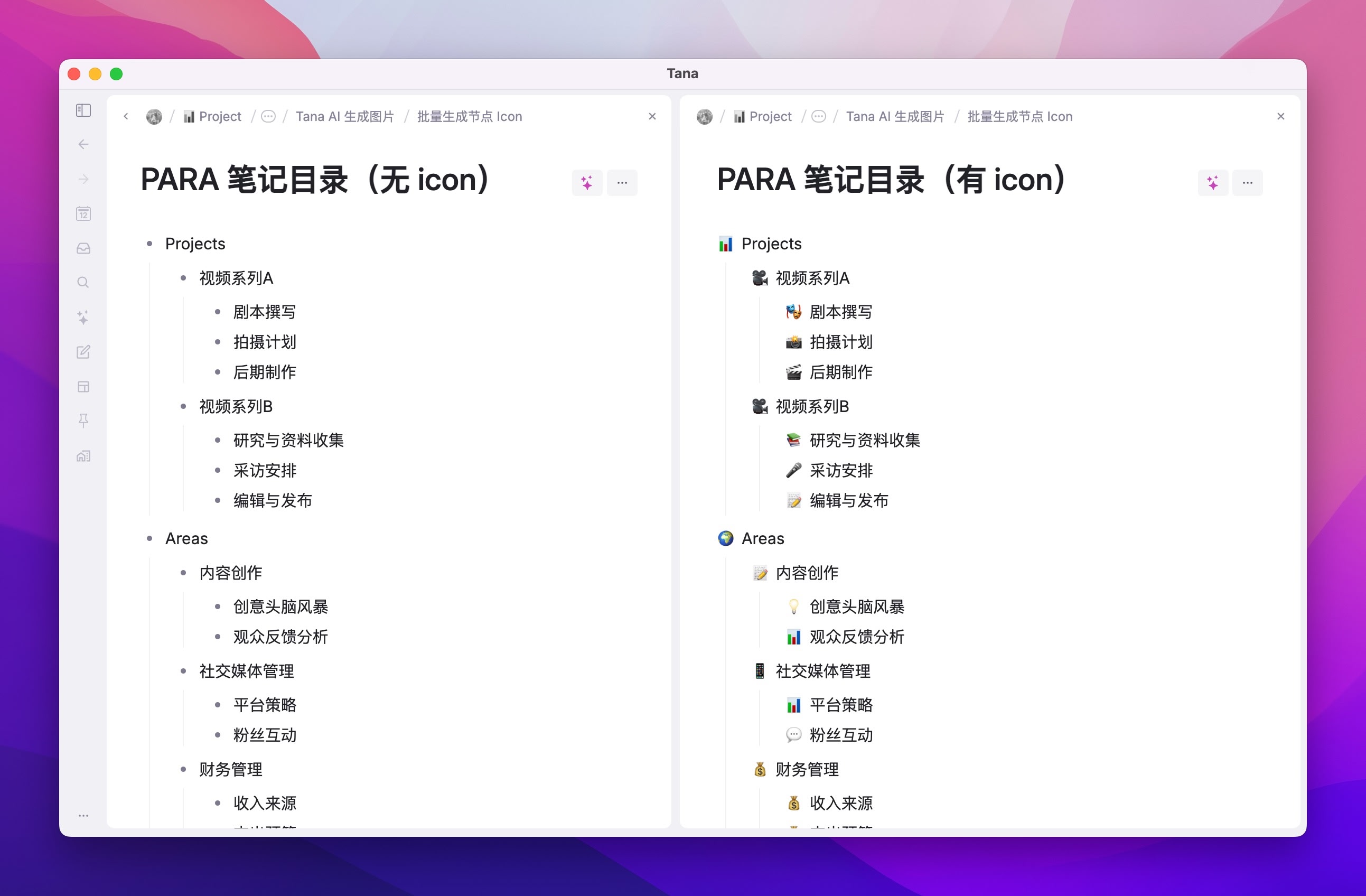
You can also have Tana AI generate a banner image based on the content of the current node (of course, you can also customize the Prompt).
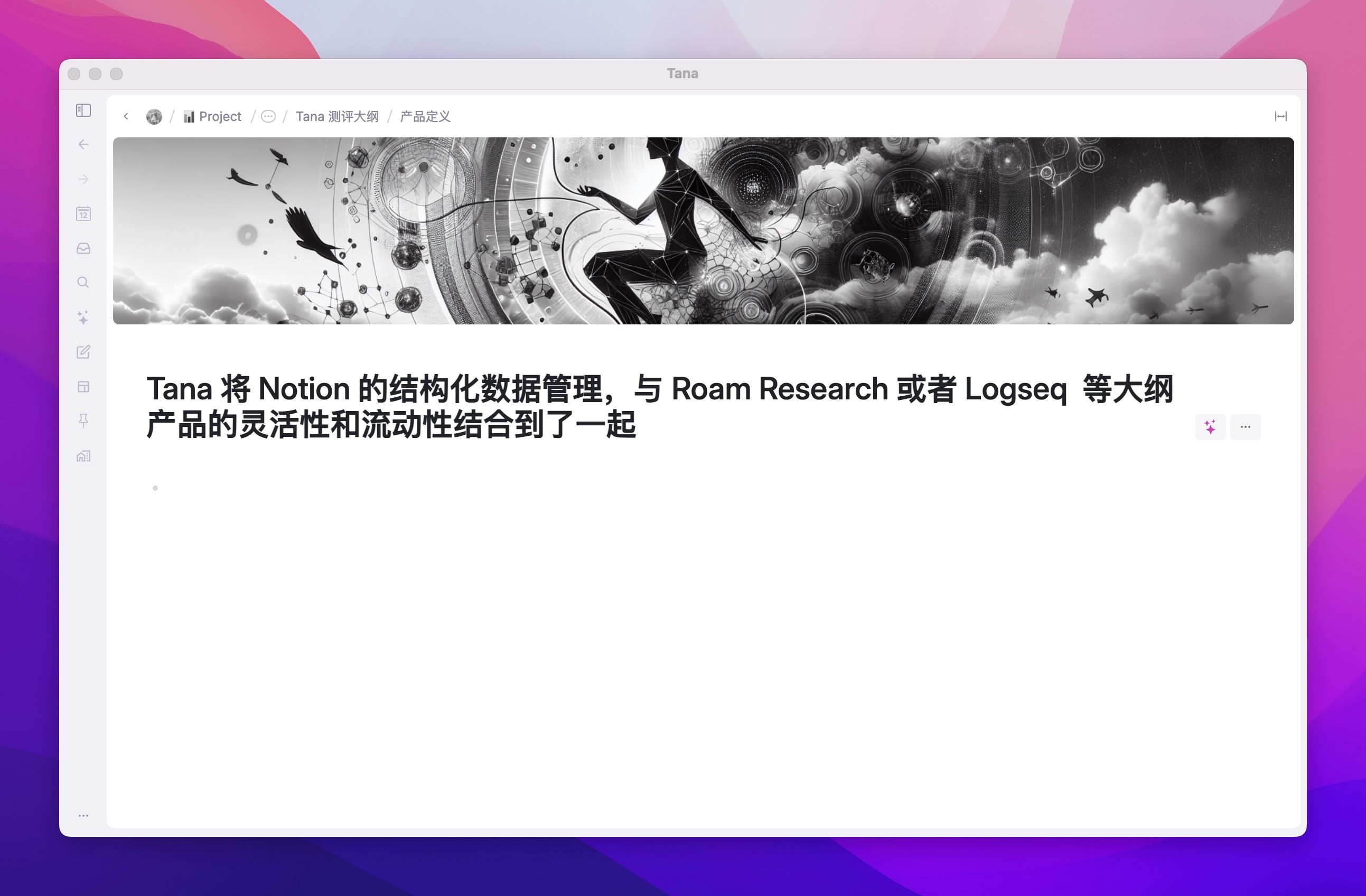
In addition to using AI at the outline node level, Tana, like Notion AI, also supports the use of custom Prompts at the field level.
Never mind why we should let AI write it. Suppose I need to write a gameplay review for these played games in the note library, the general idea is as shown in the figure below:

Then, we can set a custom Prompt in the “Game Experience” field, allowing Tana to perform AI creation based on the existing field information:
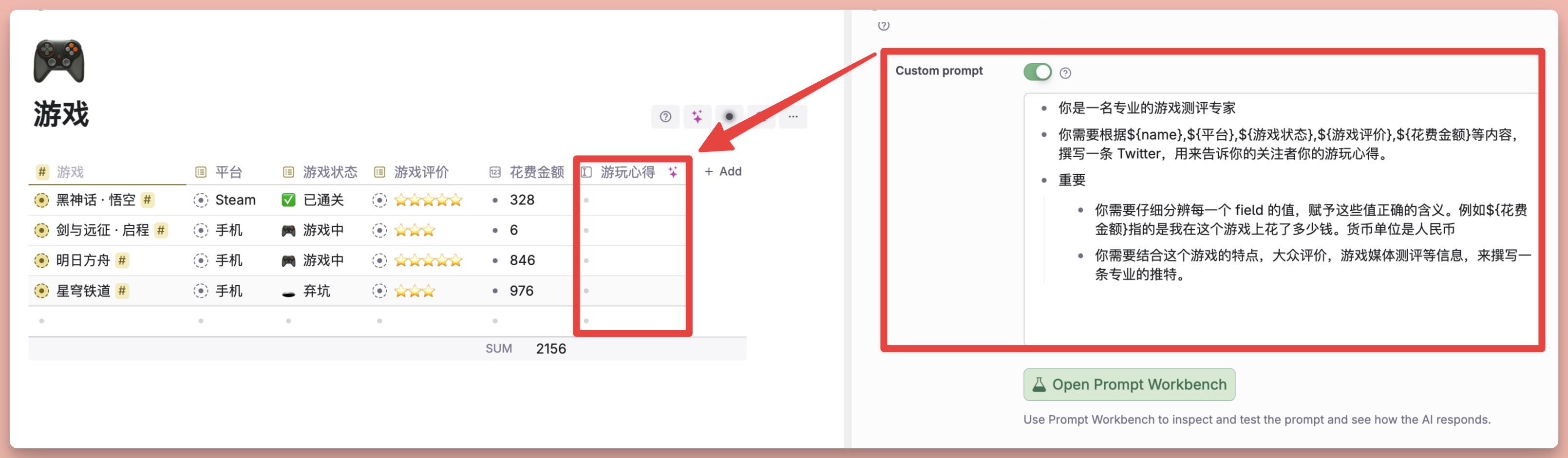
The generated effect is shown in the figure below. As long as your Prompt is clear enough, Tana AI can often provide answers that meet the requirements.

Of course, if Tana’s AI could only achieve the above, it wouldn’t be able to distinguish itself from other products. Tana’s AI must be paired with its command nodes to unleash its full potential.
Let’s start with the Button from Notion. It can encapsulate a series of complex action combinations, but the objects of these actions are pages and database fields, and the types of actions that can be executed are relatively limited, such as basic operations like creating and opening pages, as well as modifying field values.
You can read this article for a detailed introduction about Button.
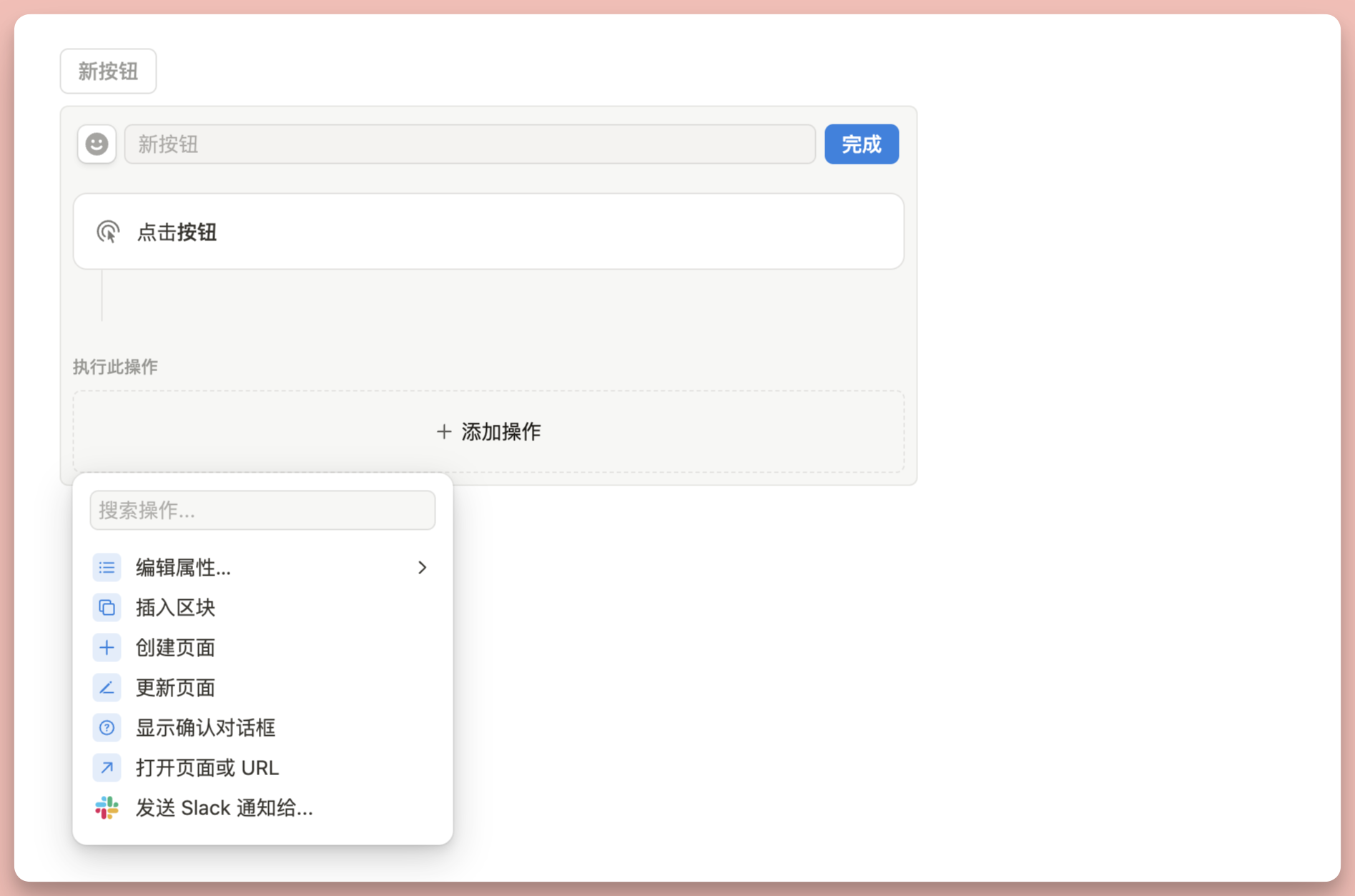
Notion Button has these 4 regrets:
- Cannot be called globally, can only click the button at specific locations
- Cannot be applied globally, only effective for specific pages or databases
- Unable to move page
- Unable to invoke Notion AI to participate in the work
Once again, Tana benefits from the feature that “everything is a node,” making the command itself a node. This node can be invoked anywhere and can have an effect on any node. Additionally, the command node comes with over 30 built-in commands, and different commands can be combined to create various workflows.
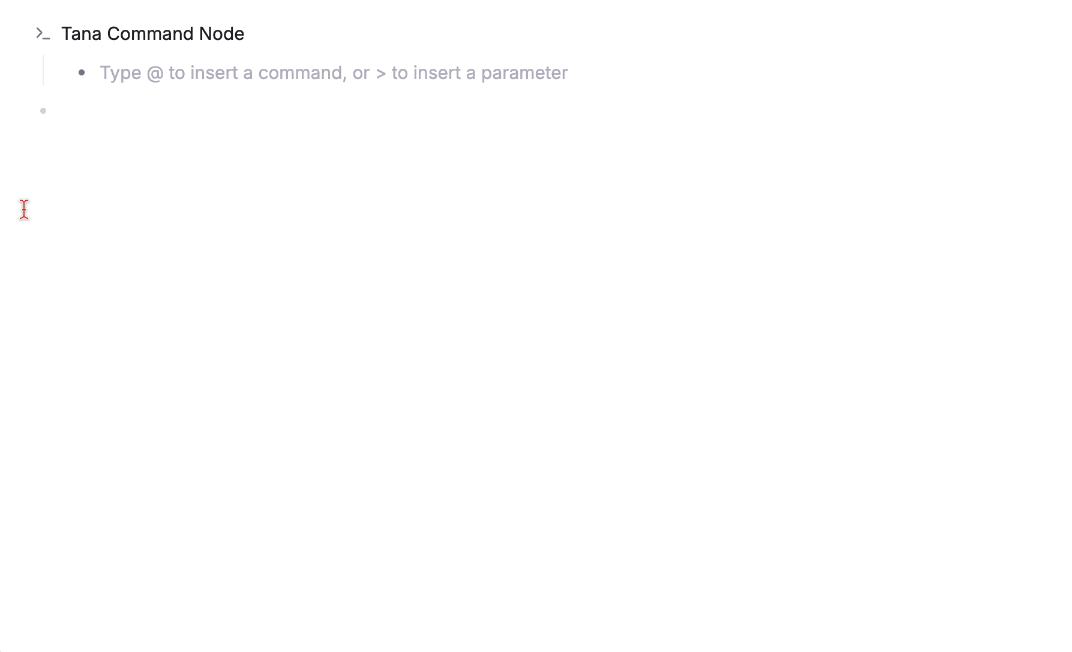
First, the Notion Button has all the basic command types that Tana does, such as
- Edit Field Properties
- Insert a new node
- Create a new page (node)
- Open page (node) or link
For example, I can create three buttons within the #Project# Supertag to quickly change the priority of the current project
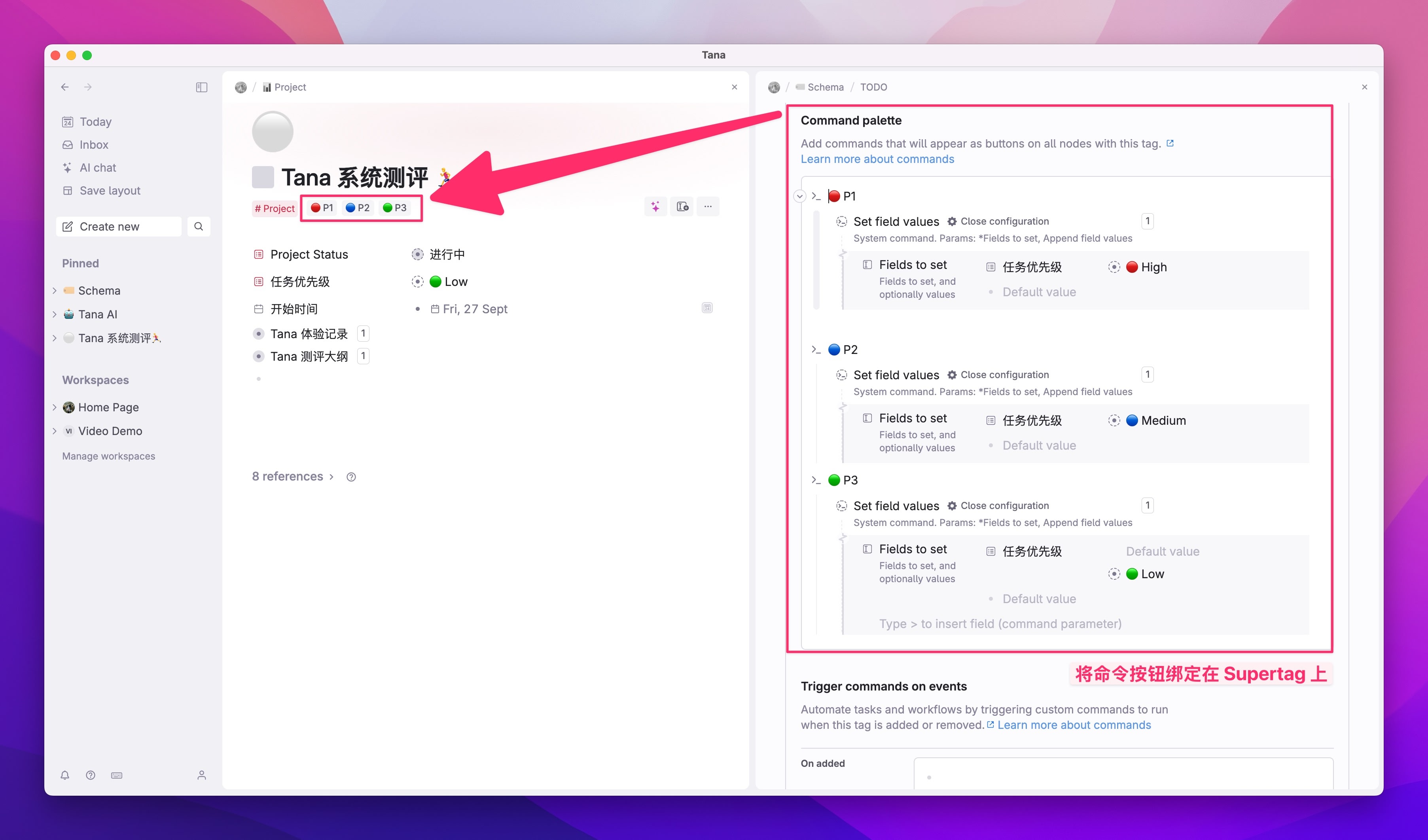
The command click effect is as follows:
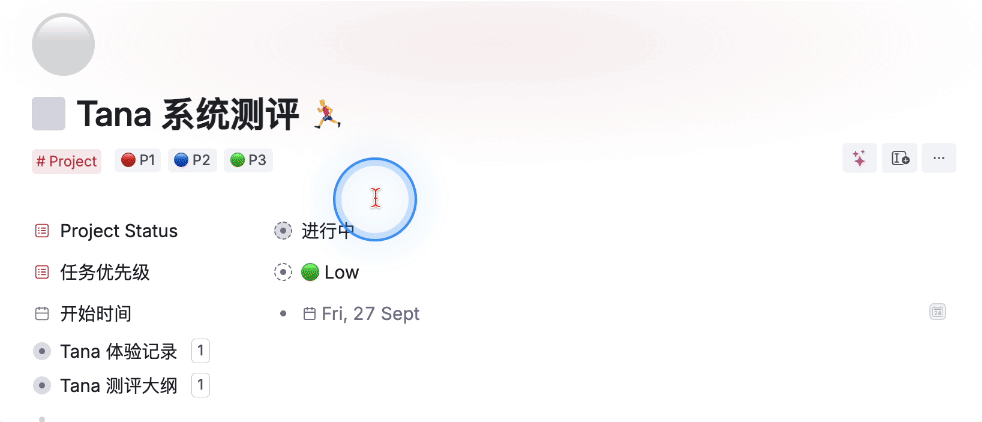
I can also bind the “Insert Field” action to a specific Supertag, allowing me to click the button when needed, as sometimes it may not be necessary to display all fields.
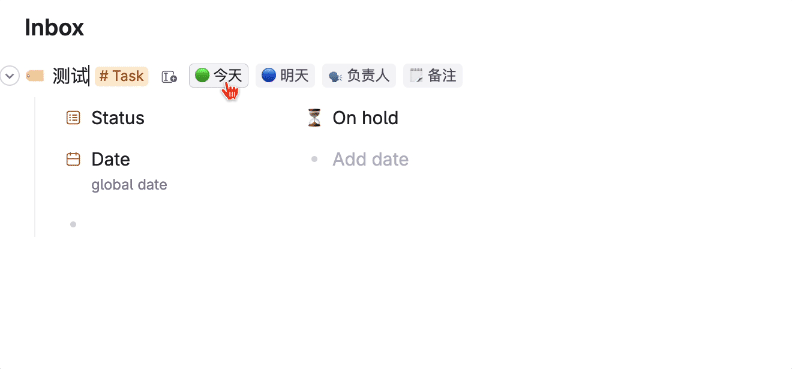
At the same time, we can also encapsulate specific AI commands (Prompts) within a certain action button.
Suppose I frequently record inspirations, ideas, research plans, or any notes that involve a significant amount of thinking or reflection, such as the following examples (AI-generated cases):
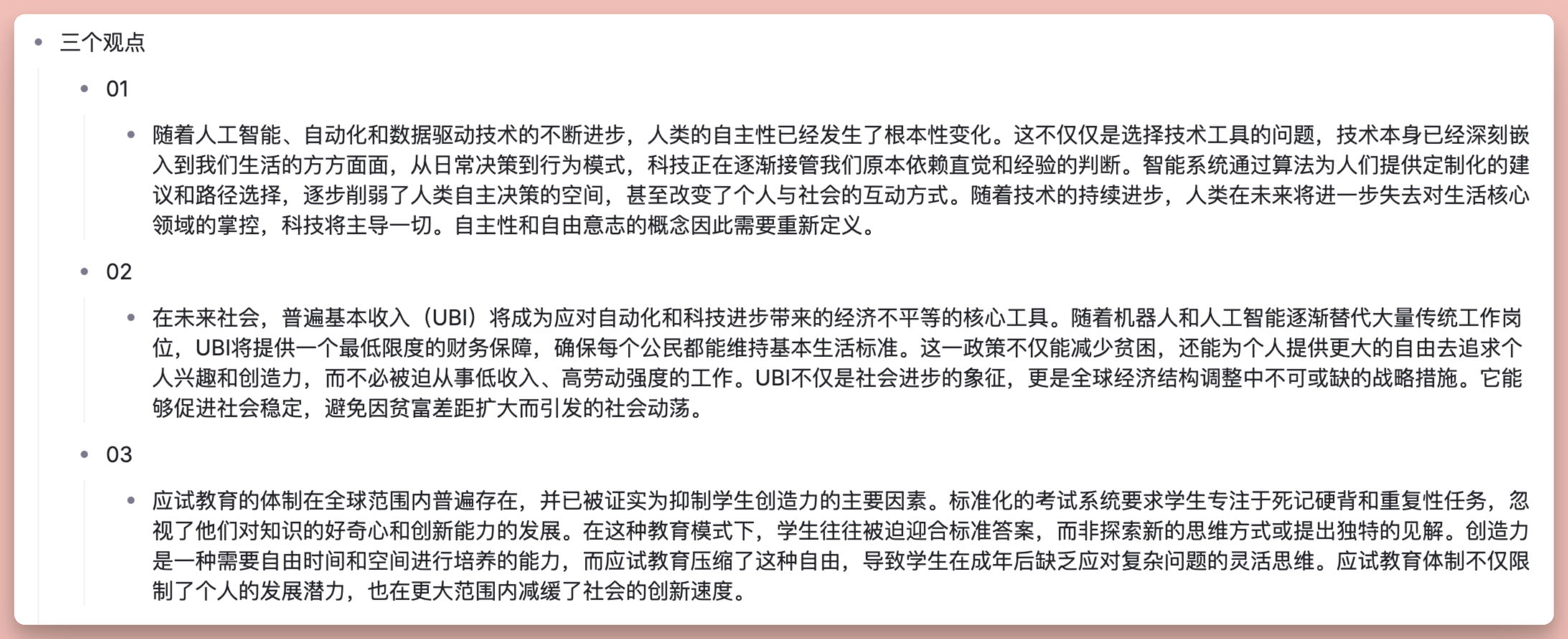
Then I can create an AI command that includes a specific prompt, such as “Generate 3 supporting arguments and opposing arguments.”
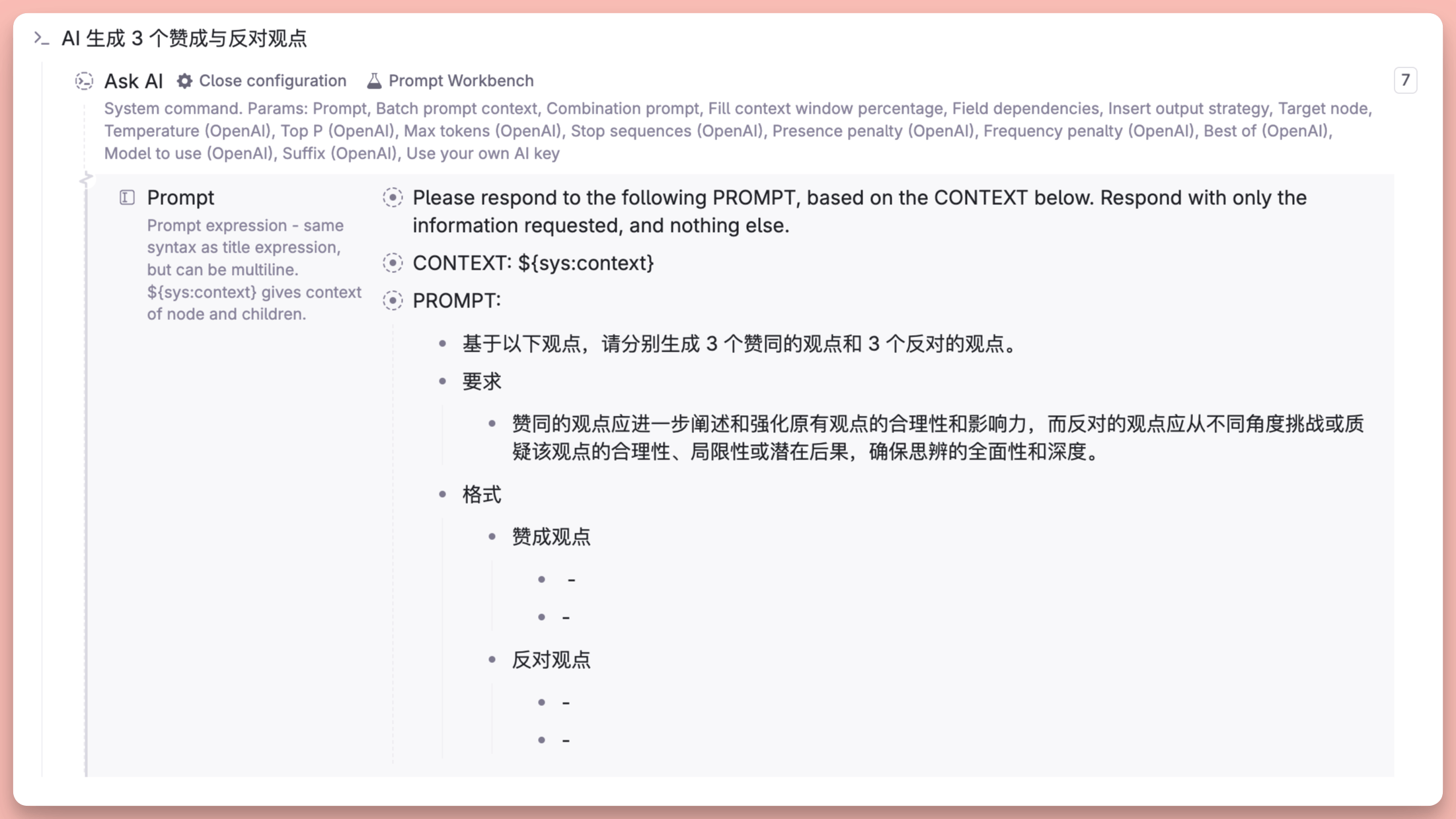
Once created, this command can be invoked anywhere in Tana.
The method is also quite simple. Use the global shortcut key Ctrl+K on the node you need to ask about, then search and click on the pre-created AI Q&A command. This will allow the AI to generate content specified by the Prompt based on the selected node:
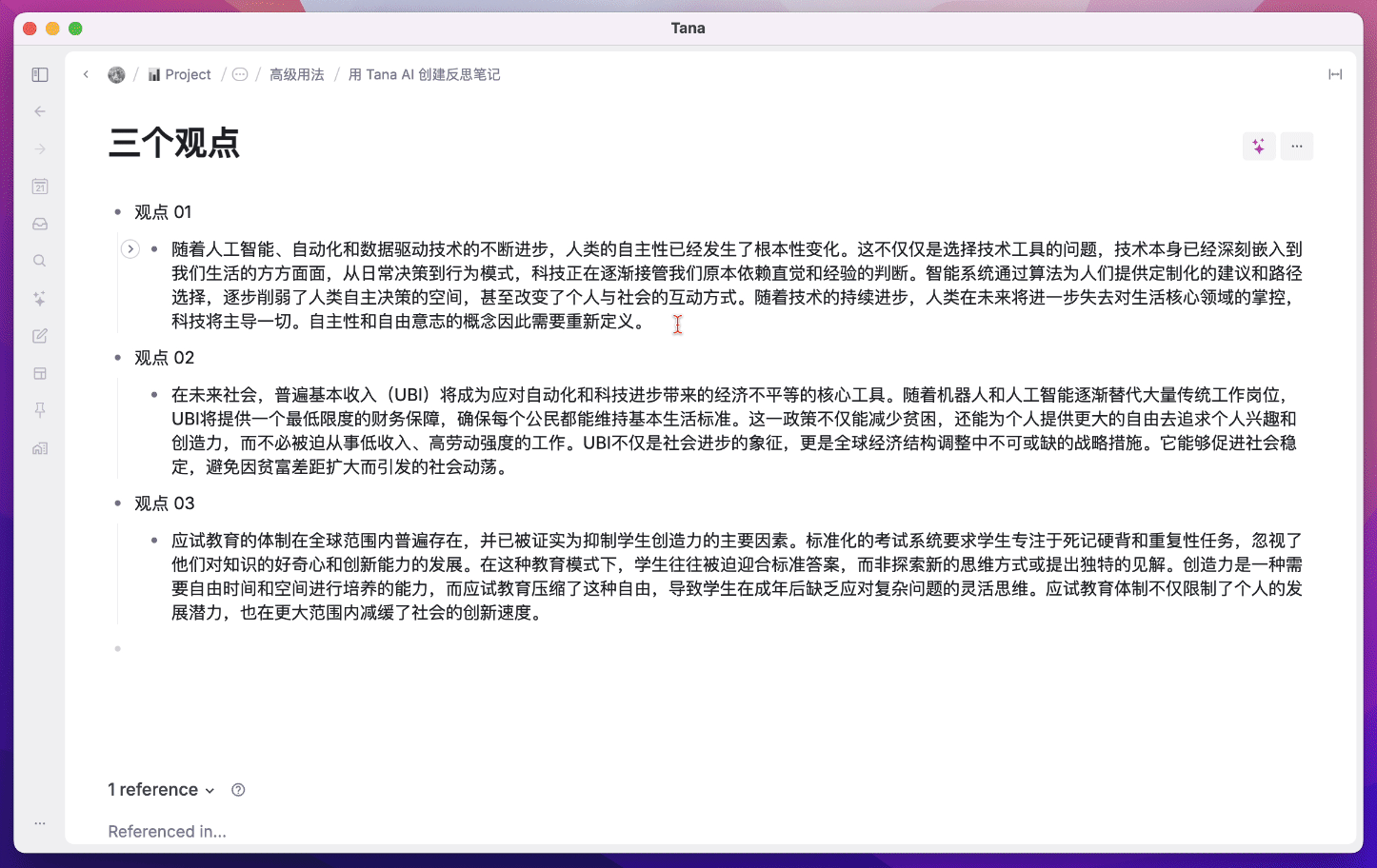
The above example lacks some convenience because it requires using the Ctrl+K command each time to bring up the search box and then retrieve the pre-created commands. Over time, as these commands accumulate, you might even forget which commands you have created.
Therefore, Tana offers a very powerful feature where I can bind the command “Generate 3 pros and cons” with the #观点 Supertag. As long as I add the #观点 tag to any node, this command button will automatically appear, and I can execute it with a single click.
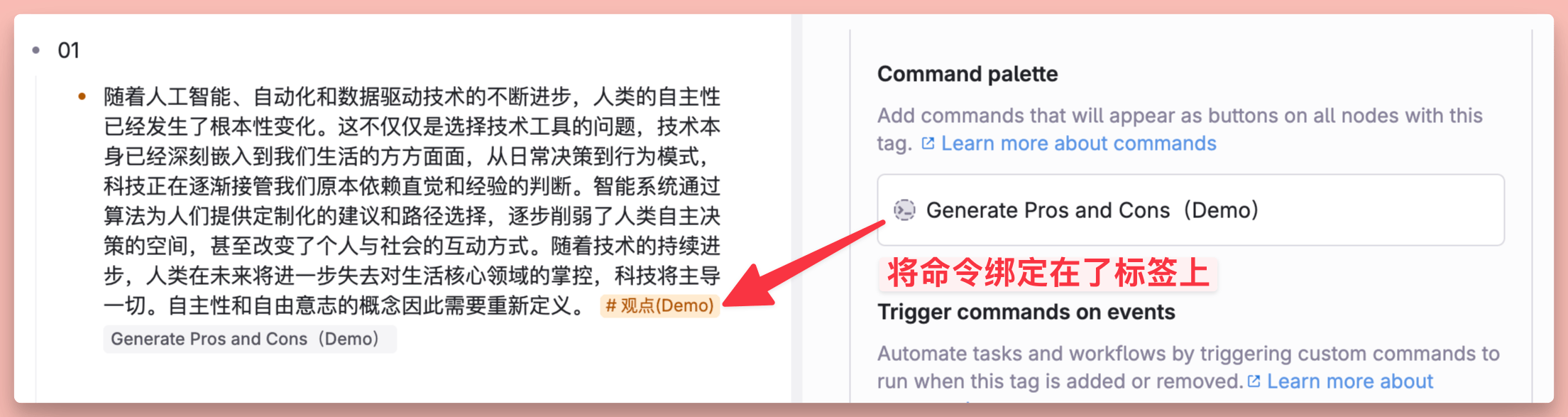
The specific effects are as follows:
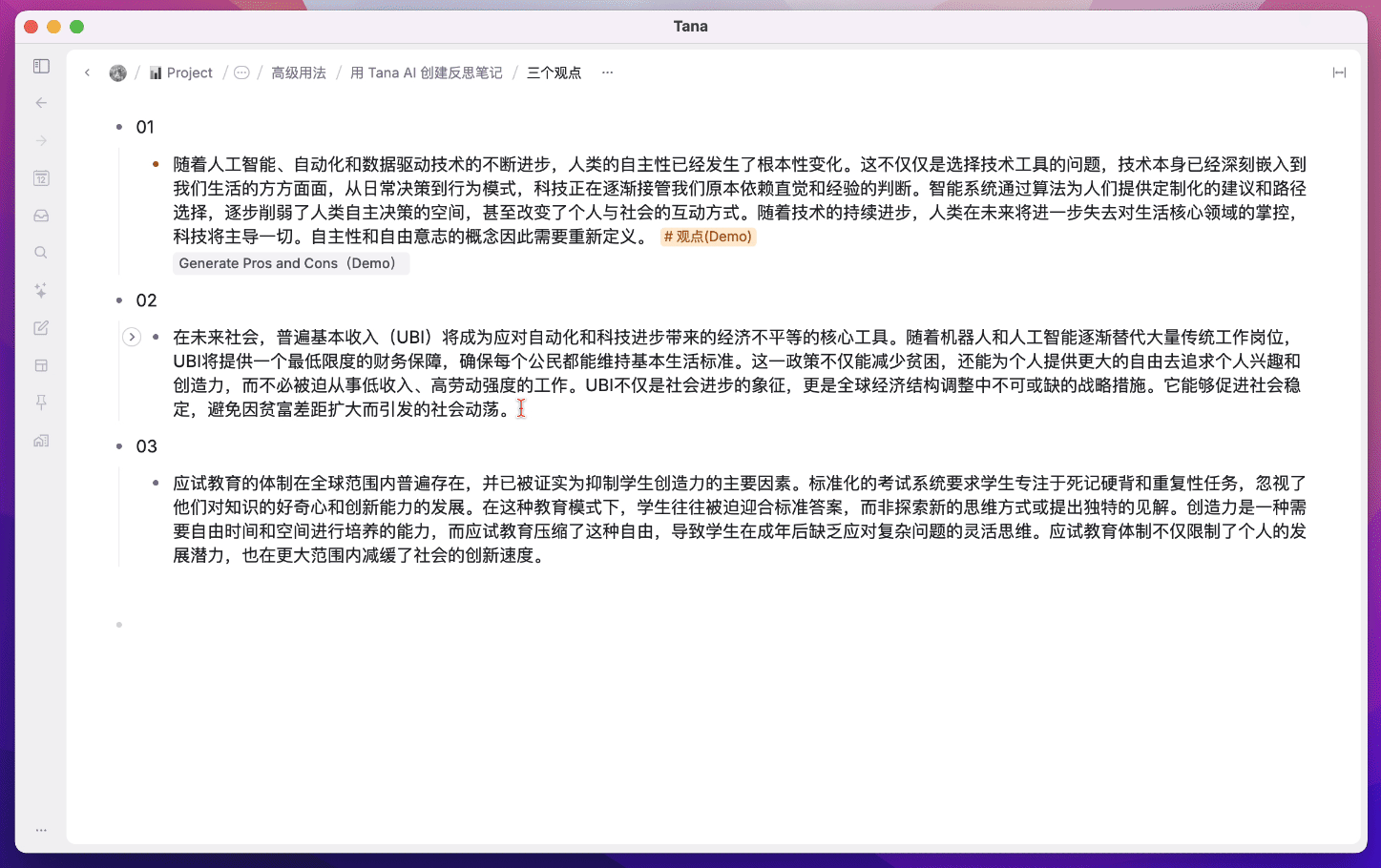
In this way, we have bound the command to the Supertag, enabling the Supertag to not only define the current node but also bring highly customizable command buttons to the current node.
But even so, after adding the tags, you still need to manually click a button once. Is there a more convenient method that allows us to automatically execute this command after adding the Supertag?
Of course, there is. Tana’s “Trigger on added” feature can fulfill this requirement. Simply copy (Ctrl+C) the created command and paste (Ctrl+V) it into the box shown in the image below:
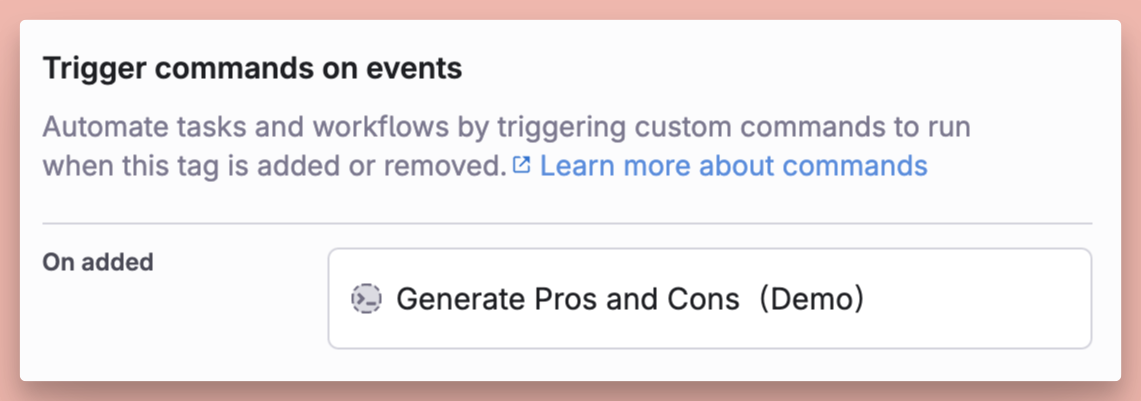
When you add this Supertag, the AI command will be automatically activated simultaneously
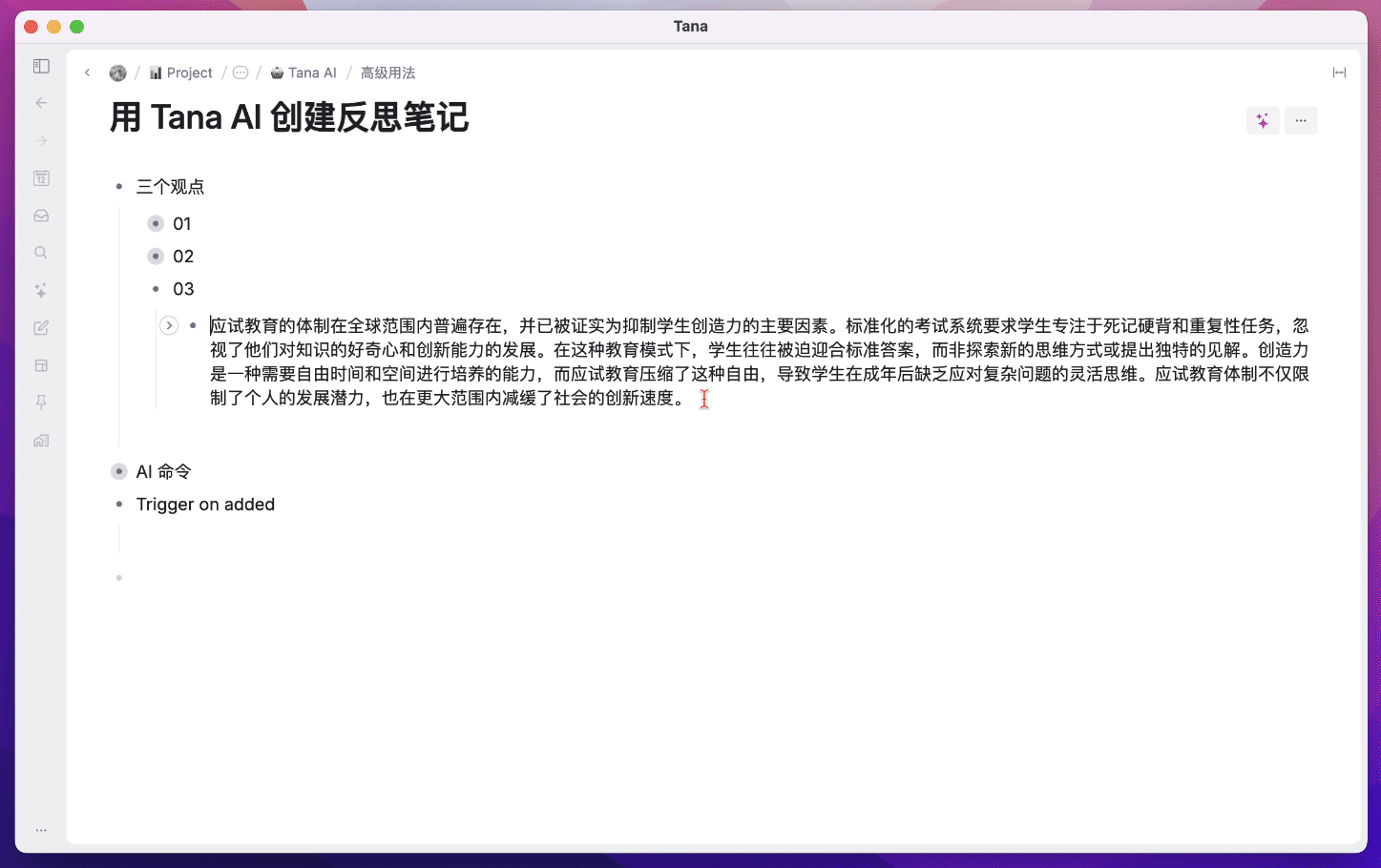
Additionally, if there is “Trigger on added,” naturally there is also “Trigger on removed.” Due to space limitations, this article will not delve further into this topic.
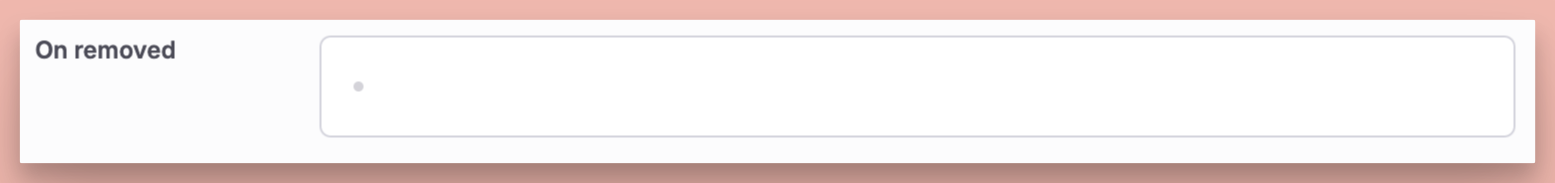
Finally, the high customizability of Tana AI is not only reflected in the Prompt, but we can also specify which GPT model Tana should use, add our own API Key, or set the AI’s Temperature
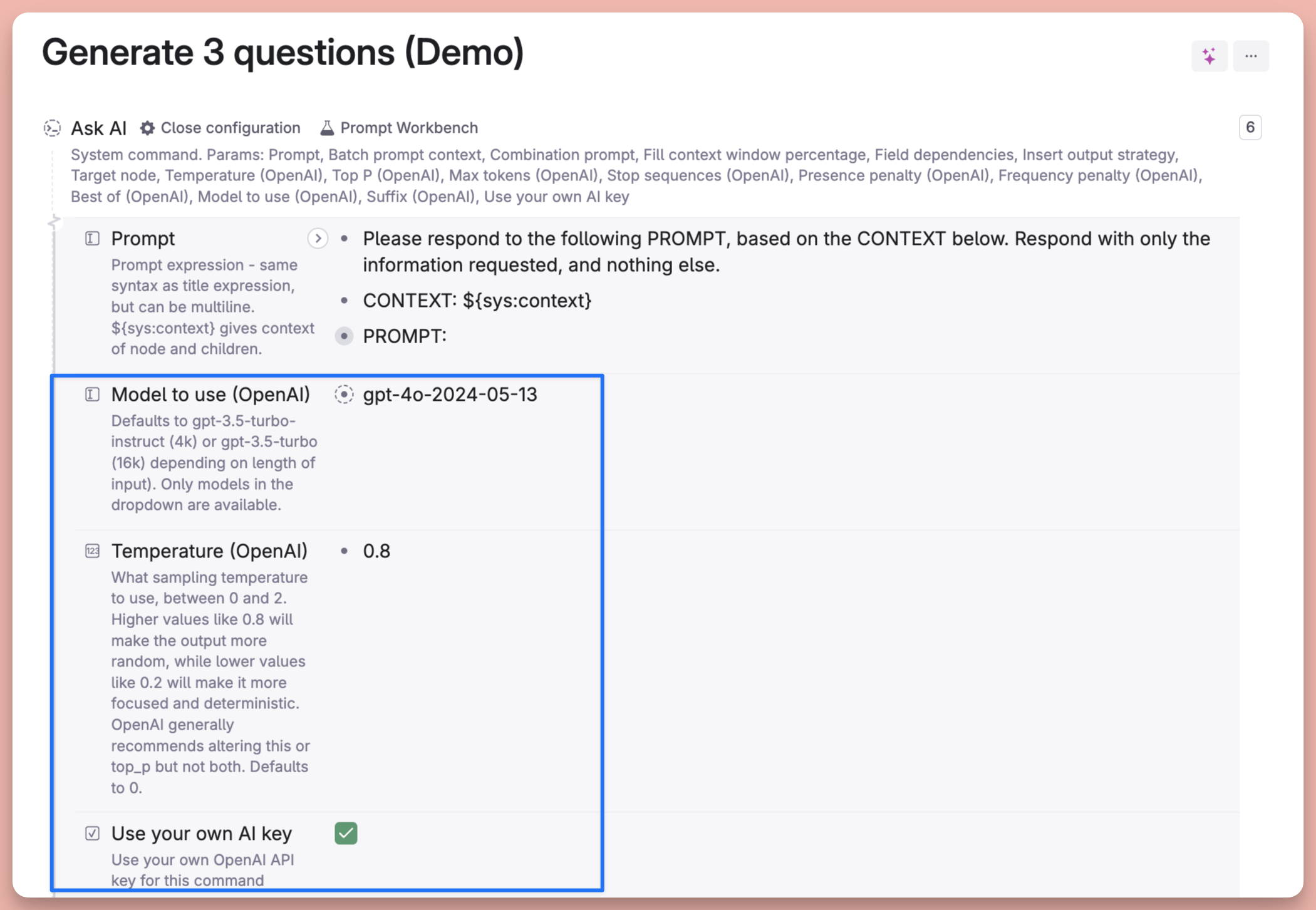
It also provides an experimental platform for testing AI Prompts, allowing for more convenient testing of Prompt effectiveness, adjusting temperature, or viewing Token counts, among other features:
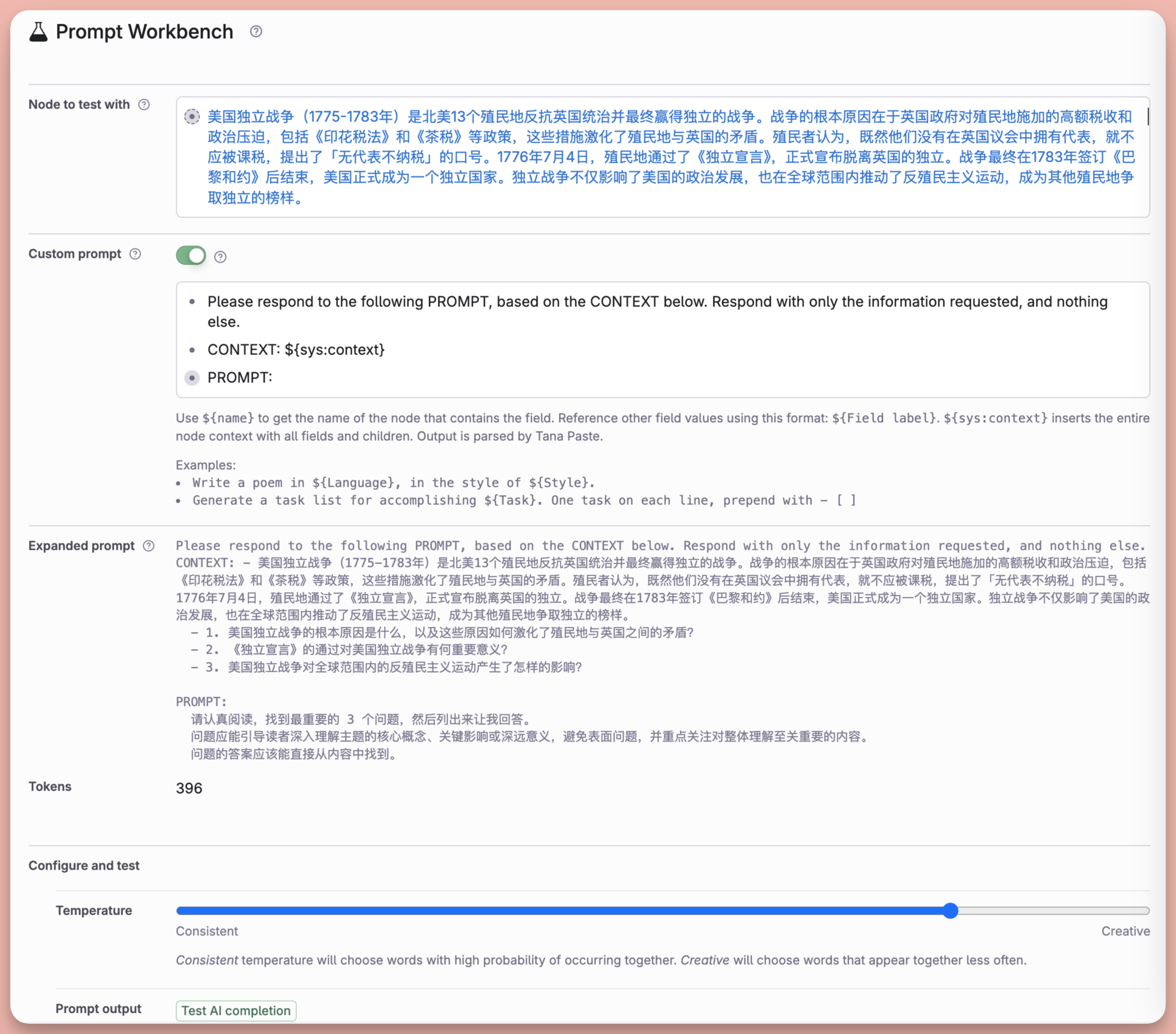
The following image lists more commands of Tana, which I will further introduce in the practical cases later.
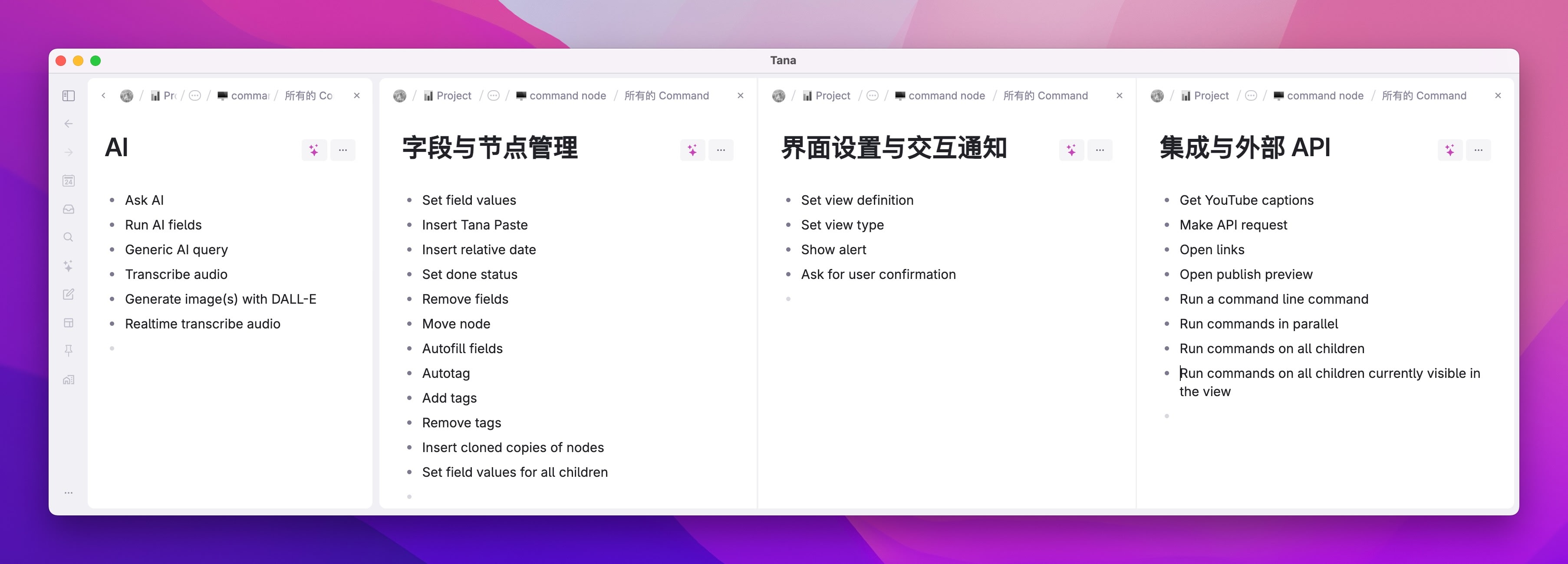
The prototype of mobile devices
Tana currently has a mobile version, but it only supports quick information entry and does not allow viewing or editing notes on mobile devices. The fully functional mobile version is still under development and is a key focus for the Tana team this year.

However, the current mobile version is called Tana Capture, which, as the name suggests, temporarily only supports quick capture functionality.
It has a separate button for inputting text, audio, photos, and scanned information, which I personally really like. I never use my phone for heavy text processing, so having a quick input window is more than enough, and Tana has done a great job in this regard, making it sufficiently usable.
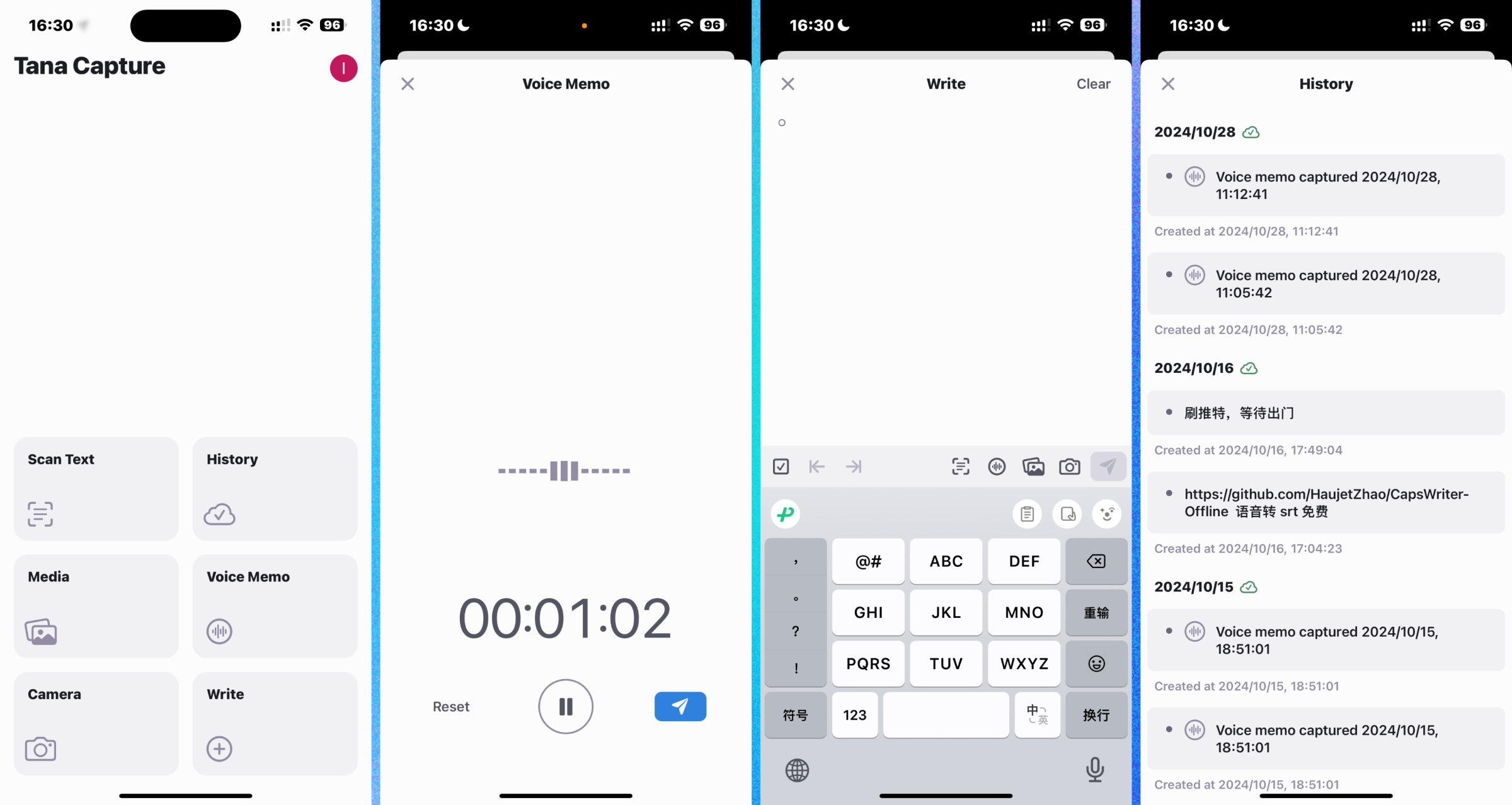
Taking voice message transcription as an example, when I finish recording a voice message on my phone, Tana’s desktop client will transcribe the voice into text in the Daily Note of that day, and automatically generate a title and summary based on the voice content
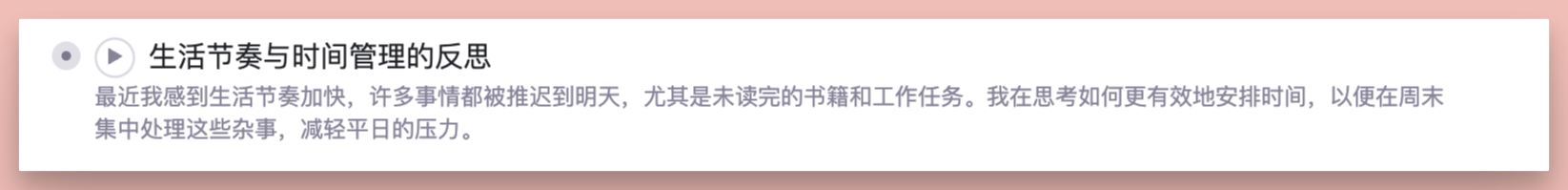
After expanding this voice node, you will see the original voice segment as well as the complete transcribed text
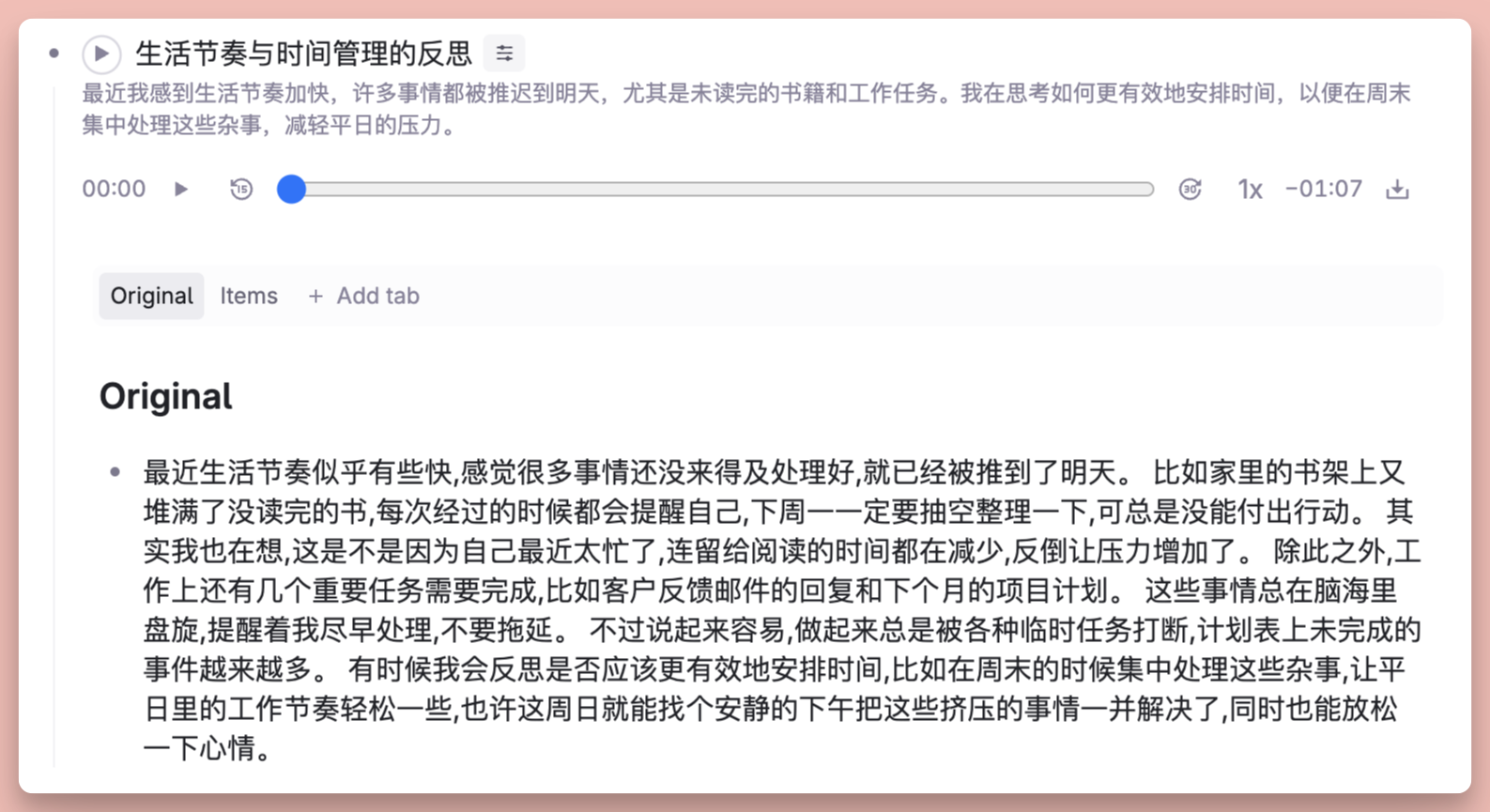
After switching from the Original to the Items tab, you can also see that Tana AI has extracted potential to-do items from the voice and automatically tagged them with #Task
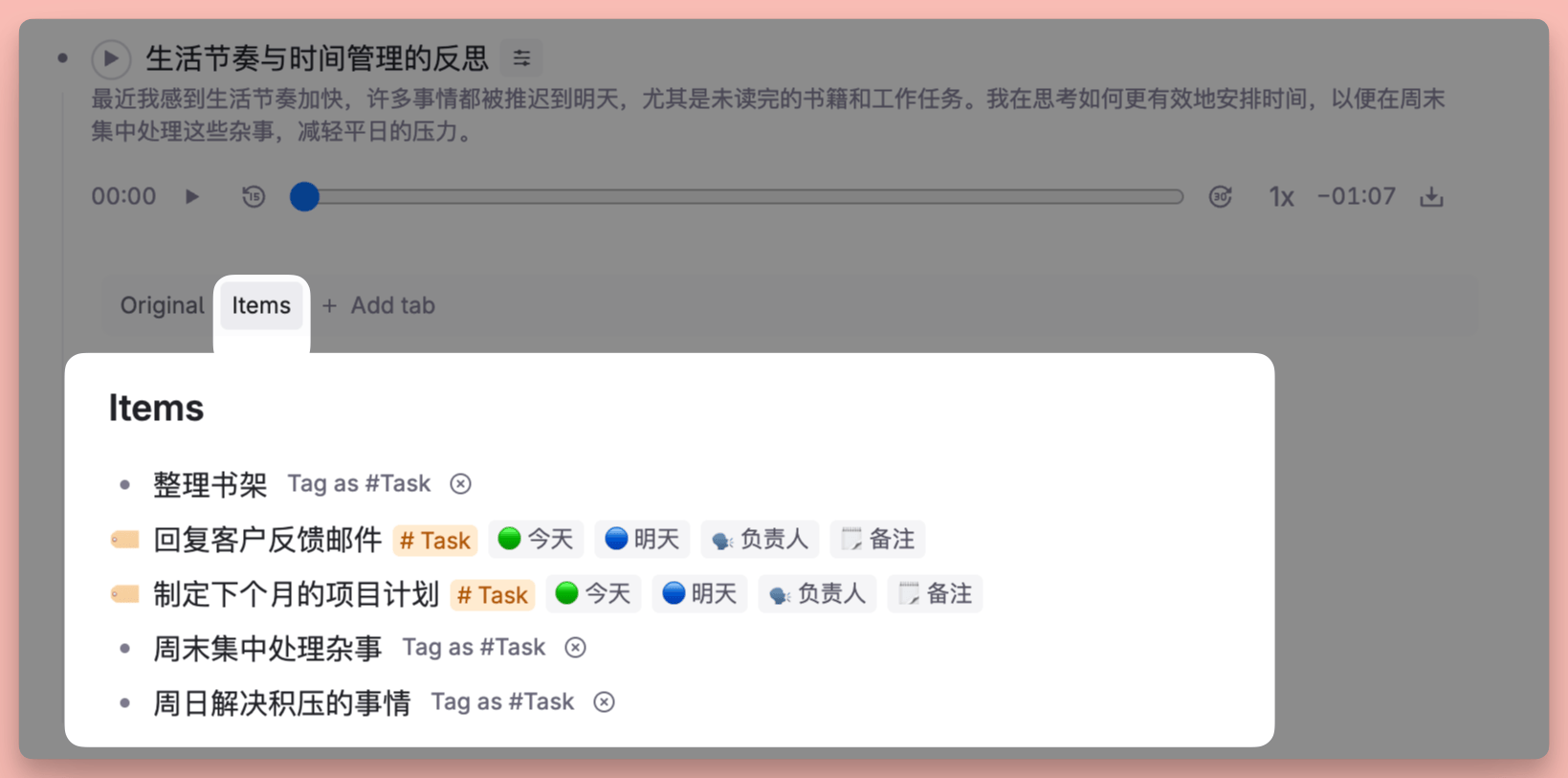
Additionally, through TestFlight, it is now possible to download a more feature-complete beta version of the Tana mobile app on the iPhone client in advance. Currently, all note nodes can be browsed, but editing nodes is not yet supported, and the loading speed is quite slow. It can only be said that there is still significant room for optimization.
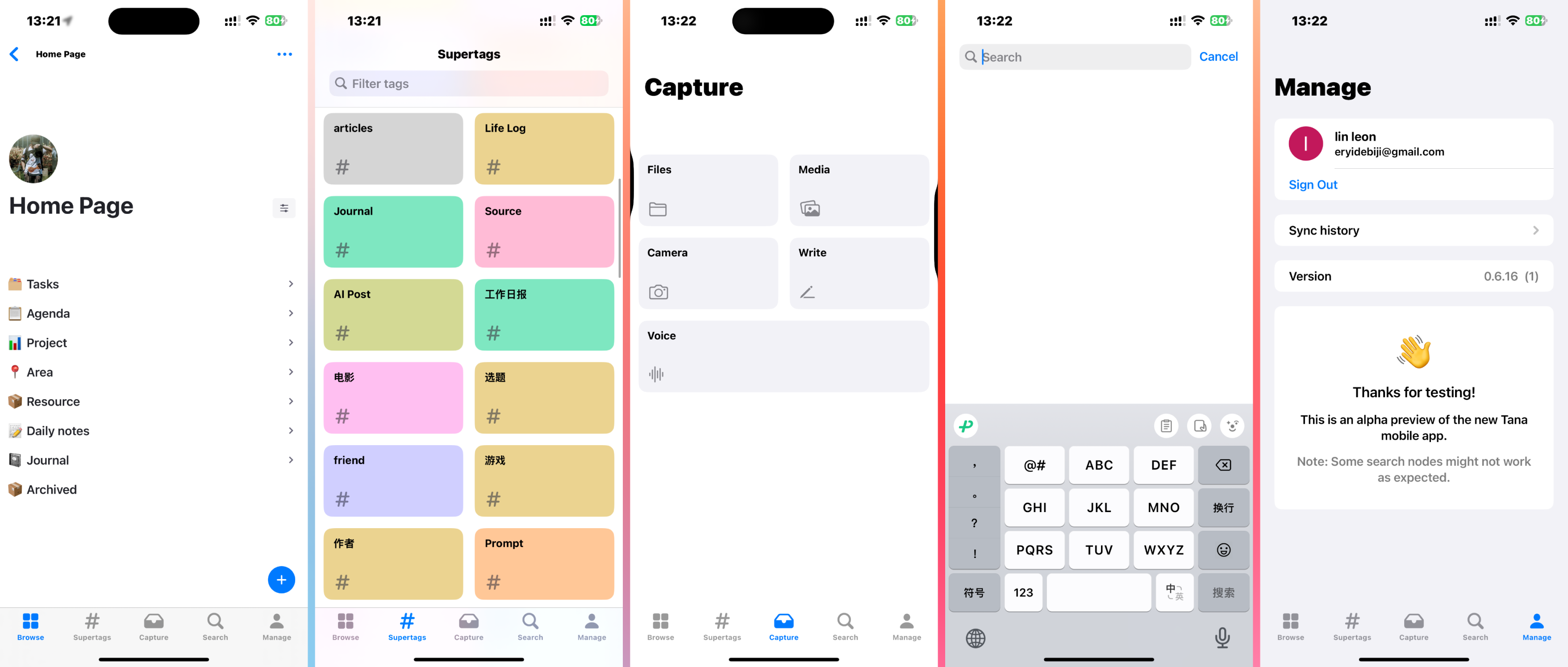
A Prototype of an Ideal Note-Taking System
An ideal note-taking system must vary from person to person, but regardless of who it is or what kind of note-taking needs they have, in my opinion, a qualified note-taking system should at least possess the following fundamental characteristics:
- Quick Input
- Efficient Classification
- Precision Search
- Easy to Review
Through mobile devices, Daily Note, and Supertag, Tana fulfills the fundamental needs of quick input and efficient categorization; with a variety of search commands, it can traverse the entire note library to find any information you need.
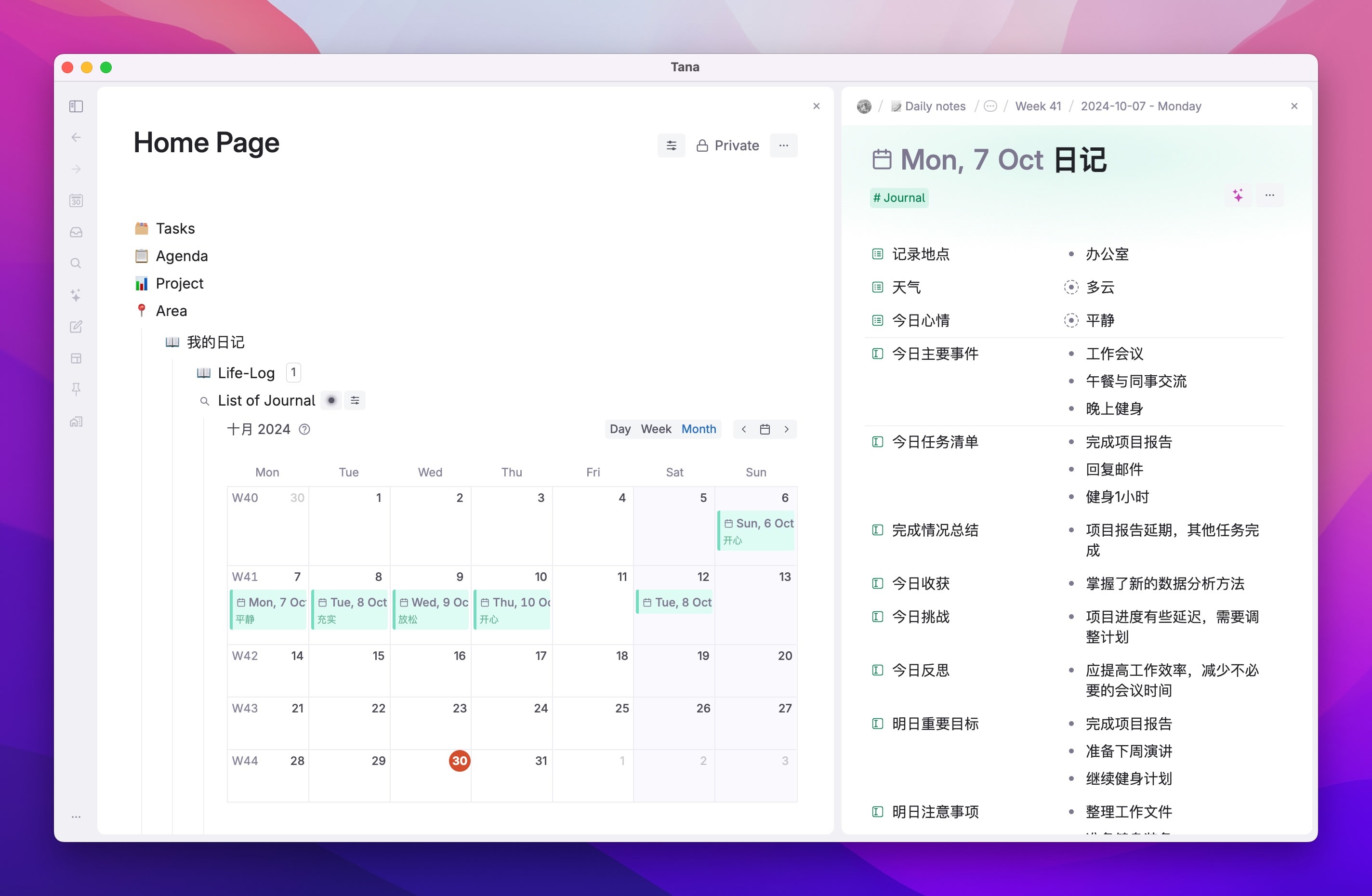
However, this is clearly still a distance away from the “ideal note-taking system” that most people expect. We need more automation to make notes appear automatically when needed; we need more AI intelligence to automate tedious tasks like tagging; and we need more open interfaces to allow external information to interact more freely with the internal information of the note-taking system.
So, what can Tana achieve at this stage, and to what extent has it been achieved?
First of all, Supertag itself is a template, so we can set default fields and field values. For example, I can set fixed diary fields in the #day Supertag. This way, every time I open the Daili Note interface, I can quickly write a diary in the diary template:
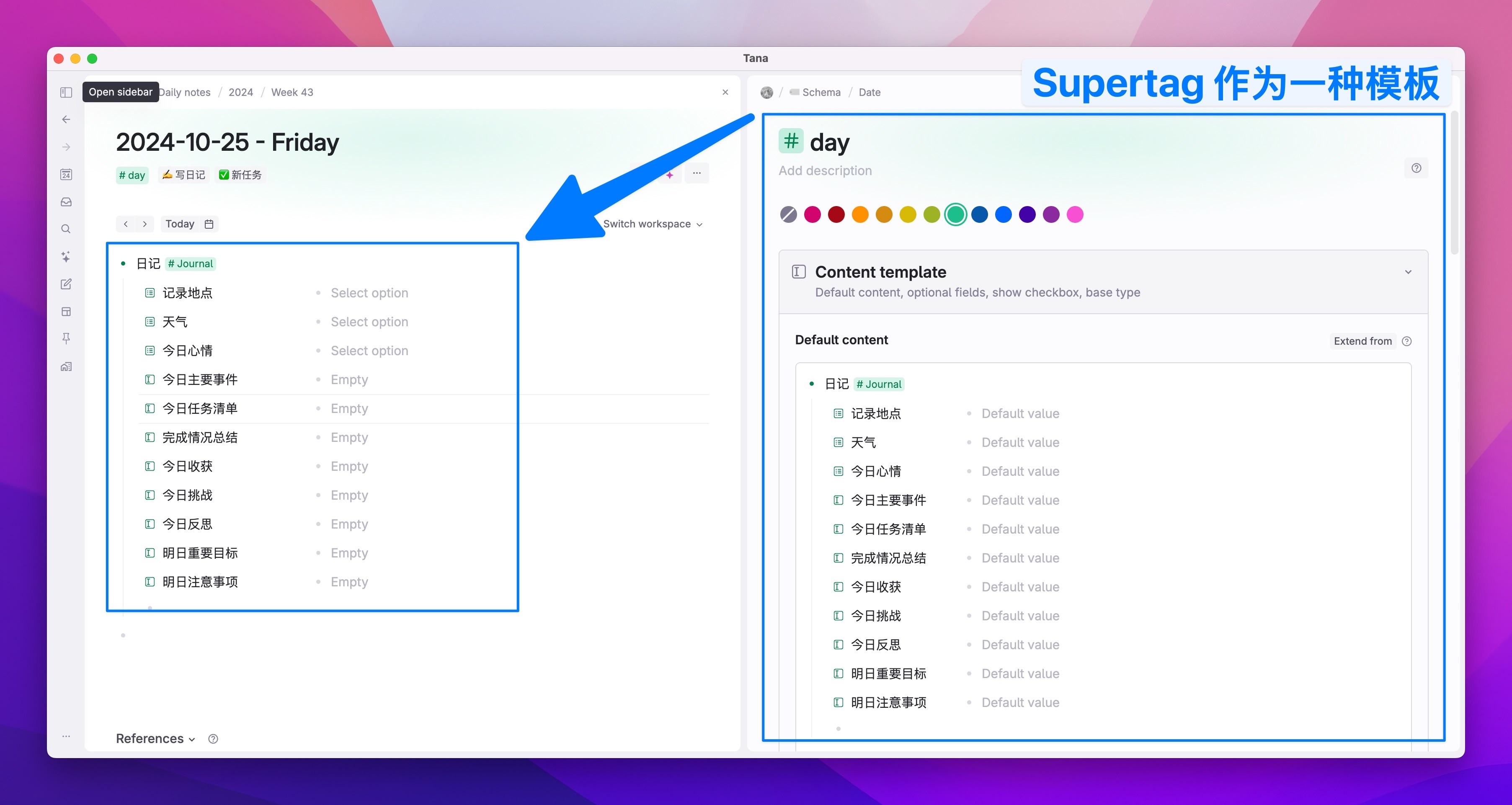
After associating Tana with the read-it-later software Readwise, I can also add the fields shown in the image below in #day :
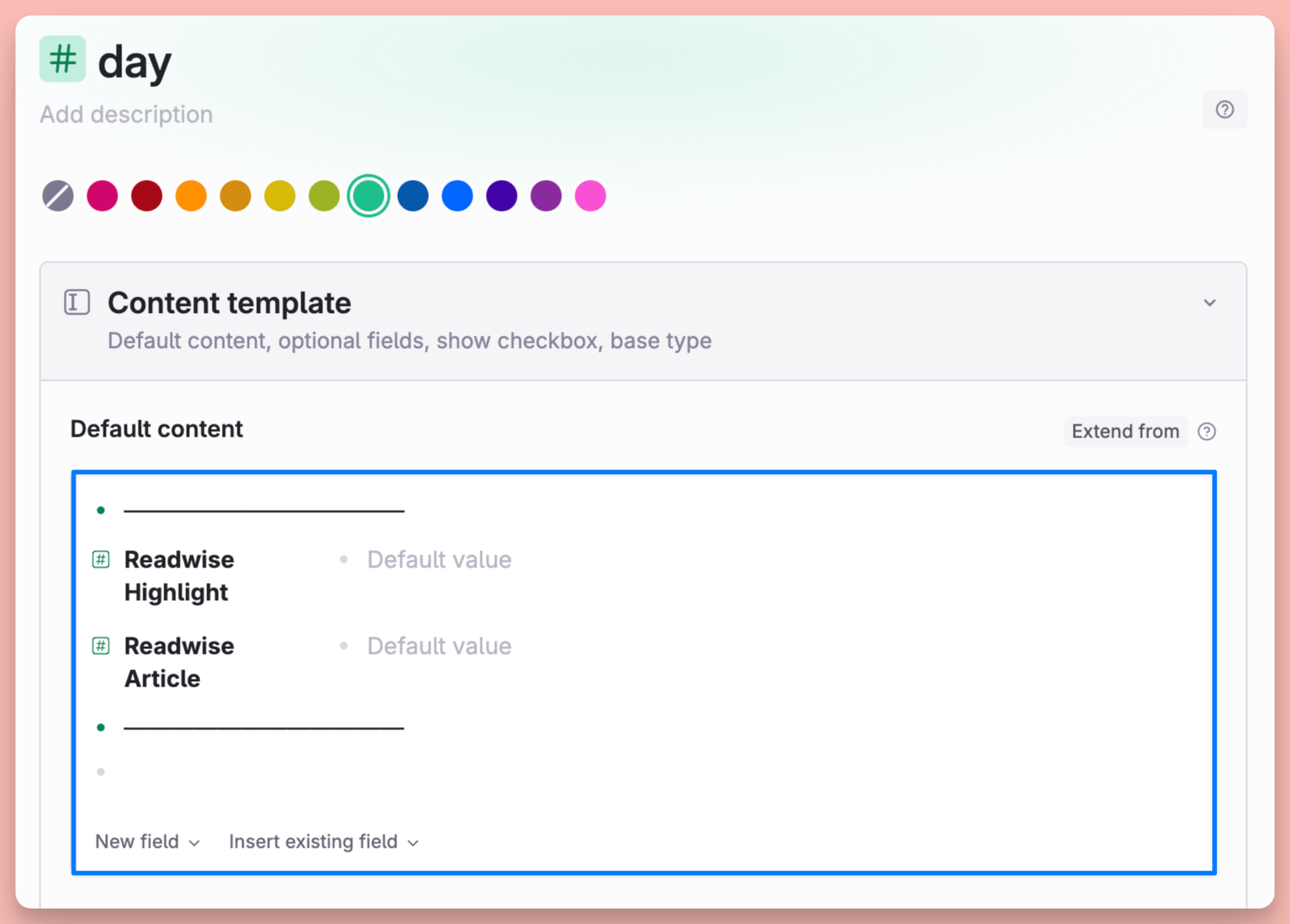
Then enable the to random node with this supertag function in the Auto-initialize field
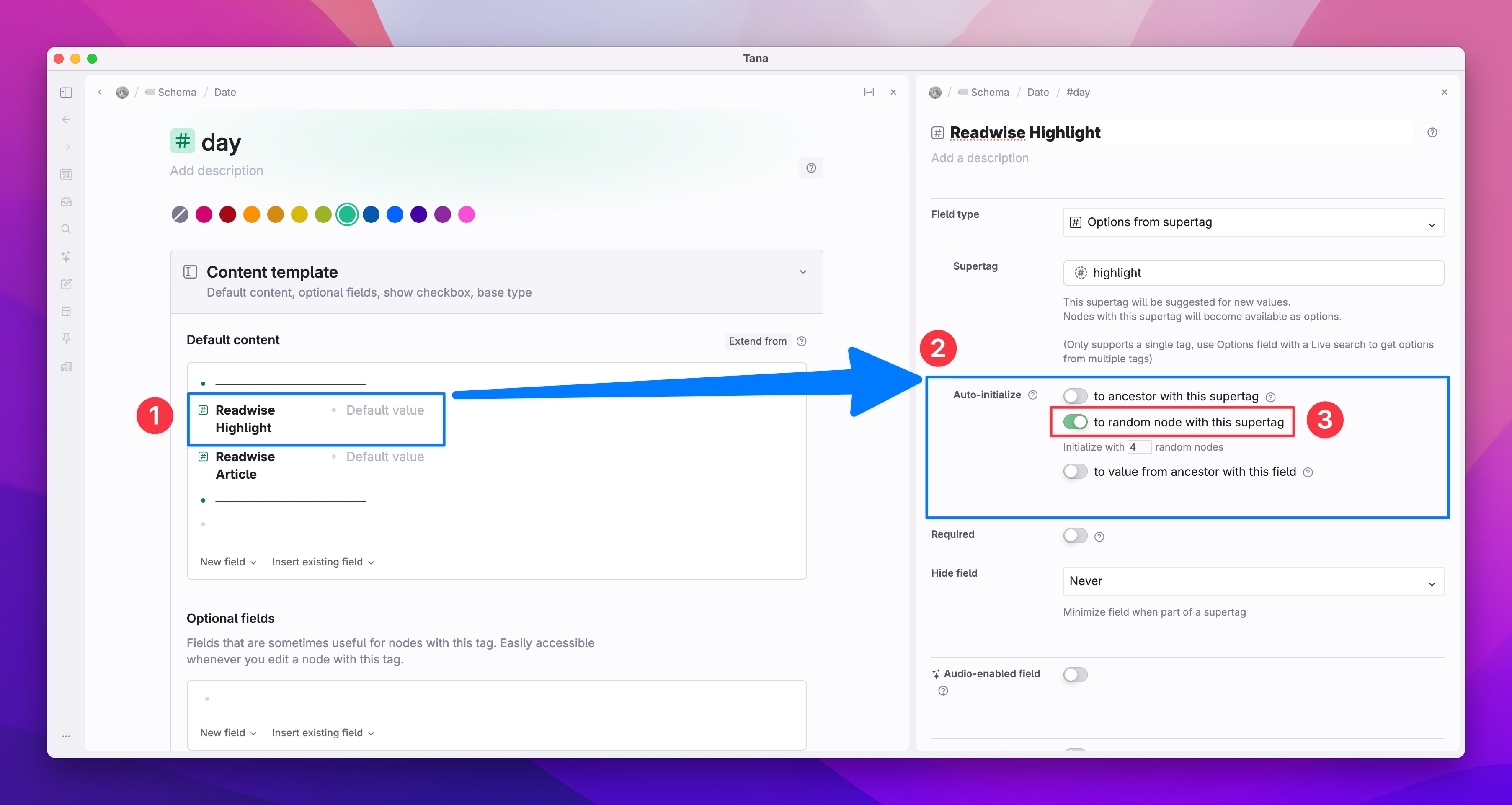
This way, when you open the Daily Note page every day, it will automatically and randomly refresh with 4 articles you’ve saved through Readwise, or highlighted passages from articles you’ve marked in Readwise (of course, the number can also be customized).
This way, you will have more opportunities in Tana to reconnect with “content that was once considered important.”
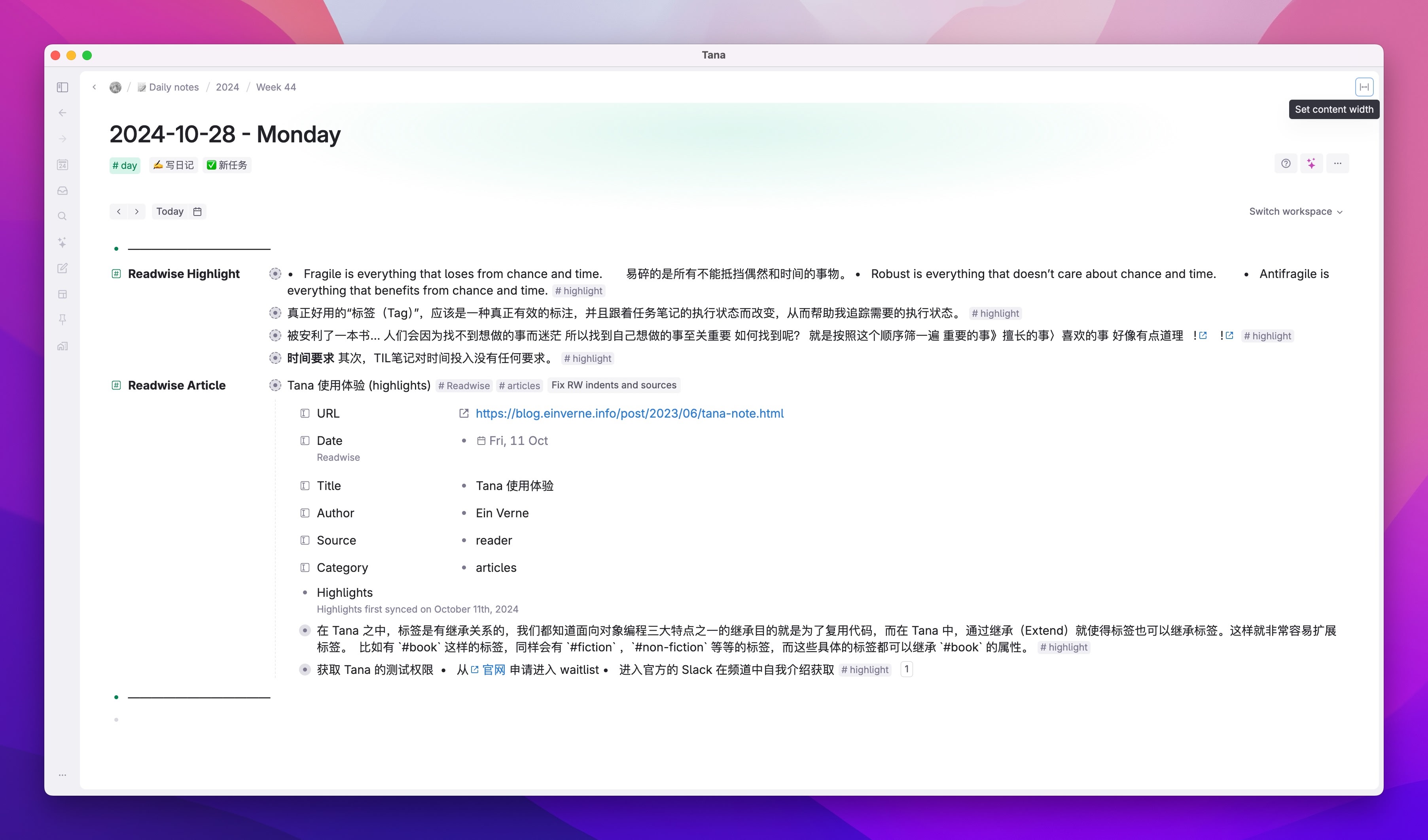
Additionally, Tana has a feature called Related Content, which allows you to place any content you wish to display on the side (or bottom). For example, when you link Tana with Google Calendar, you can view the schedules created in Google Calendar within the Daily Note:
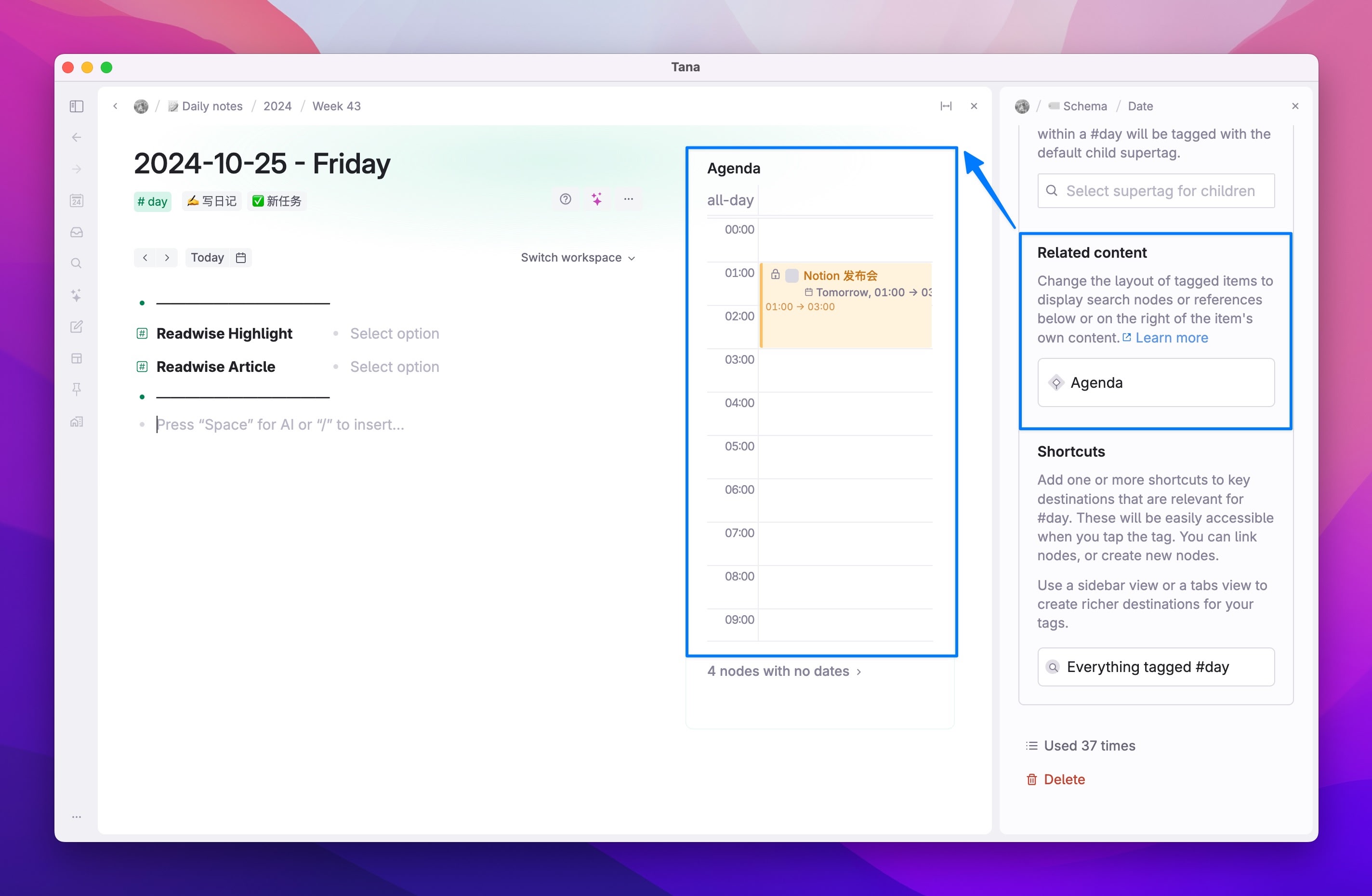
You can also directly drag eligible tasks ( #Task ) onto the timeline and freely move the timeline to adjust the task’s time range:
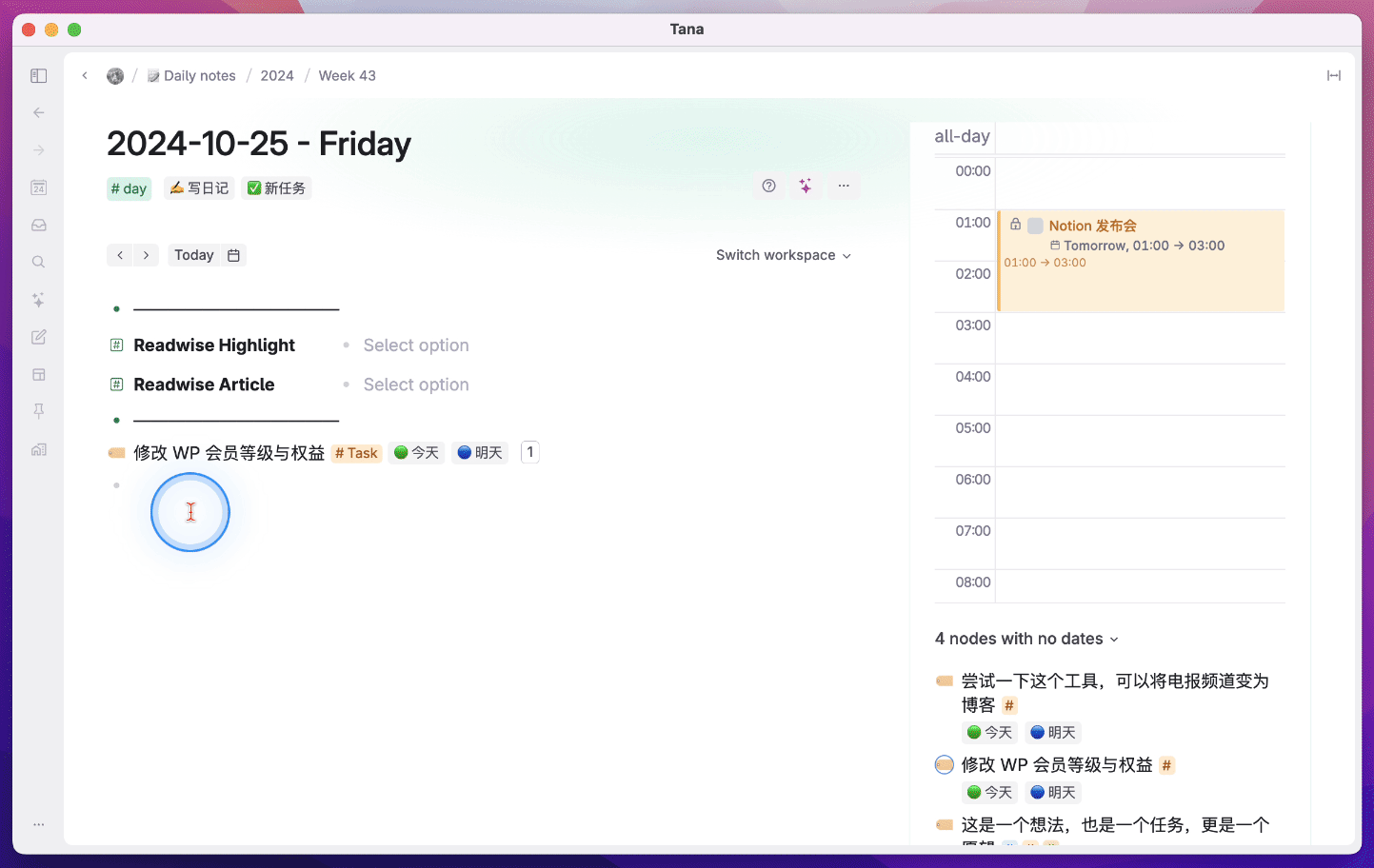
You can also create a search node in the related content section to search for all uncompleted tasks:
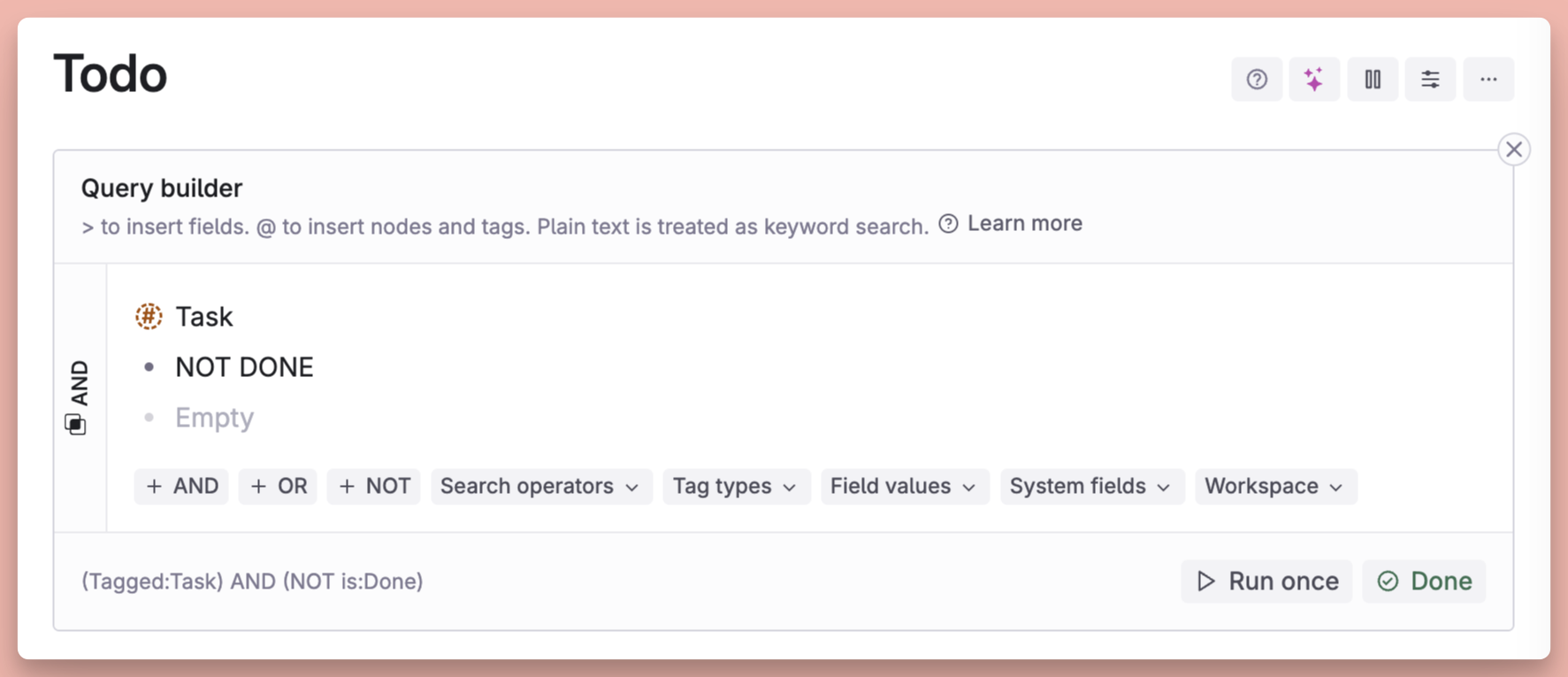
Then place this dynamic search node at the bottom of the Daily Note, so that it can remind you of any unfinished tasks every time you open Tana.
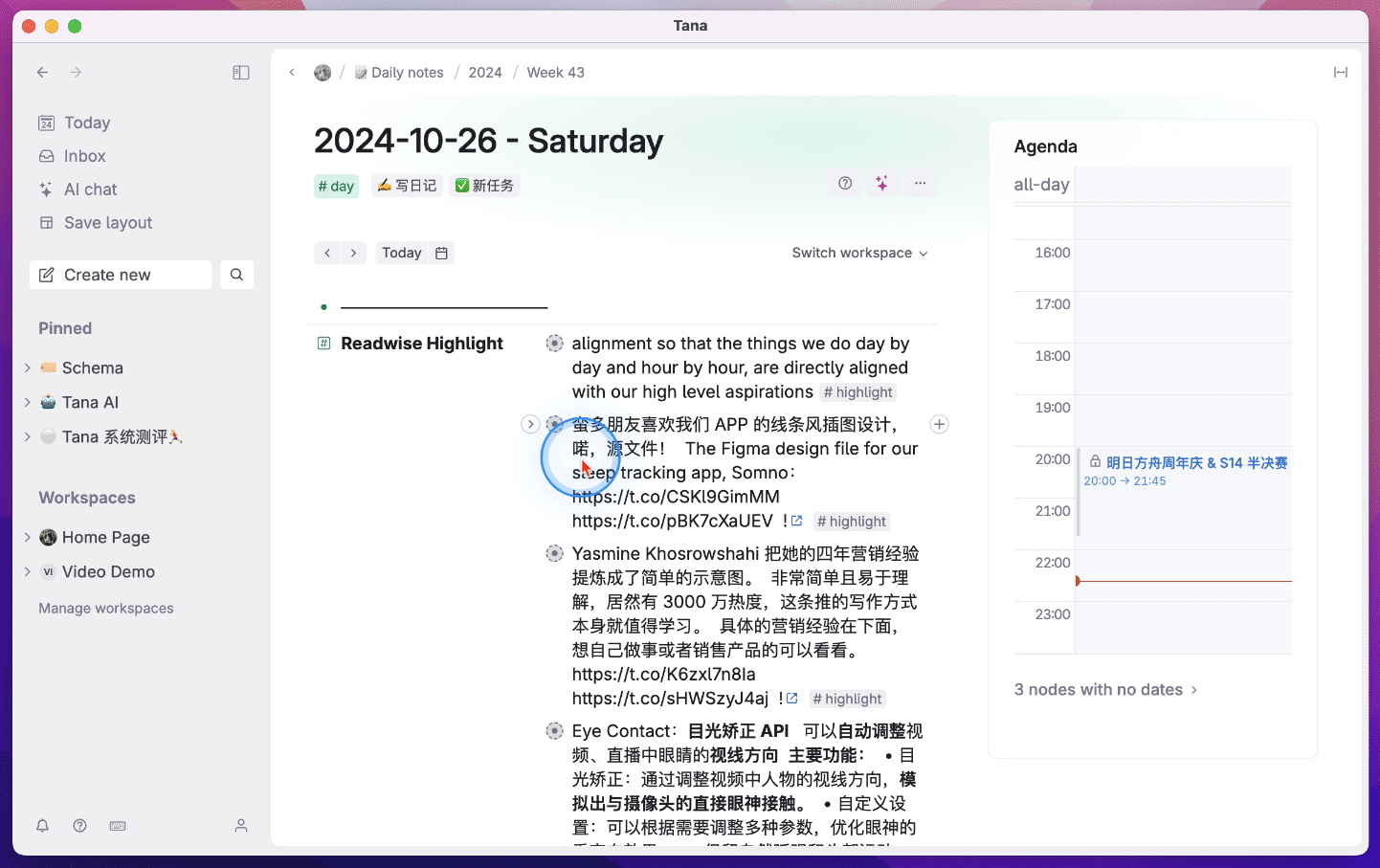
All Supertags can have the Related Content feature, so you can not only set up quick access in Daily Notes, but also refer to the following examples for inspiration.
For example, automatically display the books written by this author in the #作者 node, or show the #子任务 it contains in #项目 .
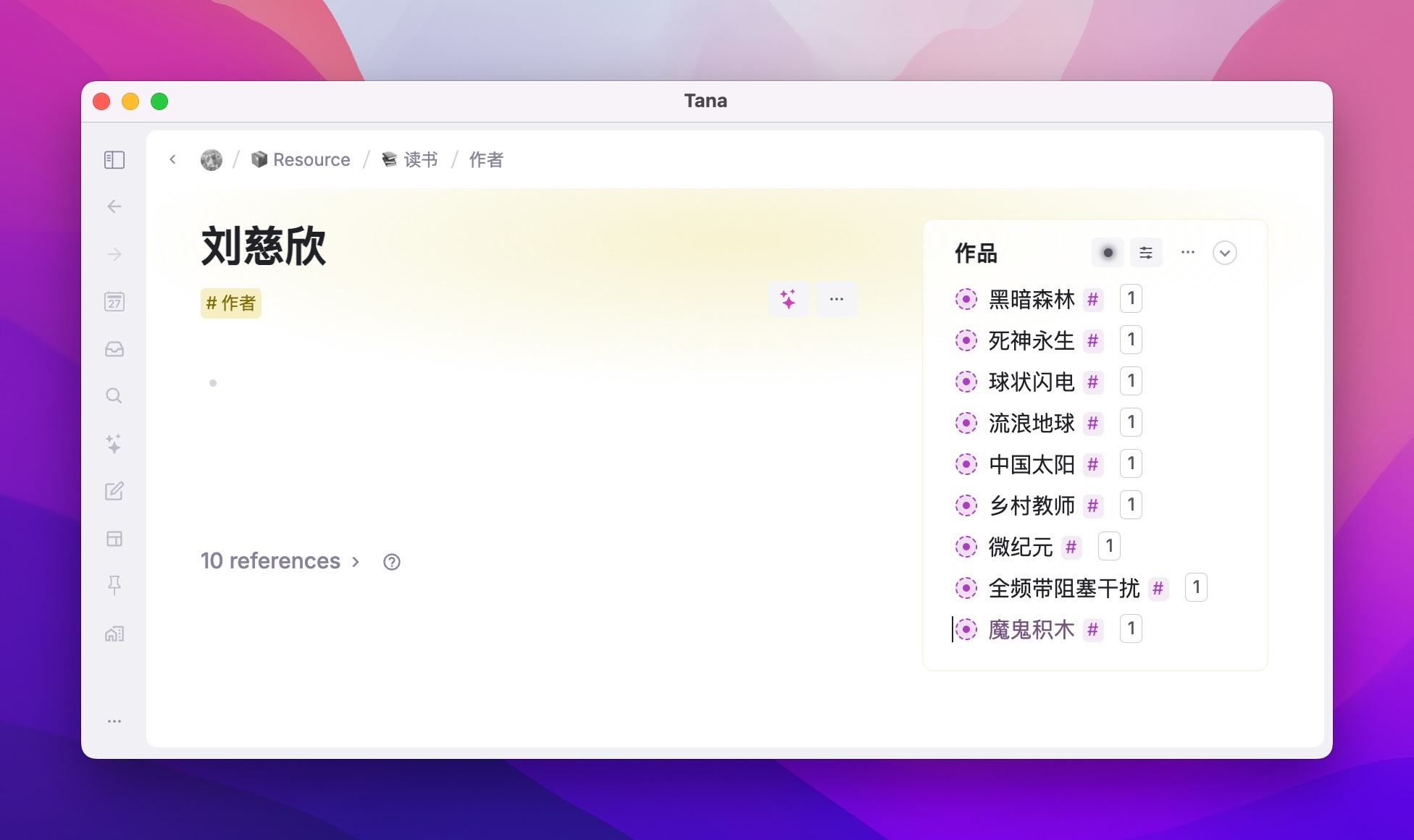
You can also display #想法 or #待办 related to the current topic in the Related Content section of #选题 , provided that you are able to set accurate search nodes.

This is somewhat similar to using the Relation field in Notion to build associations between pages, but the feature of Tana Related Content lies in its ability to search across the entire note library, with more diverse search conditions, and it automatically associates as long as the conditions are met. In contrast, the Relation in Notion is limited to a specific database and requires manual selection to create associations.
Tana’s Supertag is both a structured content template and a bridge that allows different types of information to communicate more freely. It may not be suitable for everyone, but for someone like me who values the flexibility of outlines and also needs the structured management capabilities of a Notion Database, Tana has indeed found a solution with immense potential.
Basic Application Cases of Tana AI Commands
I have personally used Tana for just over a month, and due to limited space, I regret that I cannot cover all its features. I can only present some simple application cases for your reference. However, Tana is far more powerful than the superficial introduction in this article. If you are not averse to outline-style note-taking tools, I believe this tool is worth trying.
Optimizing Prompts with AI
Open AI has introduced a feature in its Playground to help optimize your Prompt. Simply put, it uses “prompt words” to refine your prompts, making instructions clearer, answers more accurate, and results more aligned with expectations. For more details, you can refer to this post by @宝玉 XP:

Now I will copy the entire prompt text and directly place it into Tana’s AI command. Yes, Tana AI can accommodate prompts of at least several thousand tokens in length
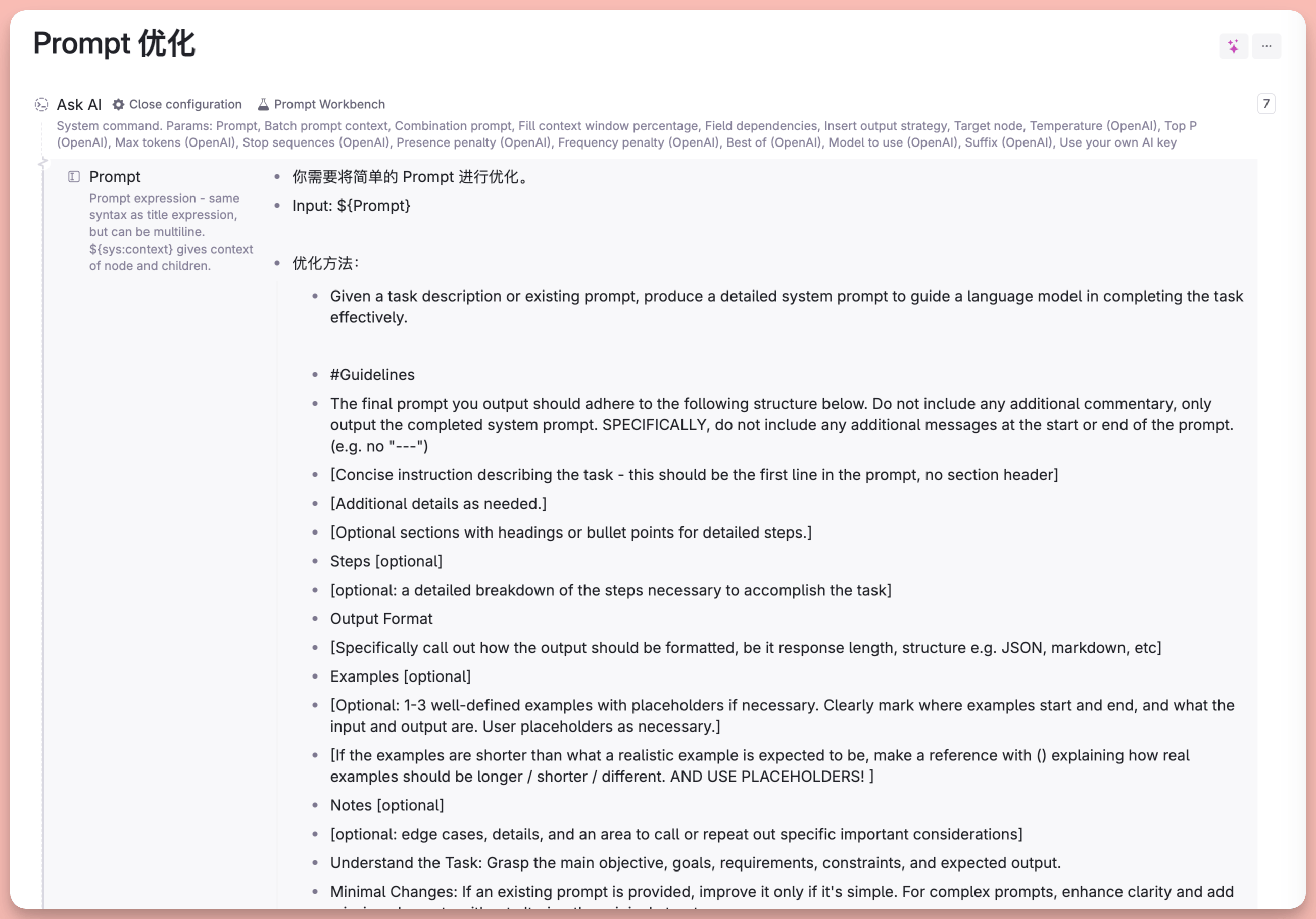
Then bind this AI command to the Supertag #Prompt , so that I can quickly generate a series of AI-optimized prompt words by adding the tag #Prompt .
The effect is as shown in the following figure:
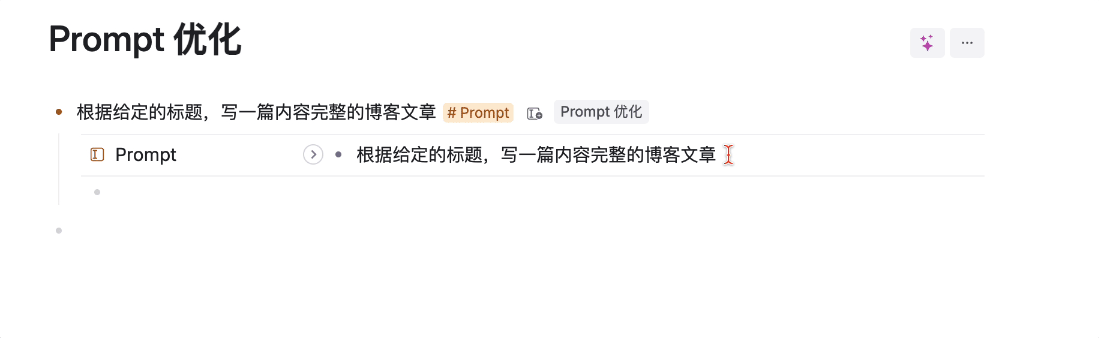
Conversation with YouTube Videos
Tana has a built-in command called Get Youtube captions that allows you to download subtitles from YouTube videos with a single click
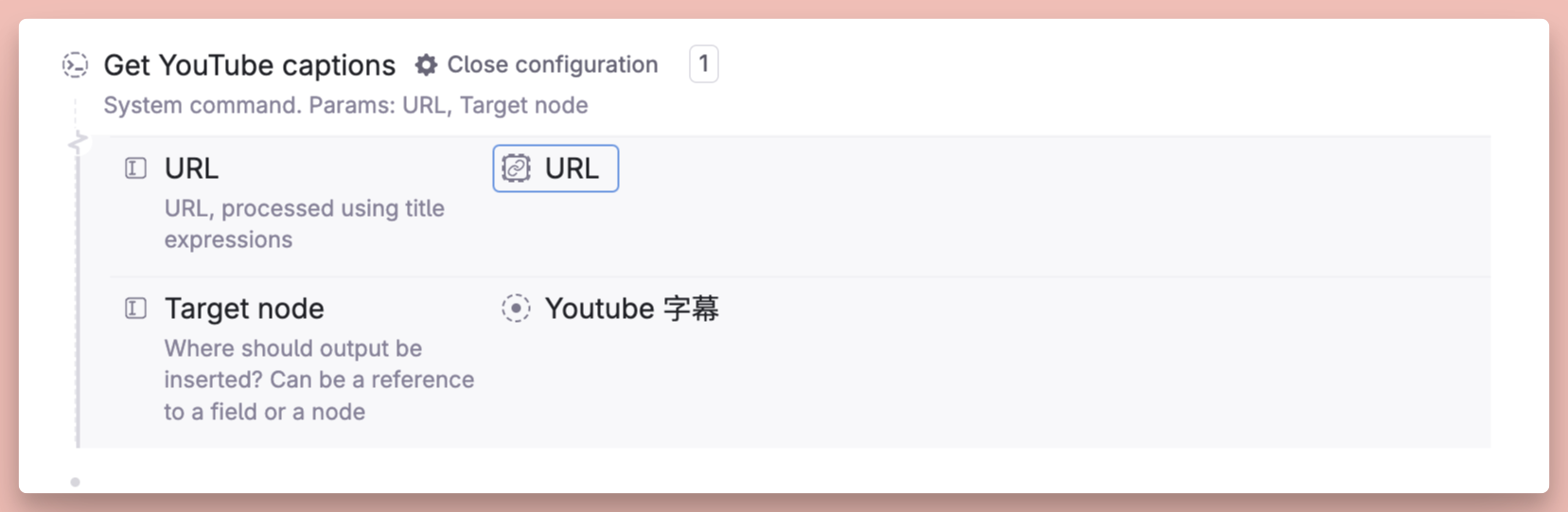
Taking this video of mine as an example, the subtitle results are as follows:
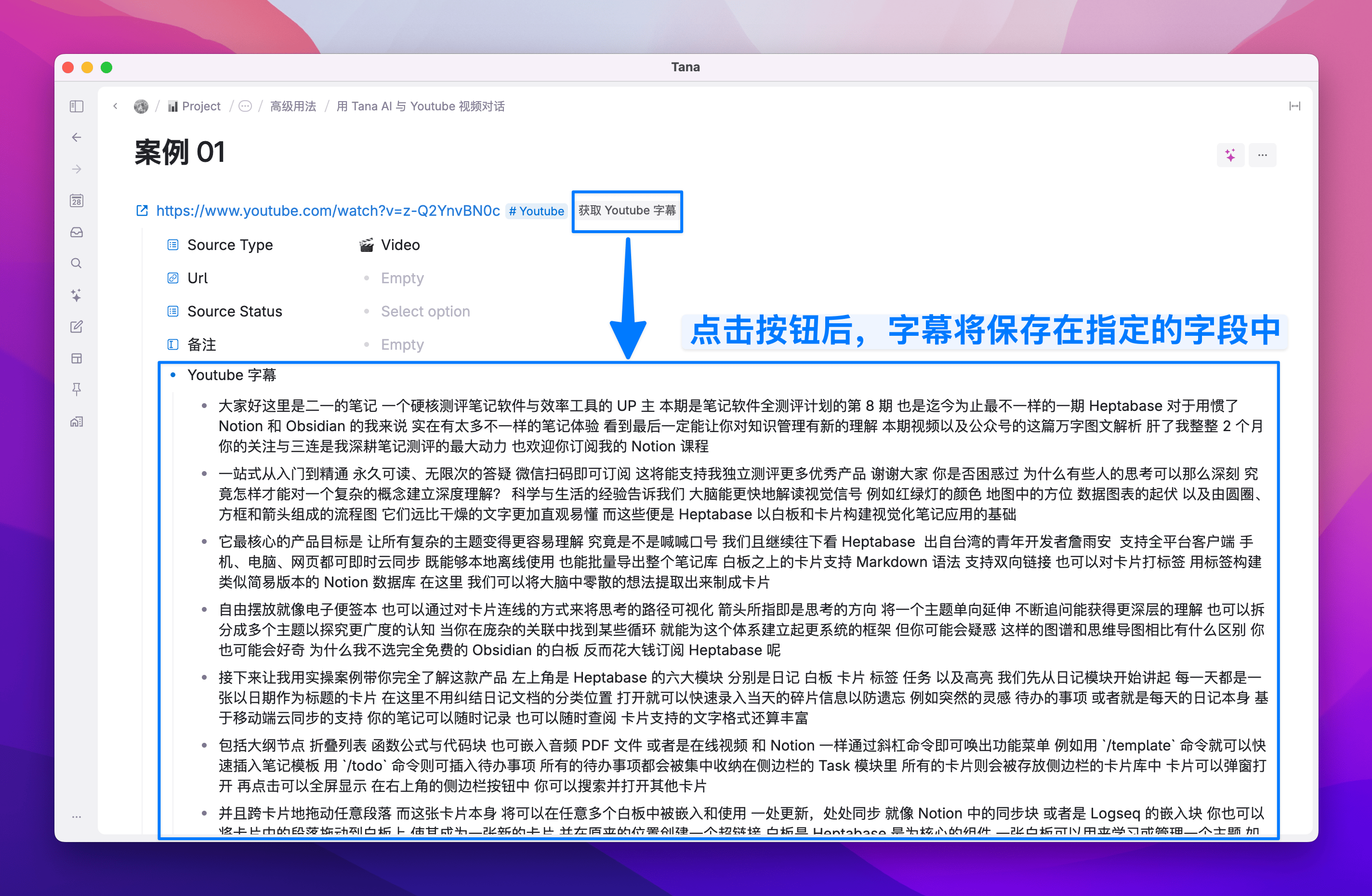
Then you can right-click on this subtitle field, select AI Chat, and start a conversation or ask questions about the video:
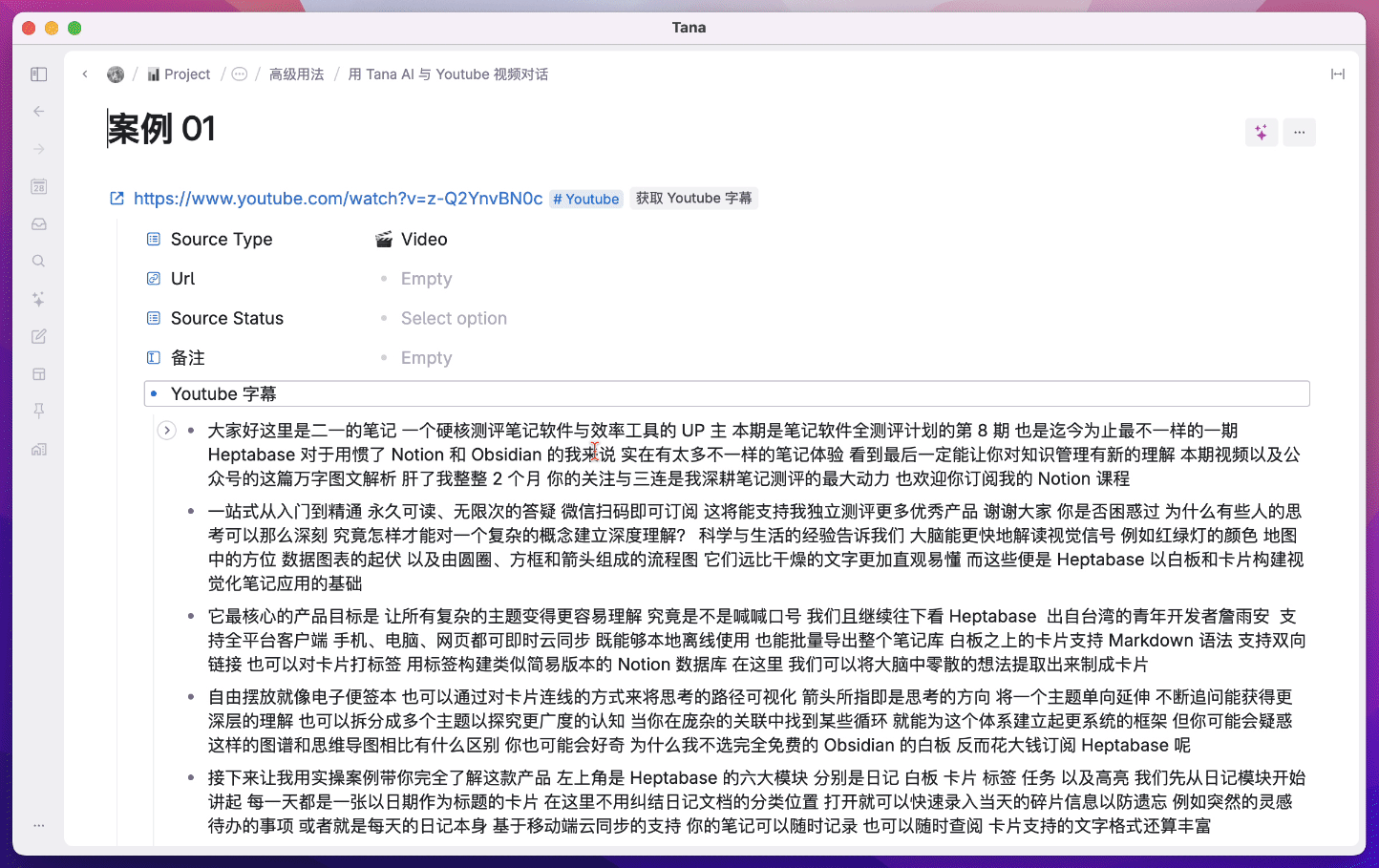
Blog Post Generator
Background Description
- There is a need to write articles and publish blogs
- The article needs to be optimized for SEO, which means generating SEO titles, summaries, keywords, and other related content based on the article
- It is necessary to generate corresponding cover images based on the article
In the comment section of my Notion course article, there are numerous reader questions, and I have provided a variety of responses. Now, I hope to have AI automatically create a Notion tips article based on my conversations with readers, which will then be distributed on the blog.
For example:
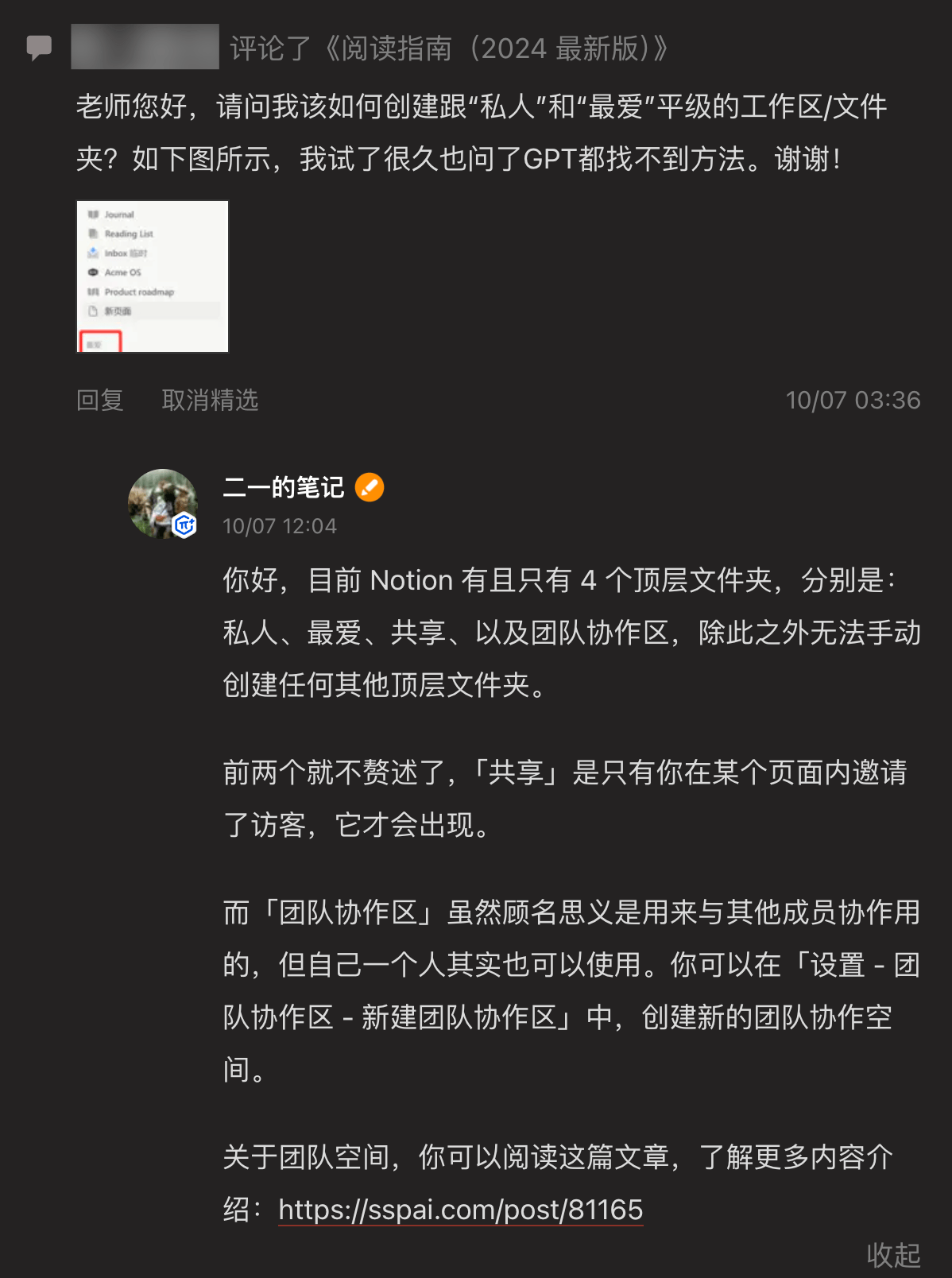
Now, I can create a node anywhere in Tana and tag it with a pre-set label #AI Post . Tana will then generate several AI buttons that I have previously linked to this label:
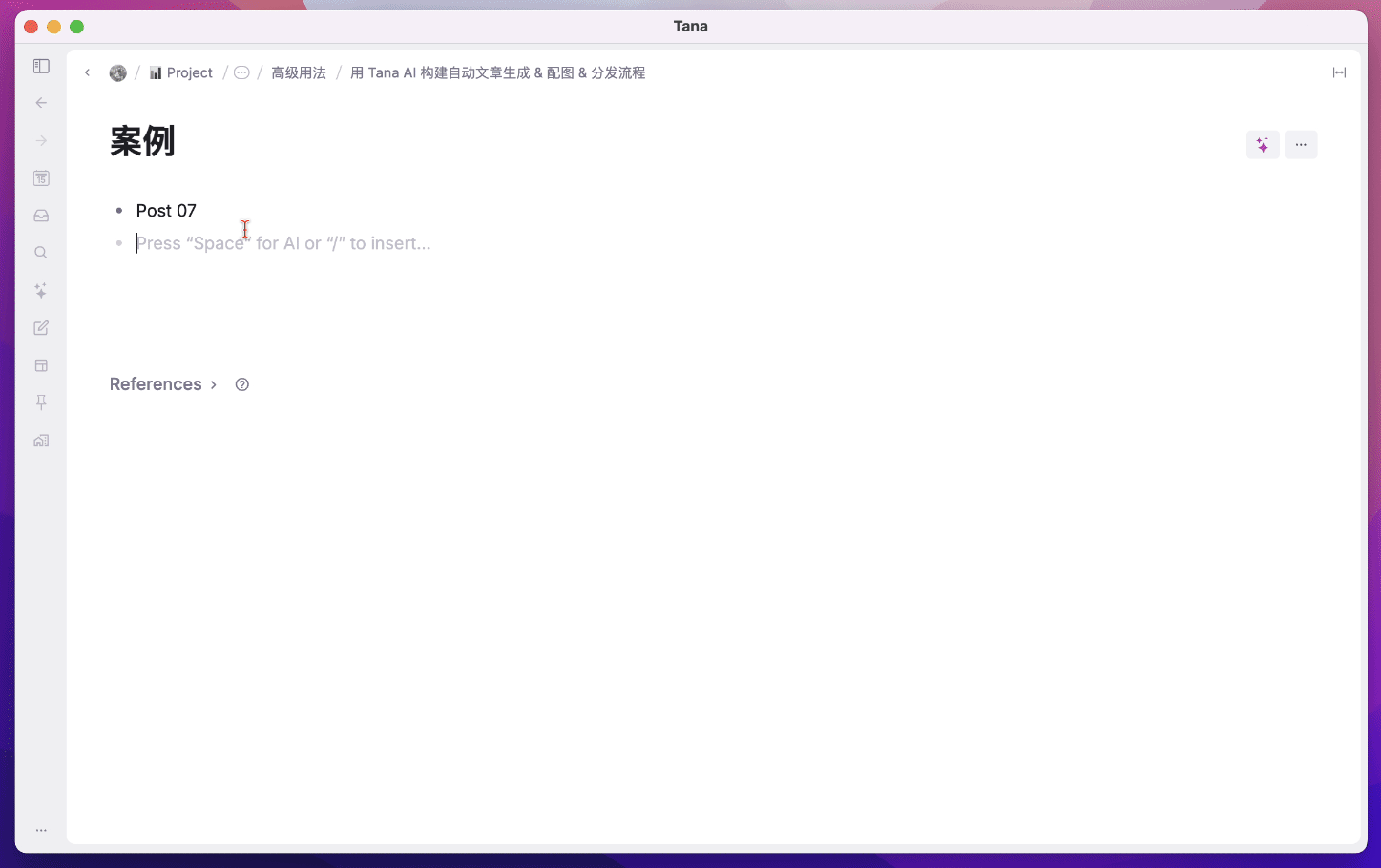
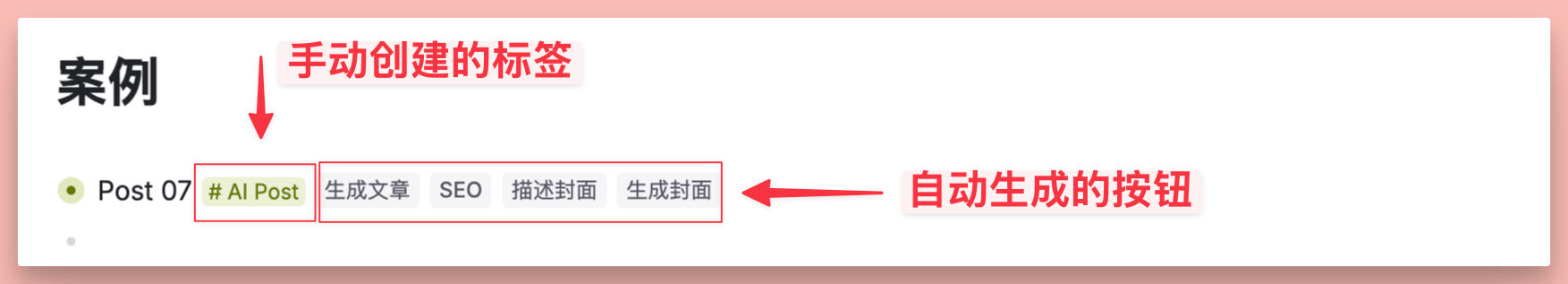
Clicking on this note node reveals that the relevant fields have been pre-configured under this node

Then I will manually copy and paste the readers’ questions from the comment section, along with my responses, into the corresponding fields
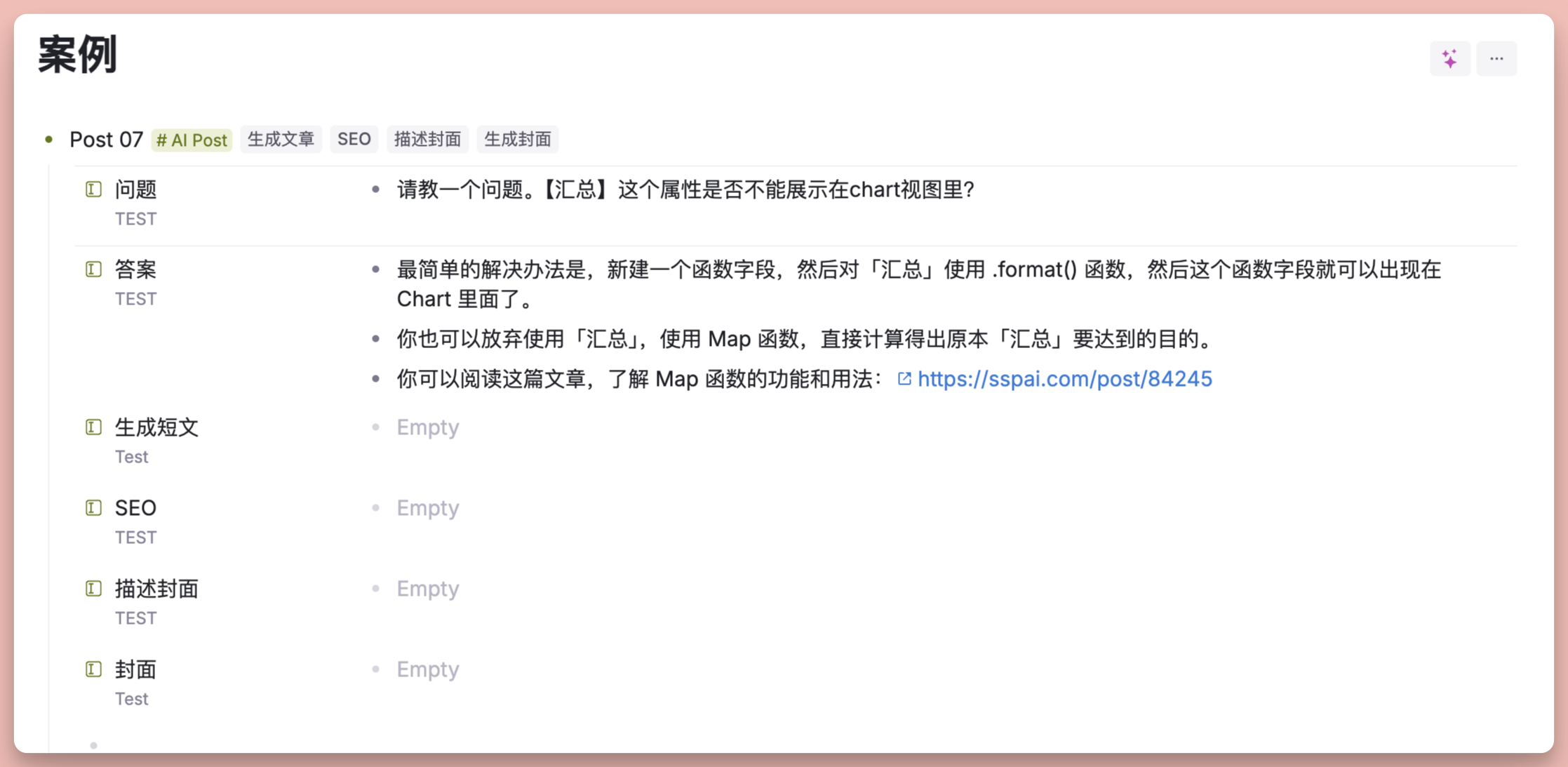
Next, click the “Generate Article” button, and Tana AI will rewrite the questions and answers I provided into an article based on the preset prompts I set up:
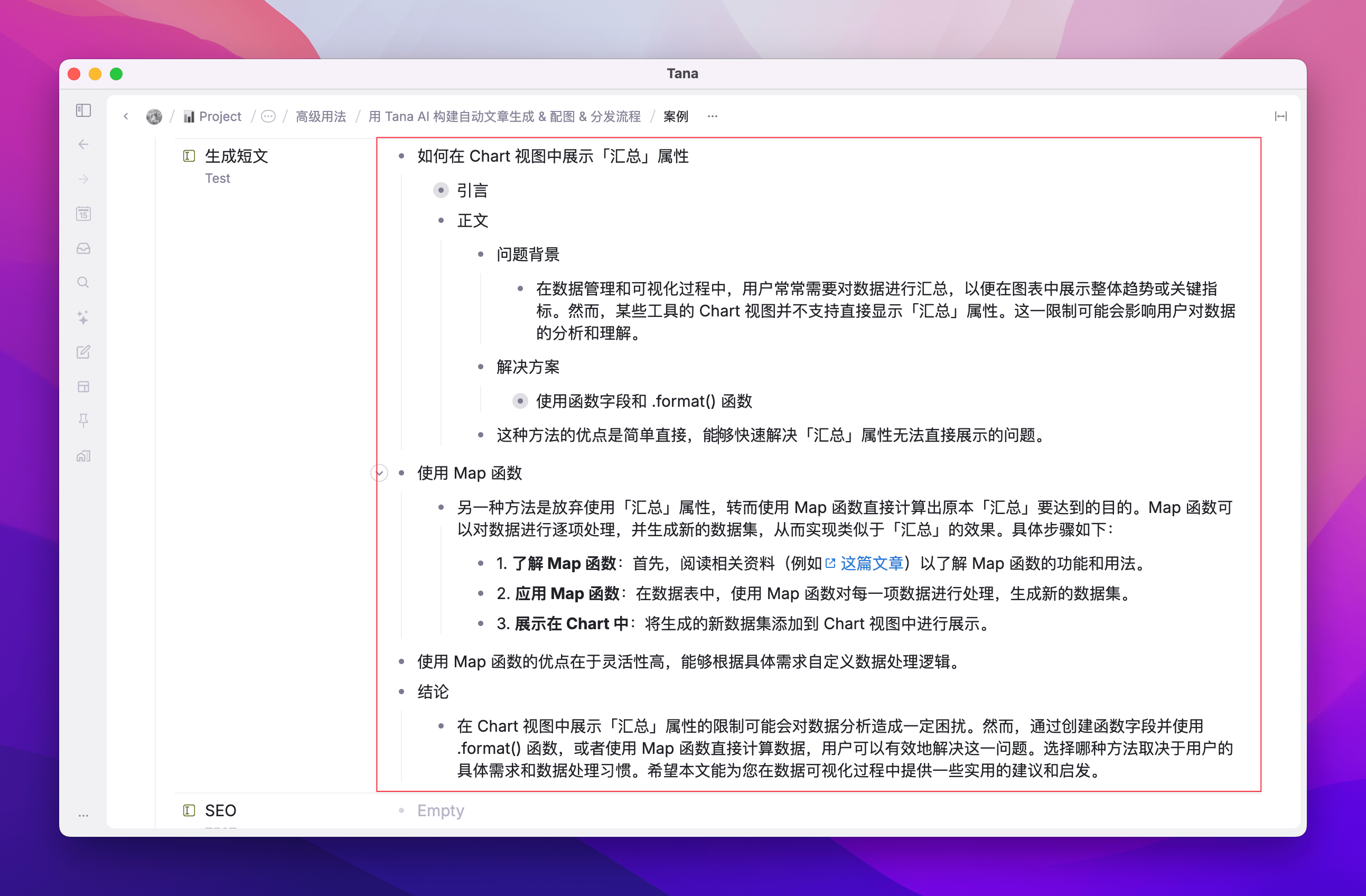
Then continue to click the button, allowing Tana to generate corresponding SEO keywords based on the content of this generated short article:
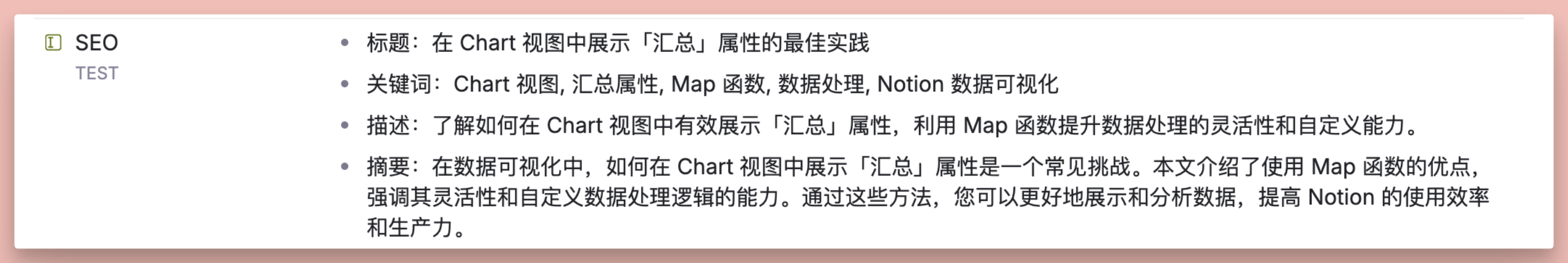
Let Tana AI provide suitable cover description words based on the generated short essay
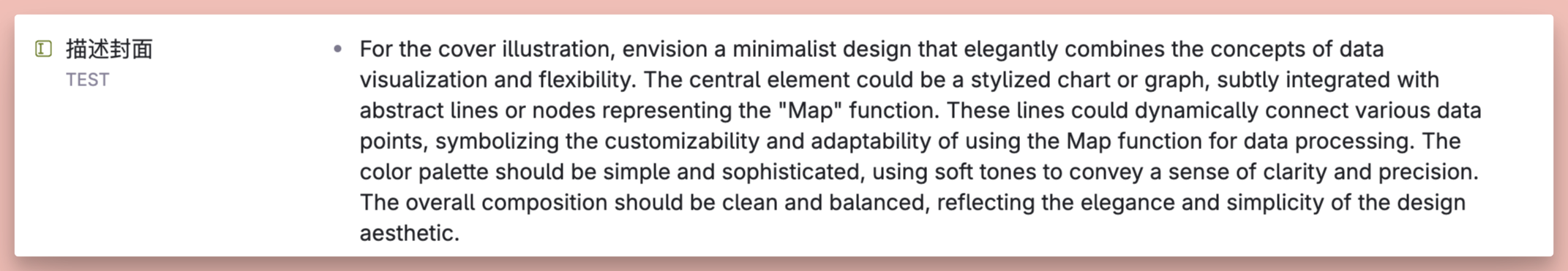
Finally, let Tana AI invoke the DALL-E model to create a blog post cover based on the cover description words:
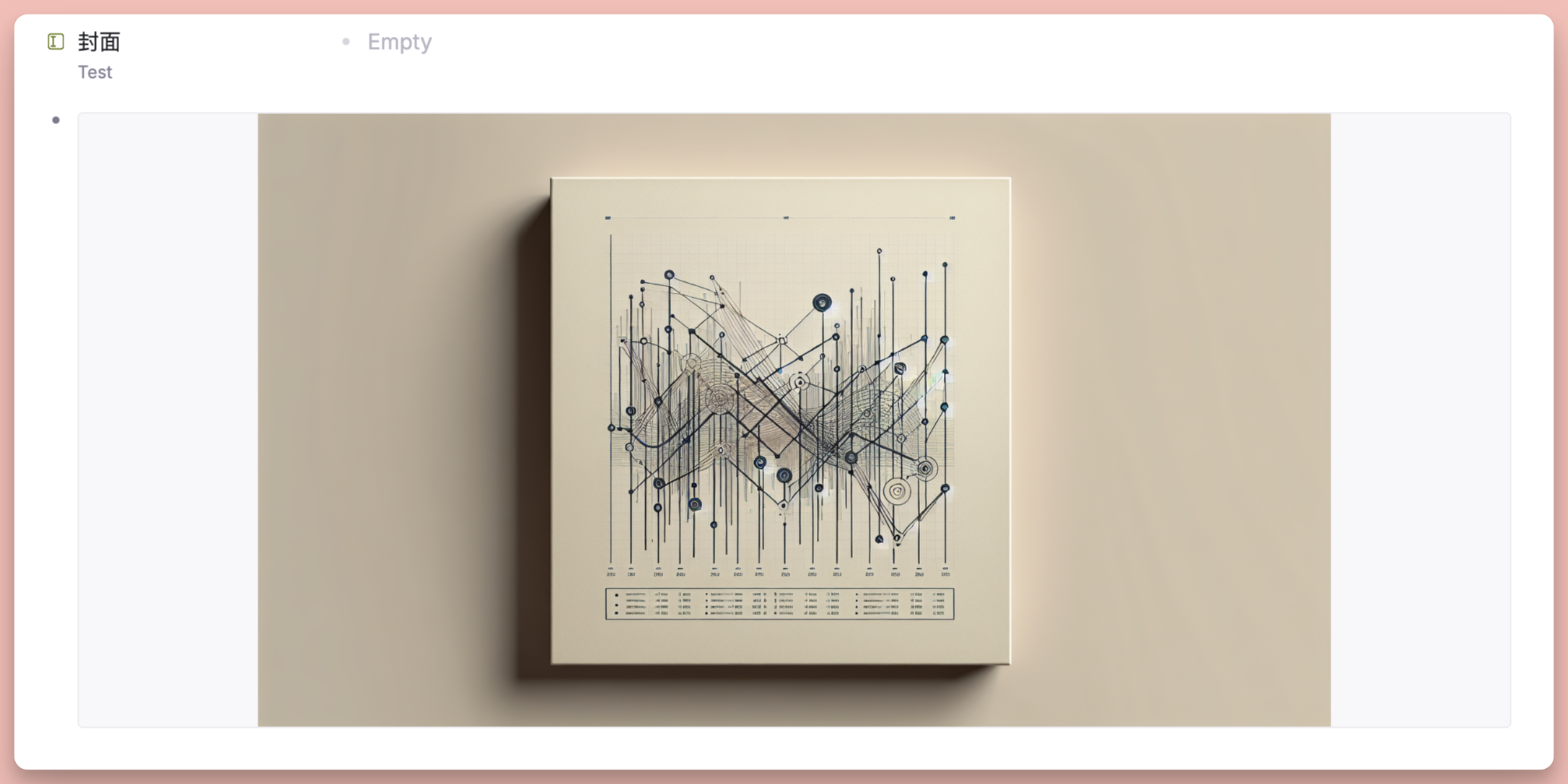
The complete effect is shown in the following figure:
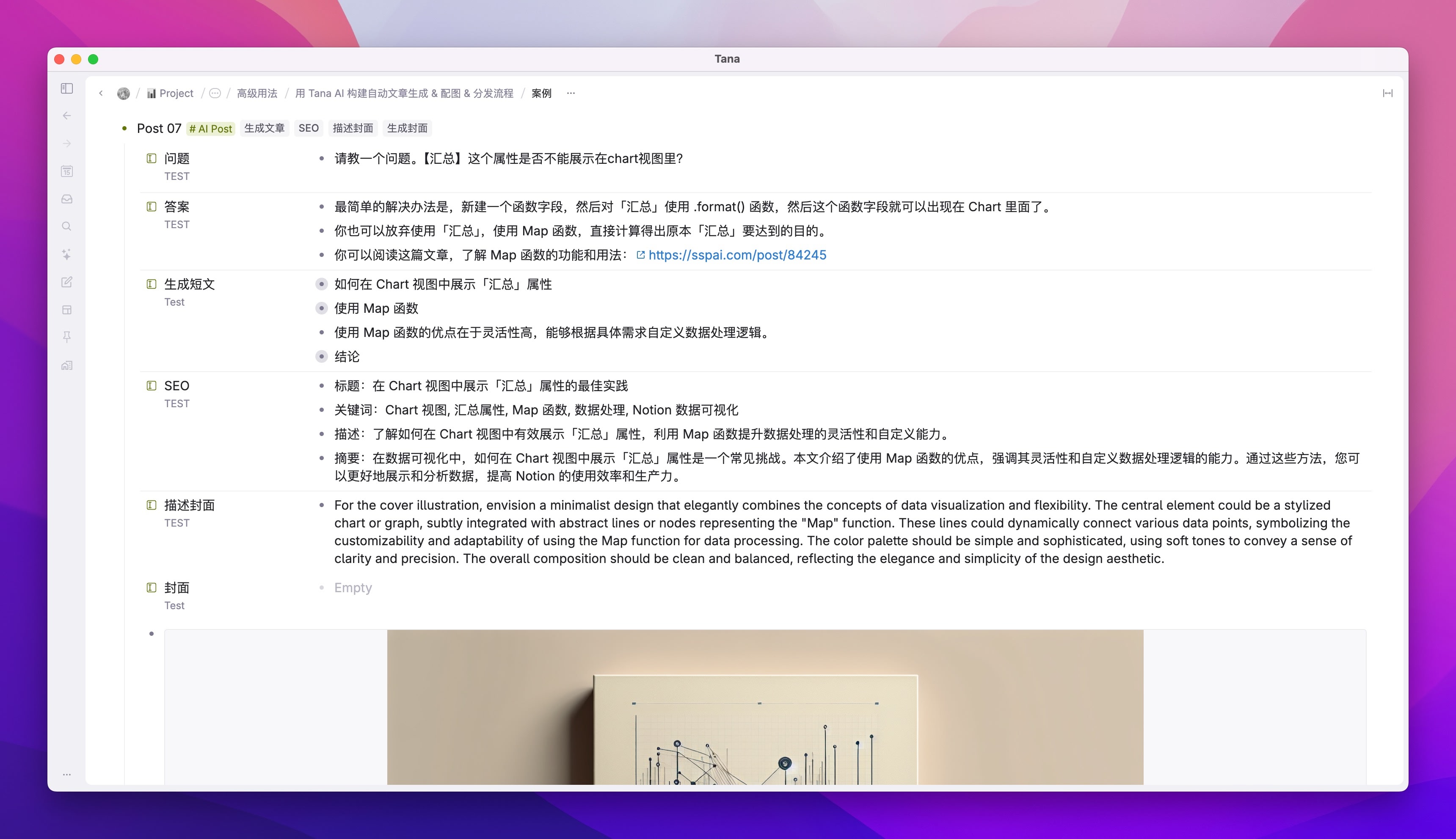
Categorize daily records
As I mentioned earlier, I tried using Life Log as a way to gain better control over my life. However, as the number of entries increased, it sometimes felt even more chaotic because there was no categorization or prioritization
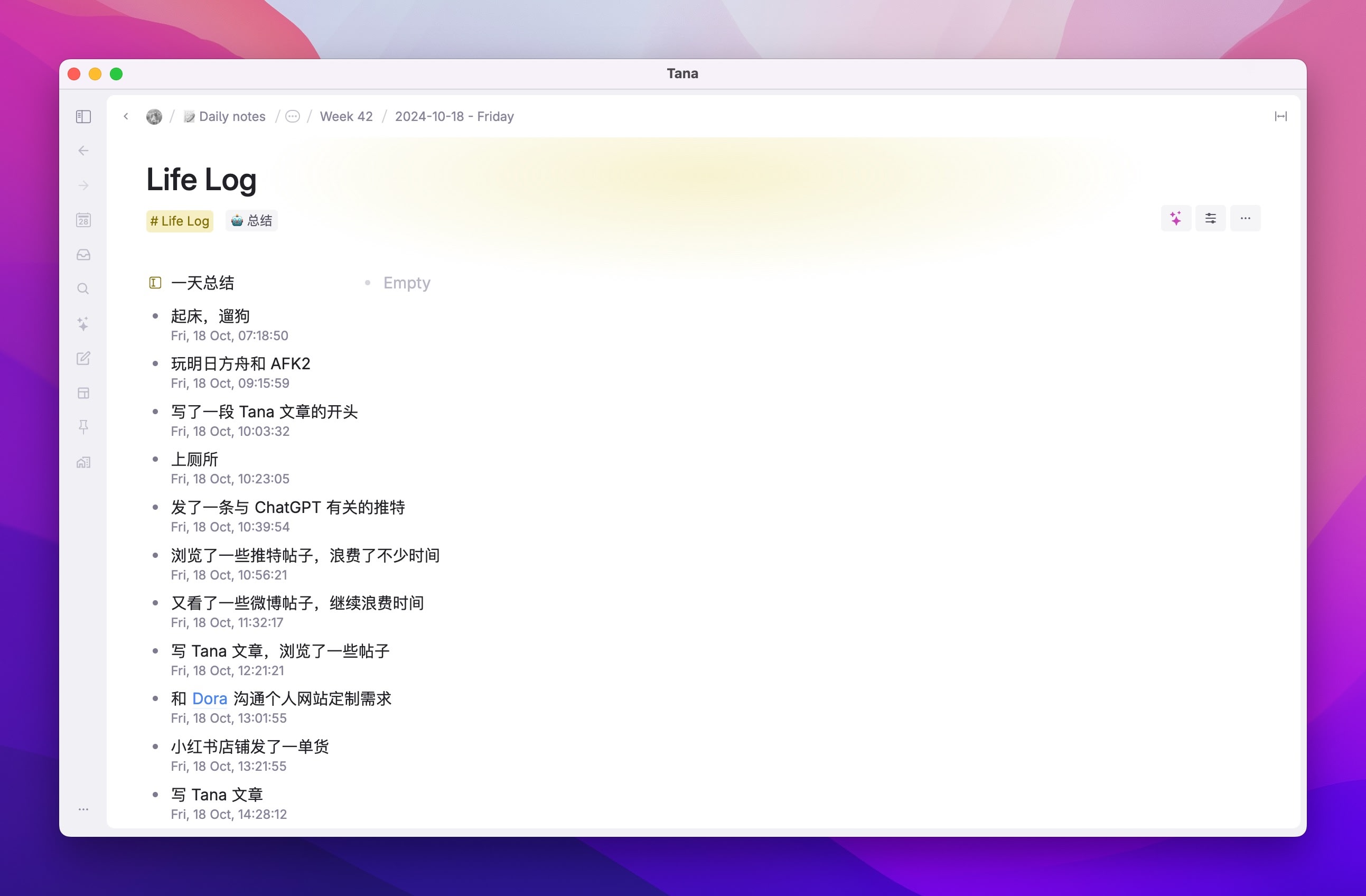
So I bound an AI command to the #Life Log tag, instructing Tana to categorize my daily activities into 3 categories, while ensuring that recurring events are not recorded repeatedly but are instead expressed in the form of X1, X2, etc.:
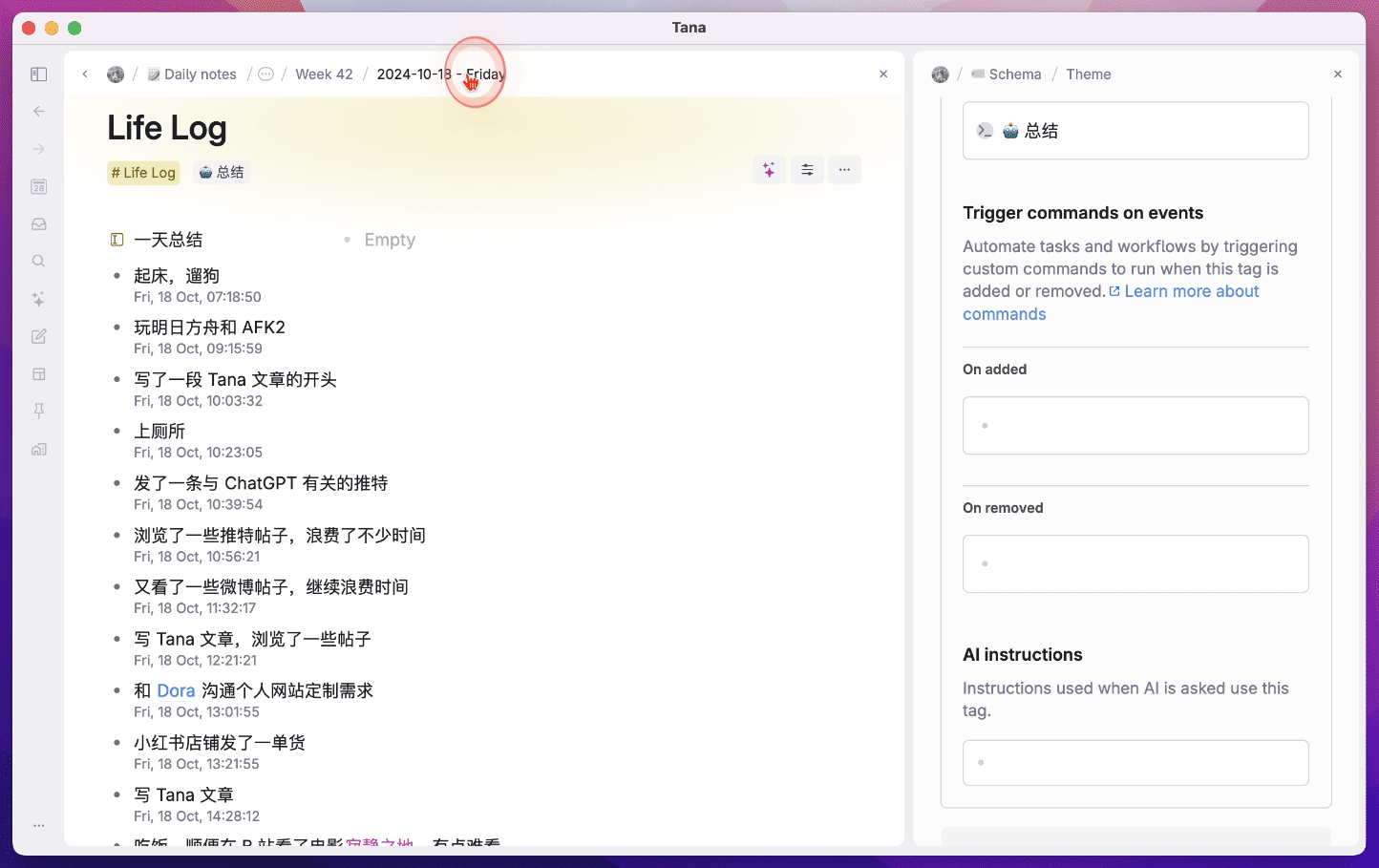
By the way, this is somewhat similar to the Tidy feature for tabs in the Arc browser.
Weekly Work Report Generation
Suppose I am in Tana, using #日报 to generate a daily report template and filling in the specific report content
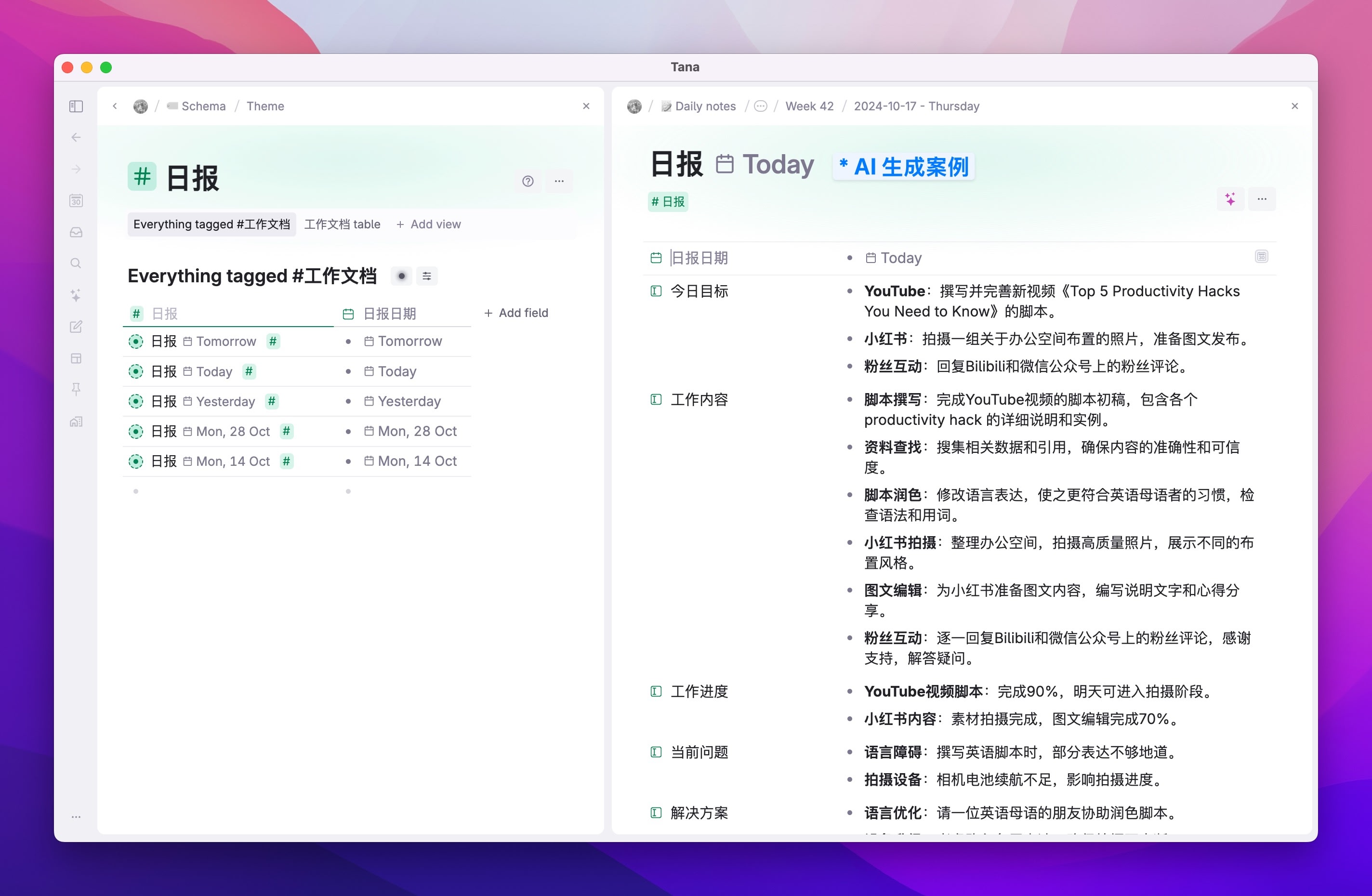
Then view and manage more intuitively in the calendar view
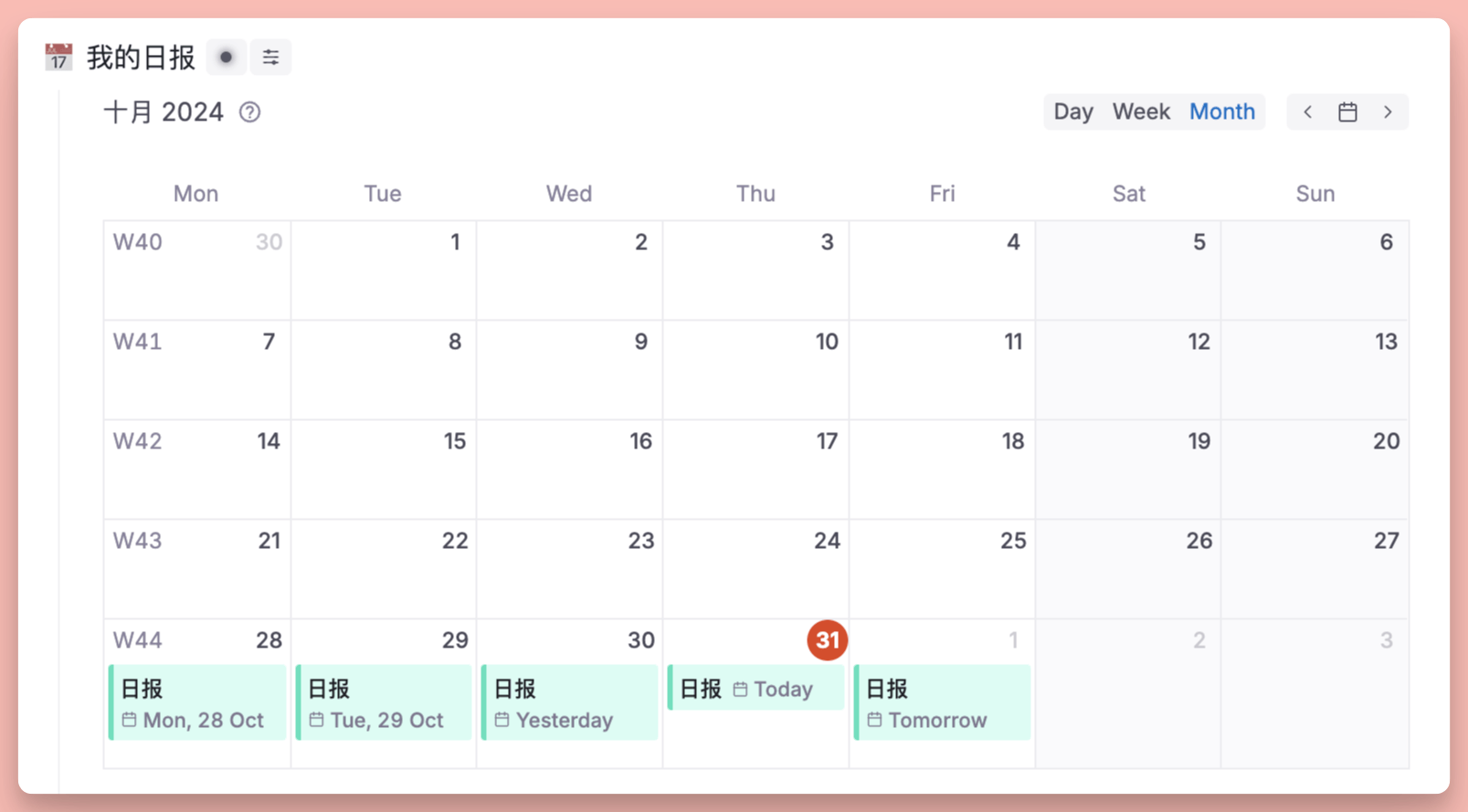
Next, I can create a search command in the “Work Weekly Report” node, where the search result will be “Display all daily reports created this week,” as shown in the following figure:
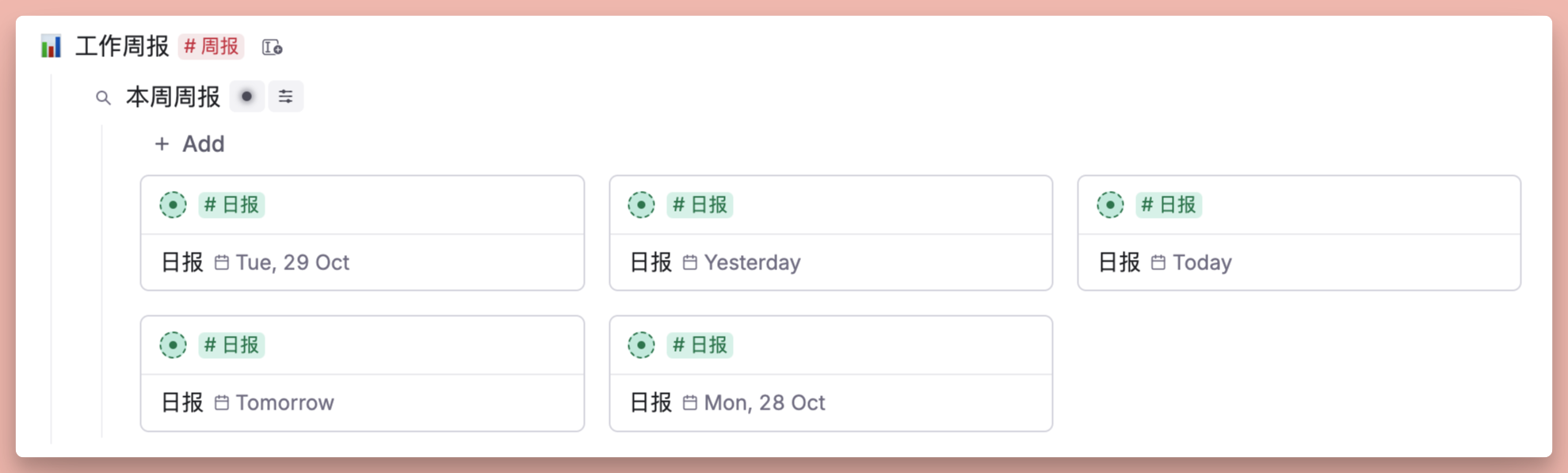
Then, create an AI command within the #周报 Supertag to summarize all the content of this week’s daily reports with one click:
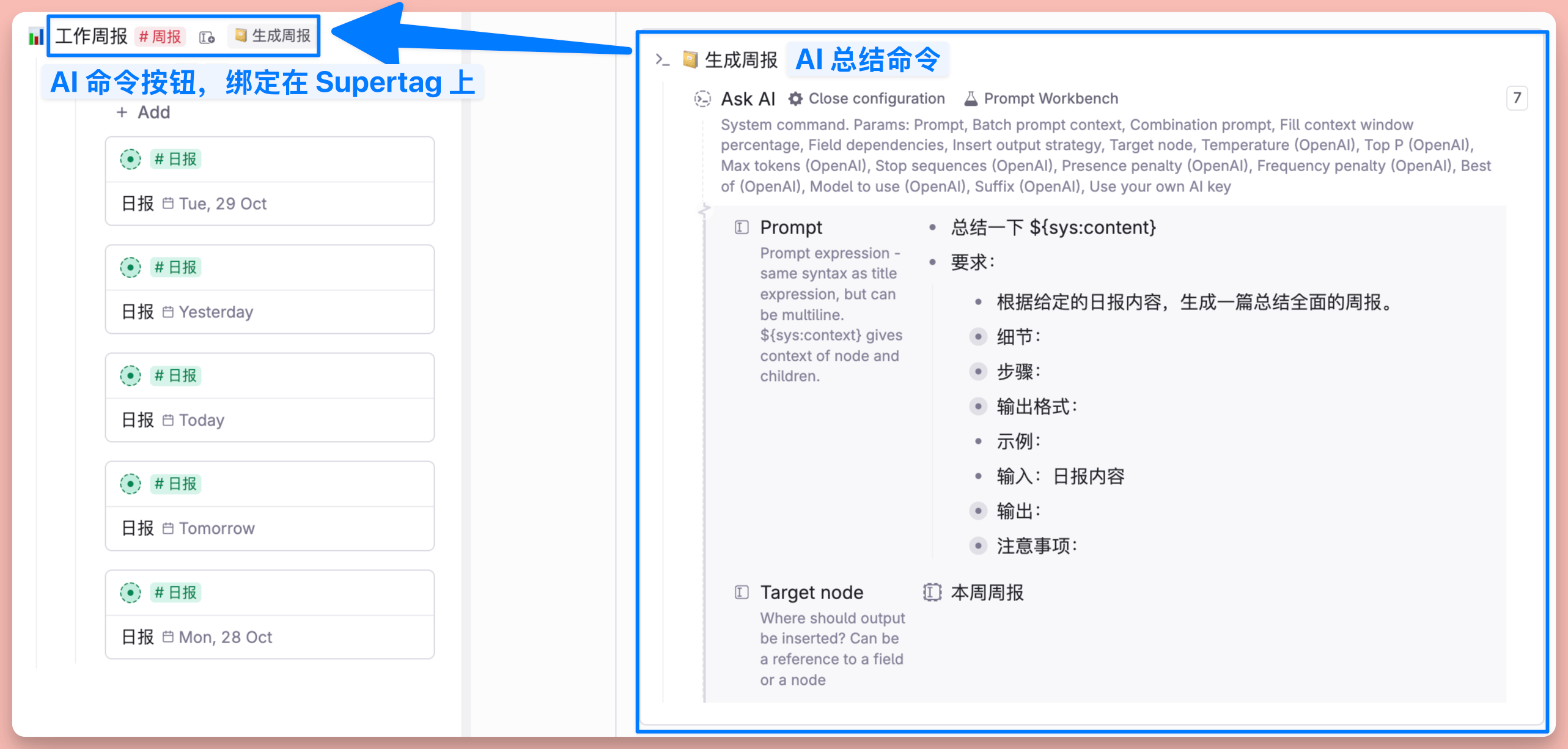
The effect of clicking the button is as follows:
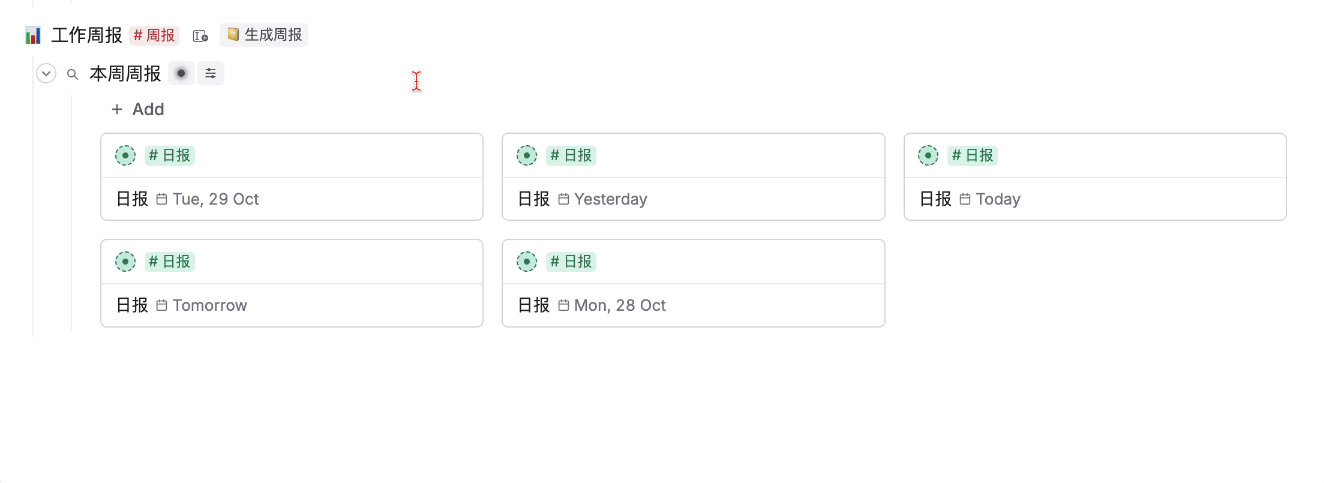
Due to space limitations, this article cannot list more cases, but it can be considered that Tana AI is suitable for almost all workflows that require AI assistance. It can use longer prompts to ask questions, and as long as your commands are clear enough, the answers it returns are highly likely to meet your needs.
Tana’s shortcomings
Although the various uses of Tana have been listed above, and even its features have been praised with glowing terms, it is important to understand that there is no such thing as a perfect note-taking software in this world. Tana also has many shortcomings, with limitations and compromises in many areas. I believe it is necessary to be aware of the following points before you spend time trying it out.
Space and Pricing
As a cloud-based note-taking tool that requires full online usage, Tana offers only 500MB of storage space and limits individual attachments to 5MB without a paid subscription. Meanwhile, Notion free users are also restricted to 5MB for individual attachments, but Notion the total capacity is unlimited.
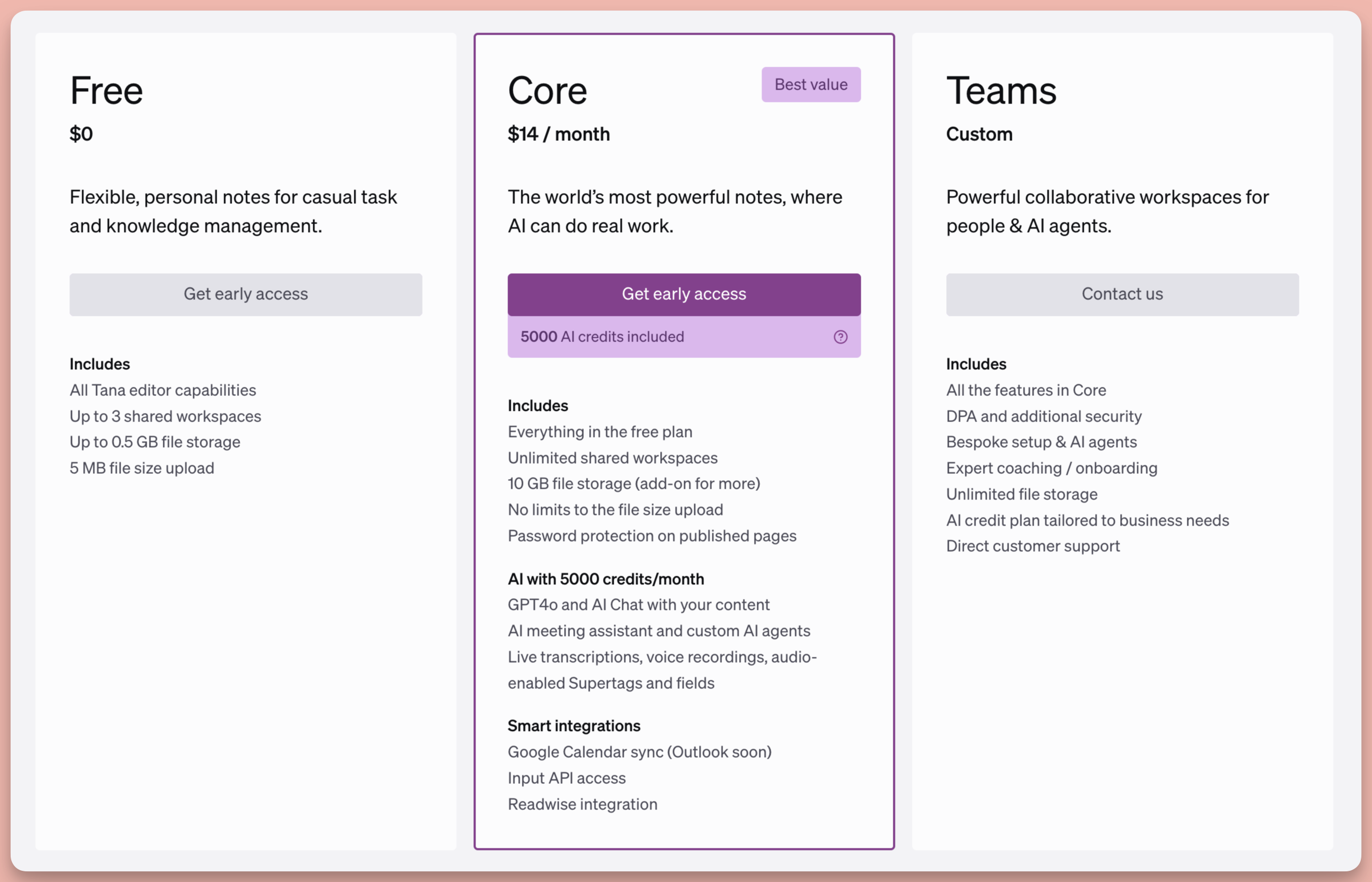
Even if you spend $18 per month to subscribe to Tana Core (or $14 per month with an annual subscription), you only get 10GB of storage. While outline notes rarely require much space (my Logseq notes from two years only take up 1GB), as they are typically used to record plain text note nodes, 10GB still seems overly “compact.”
The only good news is that Tana’s $18 subscription also includes AI features. Personally, I feel that the 5,000 AI points per month are unlikely to be fully used.
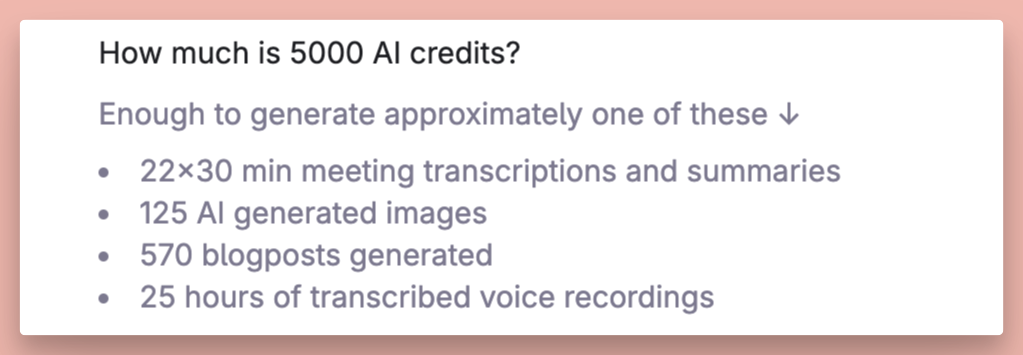
No Chinese
This is an online note-taking tool with an English-only interface, and its various functional settings differ significantly from traditional note-taking methods. If your English reading skills are not strong, you are unlikely to have a good user experience with Tana.
In addition, Supertag’s various settings options, the built-in commands of the Command node, and the search commands in the Search node all come with a long list of English terms. You need to flip back and forth through Tana’s official English tutorials, and even rely on translation software, to understand the purpose and usage of these commands.
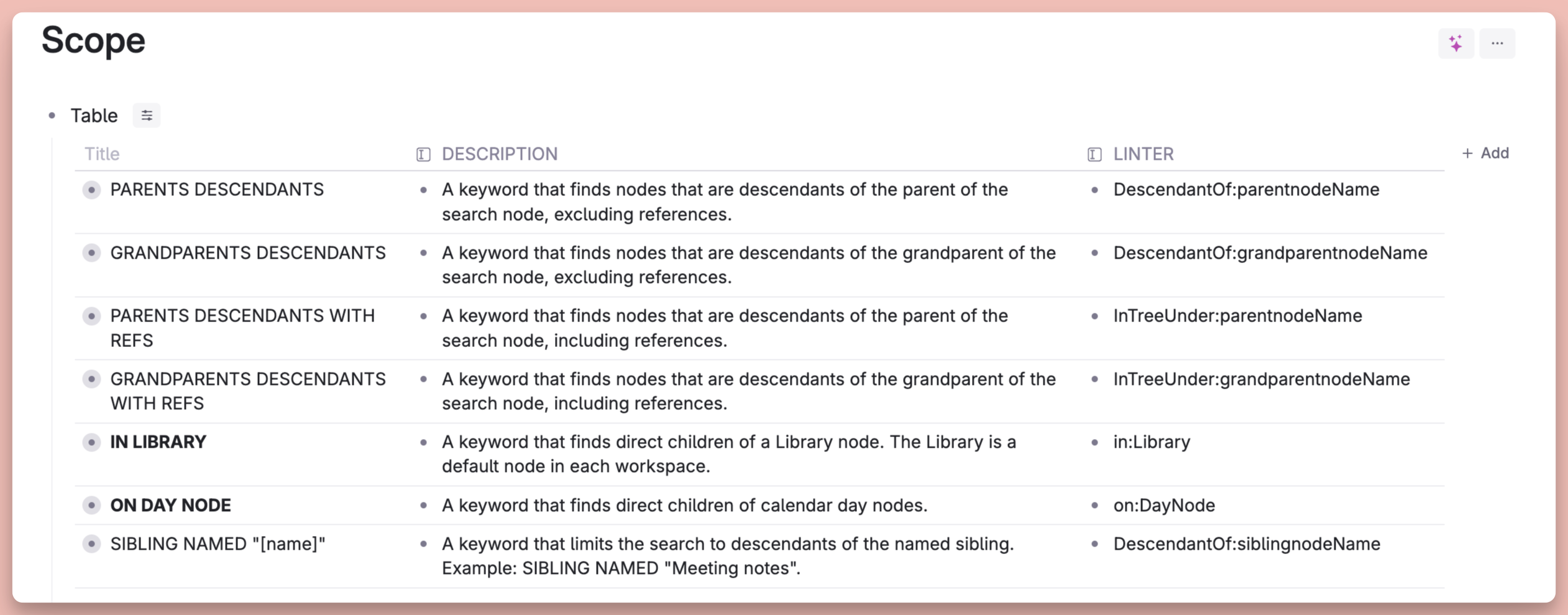
Steep learning curve, sparse community content
Learning to use Supertag is just the first step in getting started with Tana. Once you begin exploring “search nodes” and “AI commands,” relying solely on the simple prompts within Tana is unlikely to help you master its full functionality. This is because the most crucial element is missing: how to combine different features in a way that aligns with grammatical logic.
Therefore, you need to start browsing Tana’s official documentation and searching for various video tutorials on YouTube. However, due to the relatively small user base of Tana and the low level of discussion, there are very few users sharing tutorials. As a result, you often have to rely on various translation software to self-study the official documentation.
Or to put it another way, given the rich content in the Notion community, if you still find Notion to be a rather difficult note-taking tool to get started with, then Tana will only be more complex and harder to master. Or think back to your experience learning the Dataview plugin in Obsidian—do you really want to go through that again?
So at a certain point, you inevitably start to reflect: Is it really worth spending so much time learning how to use a note-taking app?
So my advice is, if you want to try using Tana, first make sure you have a certain level of English reading ability. Secondly, you need to have enough patience to research and experiment, and try it out during your spare time. Don’t start by using it as your main note-taking tool right away.
Export format restricted
As of now, Tana can only export in the universal JSON format, but for the average user, even if they can export a JSON file, it’s useless because they simply can’t understand it.
As a fully online note-taking tool, Tana does not provide sufficient confidence in data autonomy. I believe Tana should at least offer the ability to export in OPML format, similar to Workflowy, so that we can import our limited notes into tools like Mubu or other outline-based note-taking applications.
But even so, Supertag’s unique information structure is bound to be irreplaceable by any other note-taking software, just as once the data from Notion is exported, it’s difficult to reintegrate it back into the Notion entity.
So if you prefer purely local note-taking tools like Logseq or Obsidian, and if you need the reassurance of seeing individual MD documents stored locally, then Tana will be completely unsuitable for you.
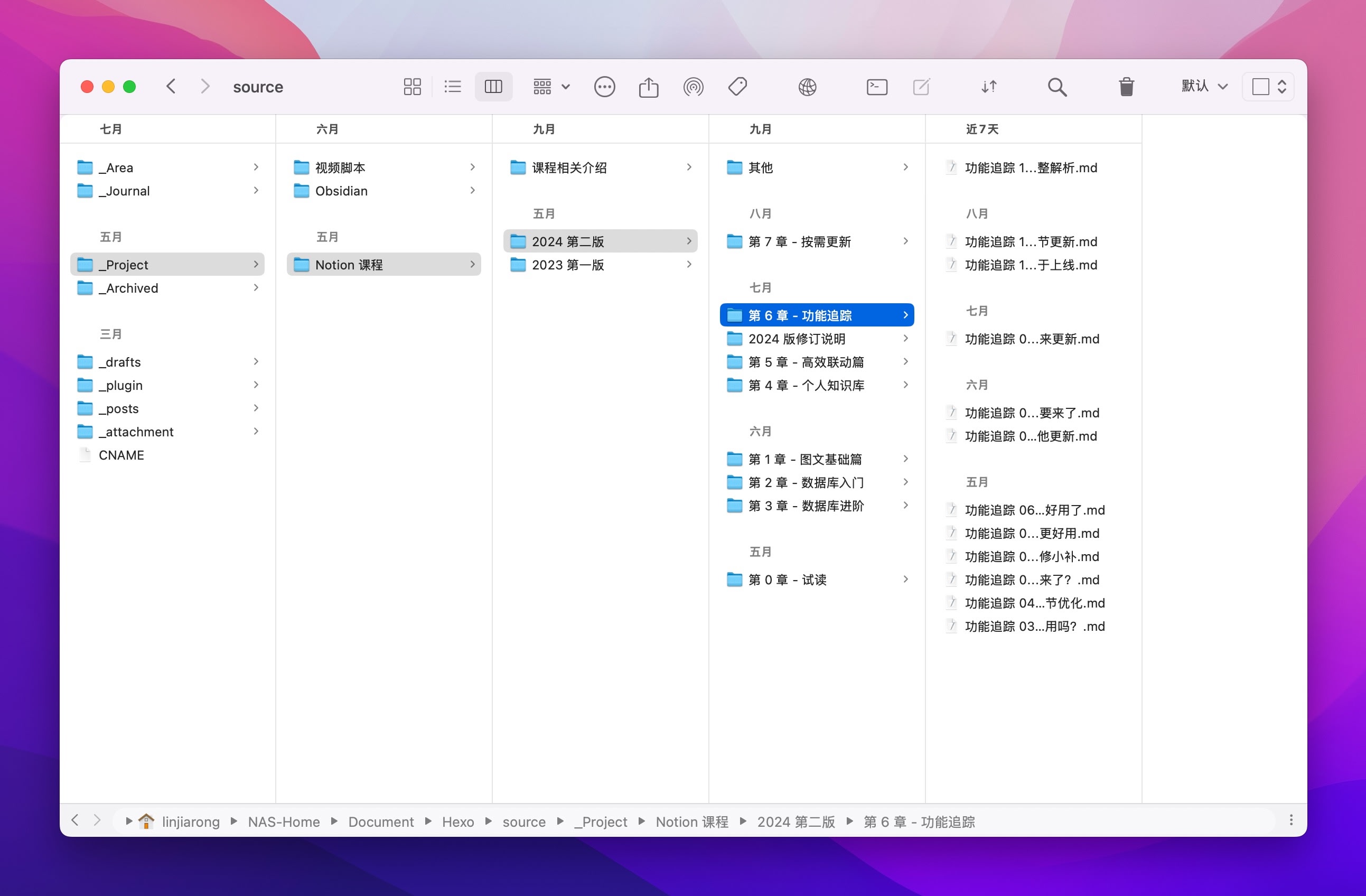
The inherent limitations of the outline
Outline notes have unique advantages when it comes to quickly recording information, such as neat formatting and reduced recording pressure. Each time, you only need to jot down a small point, without having to fill an entire paragraph as in document notes, making it easier to write. However, this method also has some issues.
In outline notes, the content is often scattered and consists of independent points. Since there is no need to spend time considering conjunctions and transitional sentences, the written content may lack coherence in terms of introduction, development, transition, and conclusion. This makes it difficult to directly convert the outline into a coherent document, as it lacks connections between various nodes, significantly affecting readability.
Each node in the outline is a high-level summary of its sub-nodes. While one’s understanding of the main node may be clear, it might lack the necessary background information for readers. In contrast, document notes require content to be presented in paragraph form, with a coherent logical sequence. Each paragraph represents a complete viewpoint, requiring consideration of the connection between preceding and following paragraphs, aligning with reading habits. Although it may be more tiring to write, the final content is more suitable for direct reading and sharing.
Additionally, the software features of outline notes may result in relatively loose content organization. Although paragraphs can be collapsed to facilitate viewing the overall structure and easily generate a sense of accomplishment regarding the amount of content written, this does not guarantee the depth and quality of the content. When generating coherent and complete documents, it inevitably leads to additional workload.
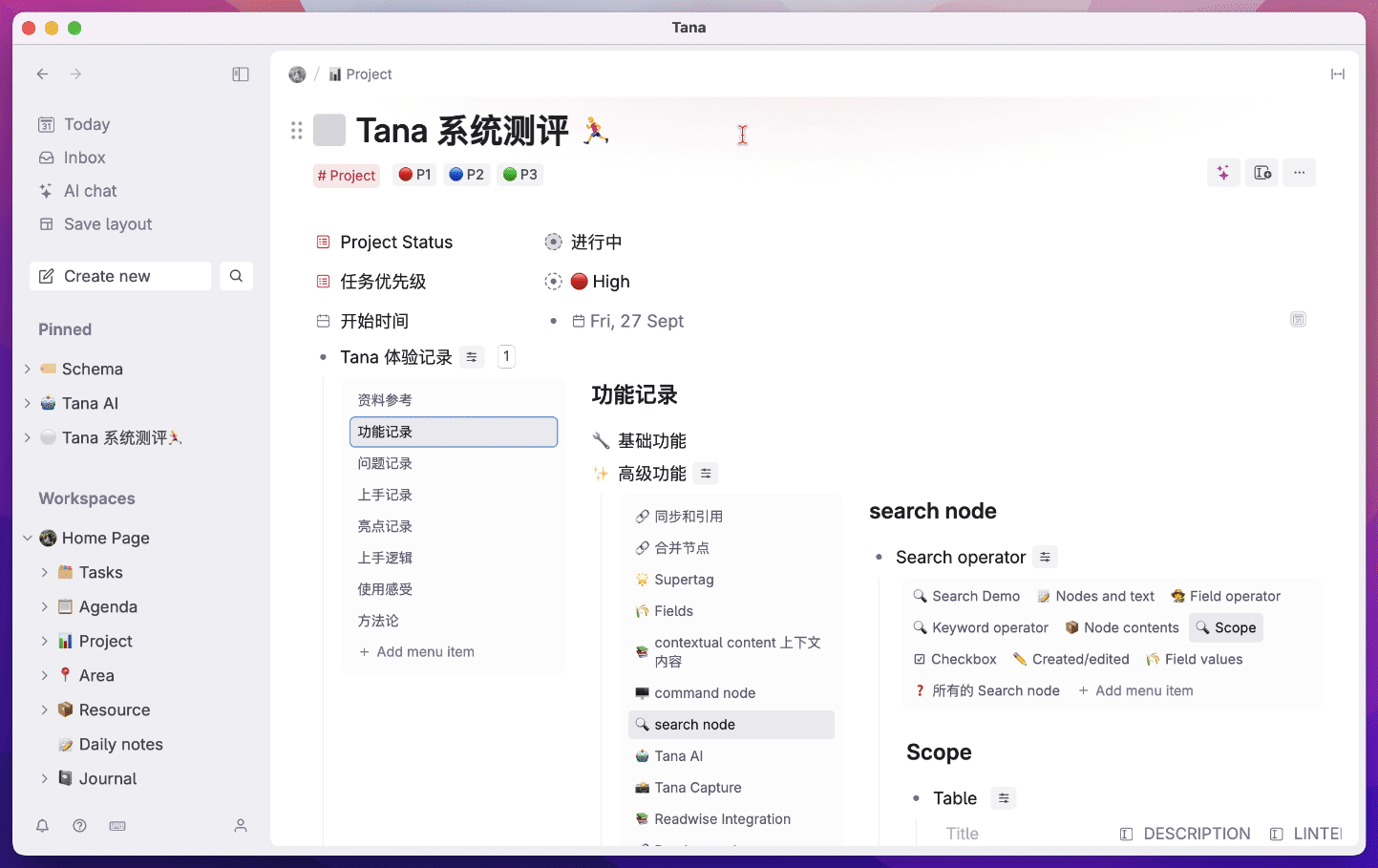
Comparison with other note-taking software
The following comparison is entirely subjective and only represents my personal preferences in note-taking habits. Additionally, with the multitude of features across different products, it’s impossible to compare each one comprehensively. Therefore, I will selectively focus on certain needs or scenarios that I believe are worth comparing and briefly discuss them.
Notion
Although Tana and Notion are fundamentally two completely different products, some may still ask whether Tana’s Supertag-constructed database-like view can replace Notion. This question needs to be addressed in two scenarios.
First, if your database records information such as tasks, projects, processes, fragmented ideas, thoughts, journals, etc., then I believe Tana can partially replace Notion. This type of note generally does not involve overly complex data recording and has lower requirements for data computation. Tana’s Supertag is fully capable of organizing and managing such notes well. By setting up different fields and then grouping, filtering, sorting, or creating various views, I believe it is sufficient to meet general note-taking needs.
However, if you are recording content in Notion that involves a large number of images, such as movies, games, photography, videography, or libraries, or if you have essential needs in Notion for function formulas, Automation, notifications, column layout, and integration with third-party applications, then Tana will not be suitable for you.
To compare Tana with a behemoth like Notion is somewhat unfair, as Notion is, after all, Notion, and there is no product that can completely replace it.
But if you don’t mind outline-style notes and have some hands-on and research skills, then I think it’s worth trying Tana, as its input speed is much faster than Notion. You can start recording as soon as you open it, whereas Notion often requires you to first locate a specific database in various scenarios before you can begin recording.
Logseq
What are the advantages and disadvantages of Tana compared to Logseq?
The development progress of Logseq has significantly lagged behind the rapidly evolving note-taking products in the market. Although a database version is currently under development, the pace is still too slow. Therefore, this article focuses solely on the current MD version of Logseq, highlighting its advantages over Tana, ranked in order of personal importance:
- Fully Local Offline
- Supports bidirectional linking
- Supports PDF reading and annotation
- Supports Markdown
- Supports plugin system
- There is a whiteboard
- Has flashcard functionality
Tana does not possess any of the above features except for bidirectional linking. Therefore, if you value these features, Tana cannot fully replace Logseq.
However, if you place greater emphasis on fundamental bi-directional linking features such as bidirectional links, block references, and block embedding in Logseq, then I believe Tana surpasses Logseq in every detail of these functionalities, the flexibility of their usage, the application scenarios derived from these features, and the overall design aesthetics.
Obsidian
Obsidian and Tana do not actually have a substitution relationship, but they can complement each other. As I mentioned earlier in the limitations of the outline, outline-type note-taking tools are not suitable for long-form writing. Additionally, Tana, being a purely online note-taking tool, lacks effective export methods, making it unreliable as a tool for serious creation.
So if you’re already accustomed to the various features and usage of Obsidian, then I don’t think there’s a need to switch to Tana, as it doesn’t intuitively bring about an efficiency boost. However, if you wish to try an outline note-taking tool with dual-link functionality, it’s not too late to consider Tana when you’re thinking of giving up Obsidian for various reasons.
Conclusion
Good aesthetic sense is a rather rare trait. Having insufficient features or too many bugs is not a problem; I believe that given enough time, things can gradually improve. However, products lacking aesthetic sense will only become worse and more chaotic as time goes on and features increase.
The steadfast product philosophy and unified functional logic determine the soul of a product and also dictate the subsequent development direction. Those note-taking tools that remain at the level of basic practices, or imitators who only know how to copy and paste, will be unable to ascertain whether their development direction is correct. They can only validate each instance of “imitation and trial and error” through the market, forever unable to walk their own path.
So in my view, Tana is an outline note-taking software with sufficient aesthetic appeal, a clear development philosophy, and relatively strong product development capabilities. Over the past month of using it, I could sense the various efforts made by the product managers and designers to make the tool more user-friendly and visually appealing, as well as the dedication of the developers in implementing various functional logics.
This is a good product, but it’s also quite challenging to get started with. It has various shortcomings, but that doesn’t stop me from liking it. Because I fully understand that there is no perfect note-taking software in this world. What you shouldn’t do is force yourself to use a single note-taking tool to meet all your needs, compromising your habits. Instead, you should take the best from each, using whatever works best for you and excels in specific areas to solve particular problems.
After all, note-taking software is just a tool; thinking and creating are the ultimate goals.
Of course, if you’re interested in outline notes and AI, there’s no harm in trying Tana. Currently, you need to fill in your email on Tana’s official website and then wait for Tana to grant you activation eligibility. However, you can also post a self-introduction in Tana’s Slack channel to get product experience eligibility more quickly.
Related Articles
本站所有文章,除非特别说明或标注,均为本站原创发布。转载本文需附上本文链接,未经授权,禁止大篇幅复制、盗用、采集或发布本站内容至其他网站、书籍等各类媒体平台。

